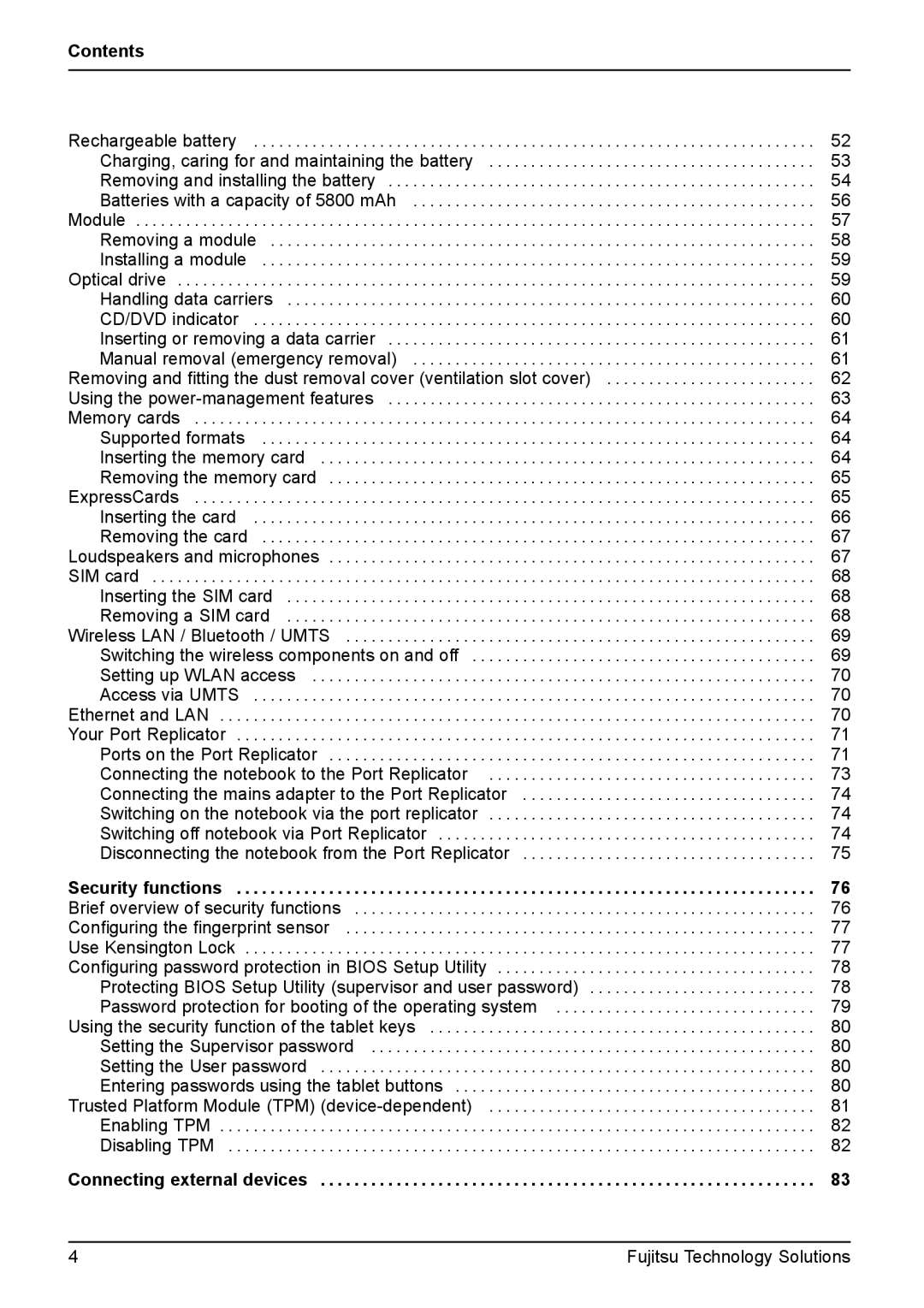Contents |
|
Rechargeable battery | 52 |
Charging, caring for and maintaining the battery | 53 |
Removing and installing the battery | 54 |
Batteries with a capacity of 5800 mAh | 56 |
Module | 57 |
Removing a module | 58 |
Installing a module | 59 |
Optical drive | 59 |
Handling data carriers | 60 |
CD/DVD indicator | 60 |
Inserting or removing a data carrier | 61 |
Manual removal (emergency removal) | 61 |
Removing and fitting the dust removal cover (ventilation slot cover) | 62 |
Using the | 63 |
Memory cards | 64 |
Supported formats | 64 |
Inserting the memory card | 64 |
Removing the memory card | 65 |
ExpressCards | 65 |
Inserting the card | 66 |
Removing the card | 67 |
Loudspeakers and microphones | 67 |
SIM card | 68 |
Inserting the SIM card | 68 |
Removing a SIM card | 68 |
Wireless LAN / Bluetooth / UMTS | 69 |
Switching the wireless components on and off | 69 |
Setting up WLAN access | 70 |
Access via UMTS | 70 |
Ethernet and LAN | 70 |
Your Port Replicator | 71 |
Ports on the Port Replicator | 71 |
Connecting the notebook to the Port Replicator | 73 |
Connecting the mains adapter to the Port Replicator | 74 |
Switching on the notebook via the port replicator | 74 |
Switching off notebook via Port Replicator | 74 |
Disconnecting the notebook from the Port Replicator | 75 |
Security functions | 76 |
Brief overview of security functions | 76 |
Configuring the fingerprint sensor | 77 |
Use Kensington Lock | 77 |
Configuring password protection in BIOS Setup Utility | 78 |
Protecting BIOS Setup Utility (supervisor and user password) | 78 |
Password protection for booting of the operating system | 79 |
Using the security function of the tablet keys | 80 |
Setting the Supervisor password | 80 |
Setting the User password | 80 |
Entering passwords using the tablet buttons | 80 |
Trusted Platform Module (TPM) | 81 |
Enabling TPM | 82 |
Disabling TPM | 82 |
Connecting external devices . . . . . . . . . . . . . . . . . . . . . . . . . . . . . . . . . . . . . . . . . . . . . . . . . . . . . . . . . . . 83
4 | Fujitsu Technology Solutions |