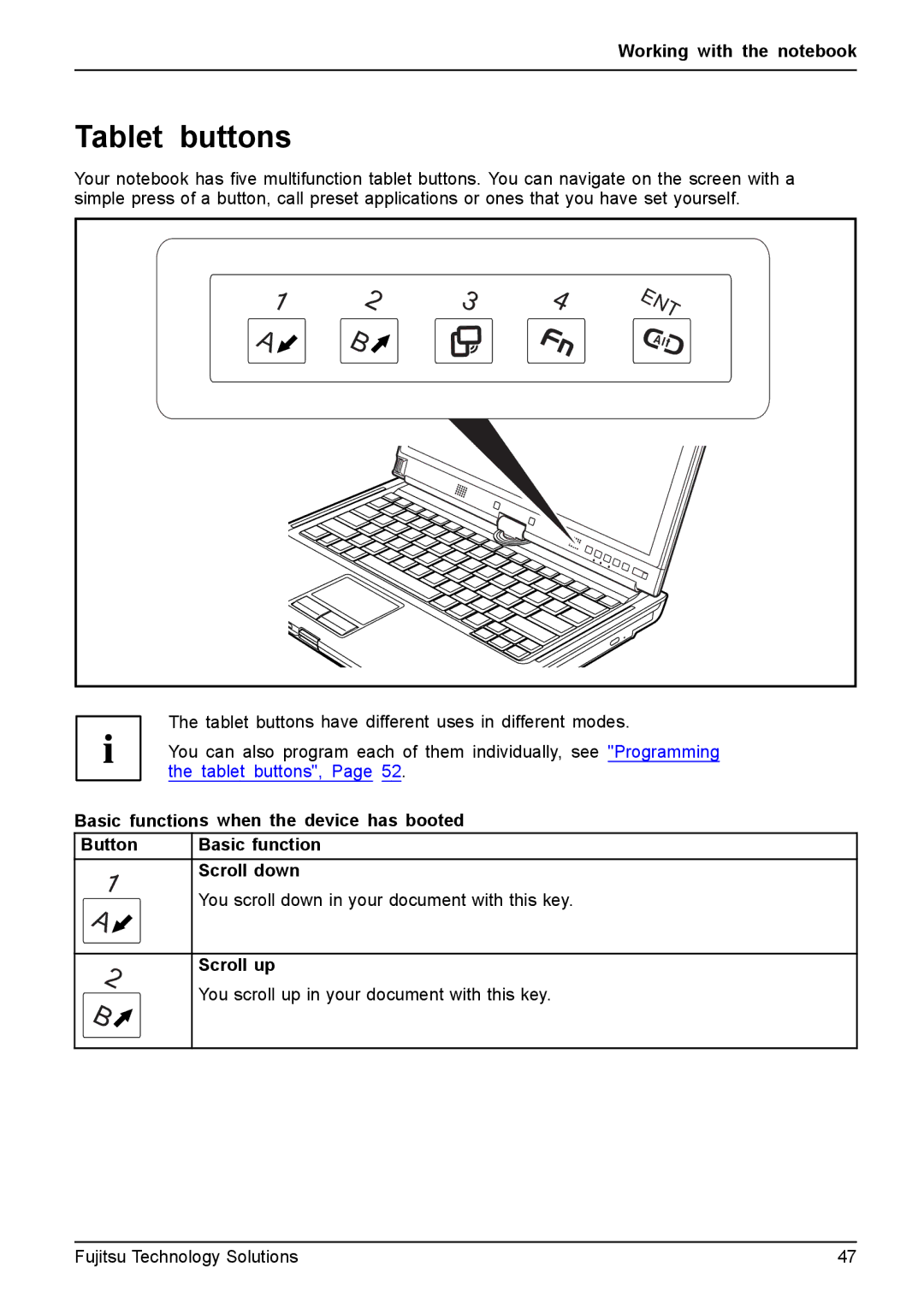Working with the notebook
Tablet buttons
Your notebook has five multifunction tablet buttons. You can navigate on the screen with a simple press of a button, call preset applications or ones that you have set yourself.
1 | 2 | 3 | 4 |
A | B |
|
|
ENT
The tablet buttons have different uses in different modes.
You can also program each of them individually, see "Programming the tablet buttons", Page 52.
Basic functions when the device has booted
Button | Basic function | |
1 | Scroll down | |
You scroll down in your document with this key. | ||
A | ||
| ||
|
| |
2 | Scroll up | |
You scroll up in your document with this key. | ||
B | ||
| ||
|
|
Fujitsu Technology Solutions | 47 |