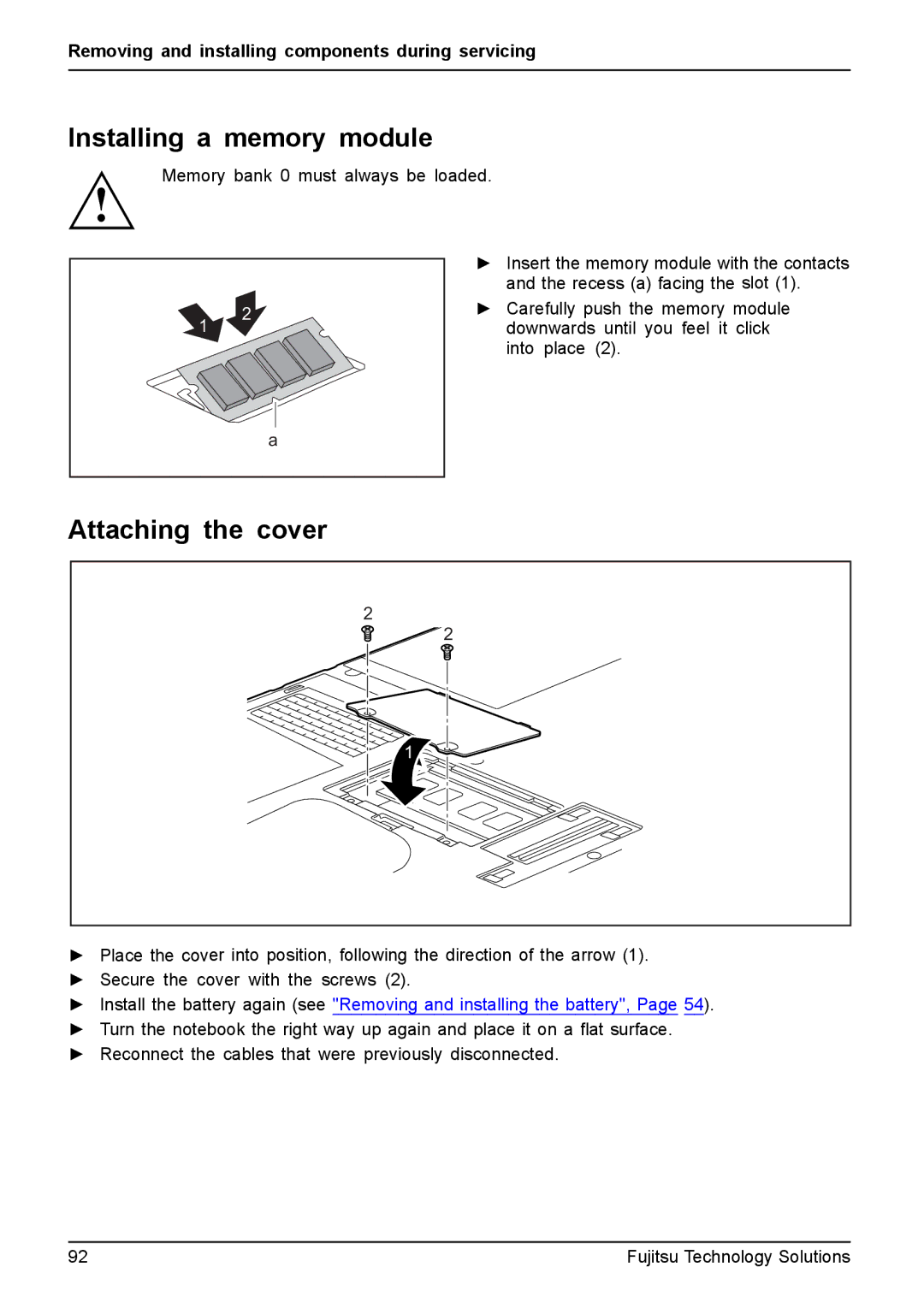Removing and installing components during servicing
Installing a memory module
Memory bank 0 must always be loaded.
1
2
►Insert the memory module with the contacts and the recess (a) facing the slot (1).
►Carefully push the memory module downwards until you feel it click into place (2).
a
Attaching the cover
2
2
1
►Place the cover into position, following the direction of the arrow (1).
►Secure the cover with the screws (2).
►Install the battery again (see "Removing and installing the battery", Page 54).
►Turn the notebook the right way up again and place it on a flat surface.
►Reconnect the cables that were previously disconnected.
92 | Fujitsu Technology Solutions |