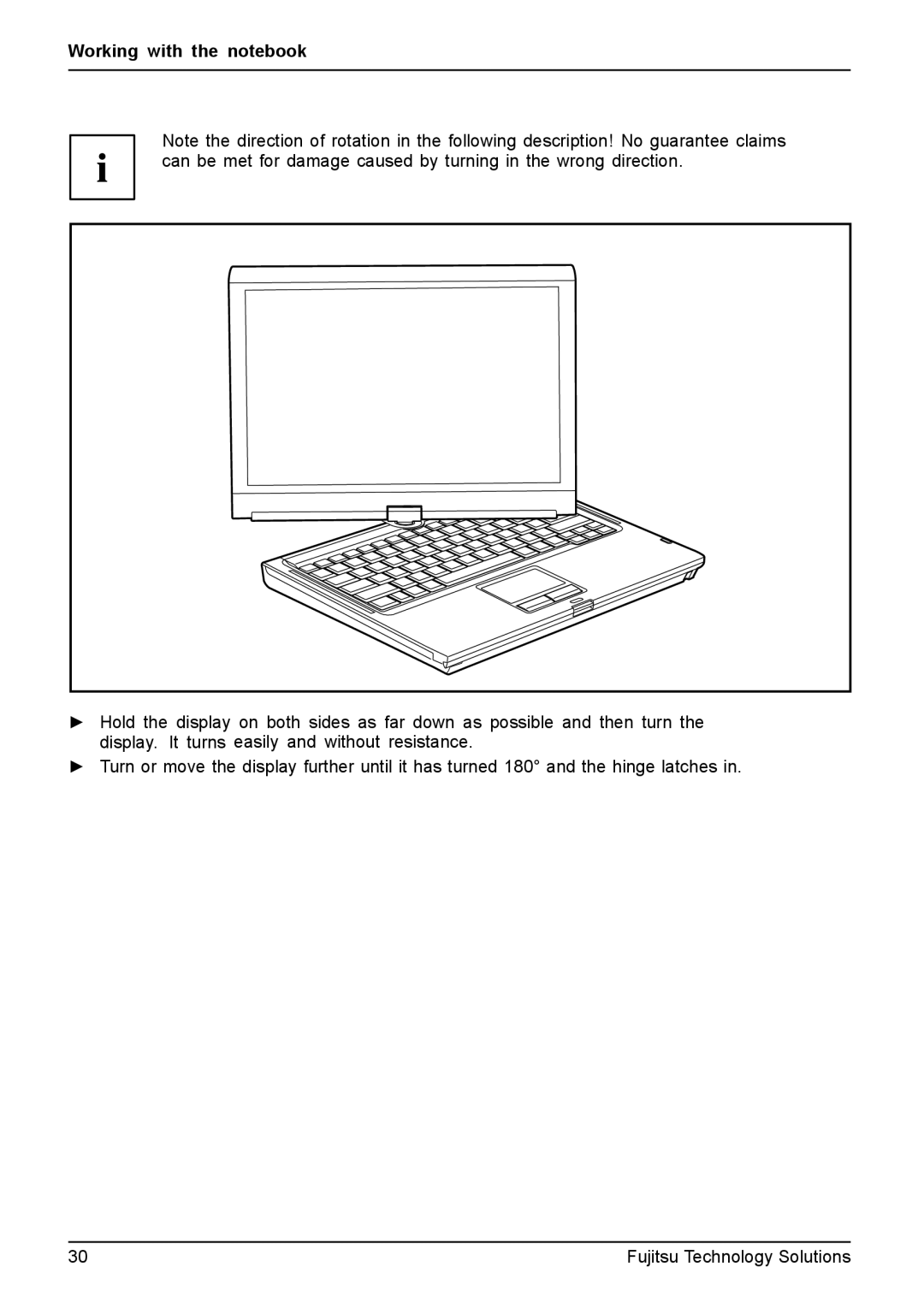Working with the notebook
Note the direction of rotation in the following description! No guarantee claims can be met for damage caused by turning in the wrong direction.
►Hold the display on both sides as far down as possible and then turn the display. It turns easily and without resistance.
►Turn or move the display further until it has turned 180° and the hinge latches in.
30 | Fujitsu Technology Solutions |