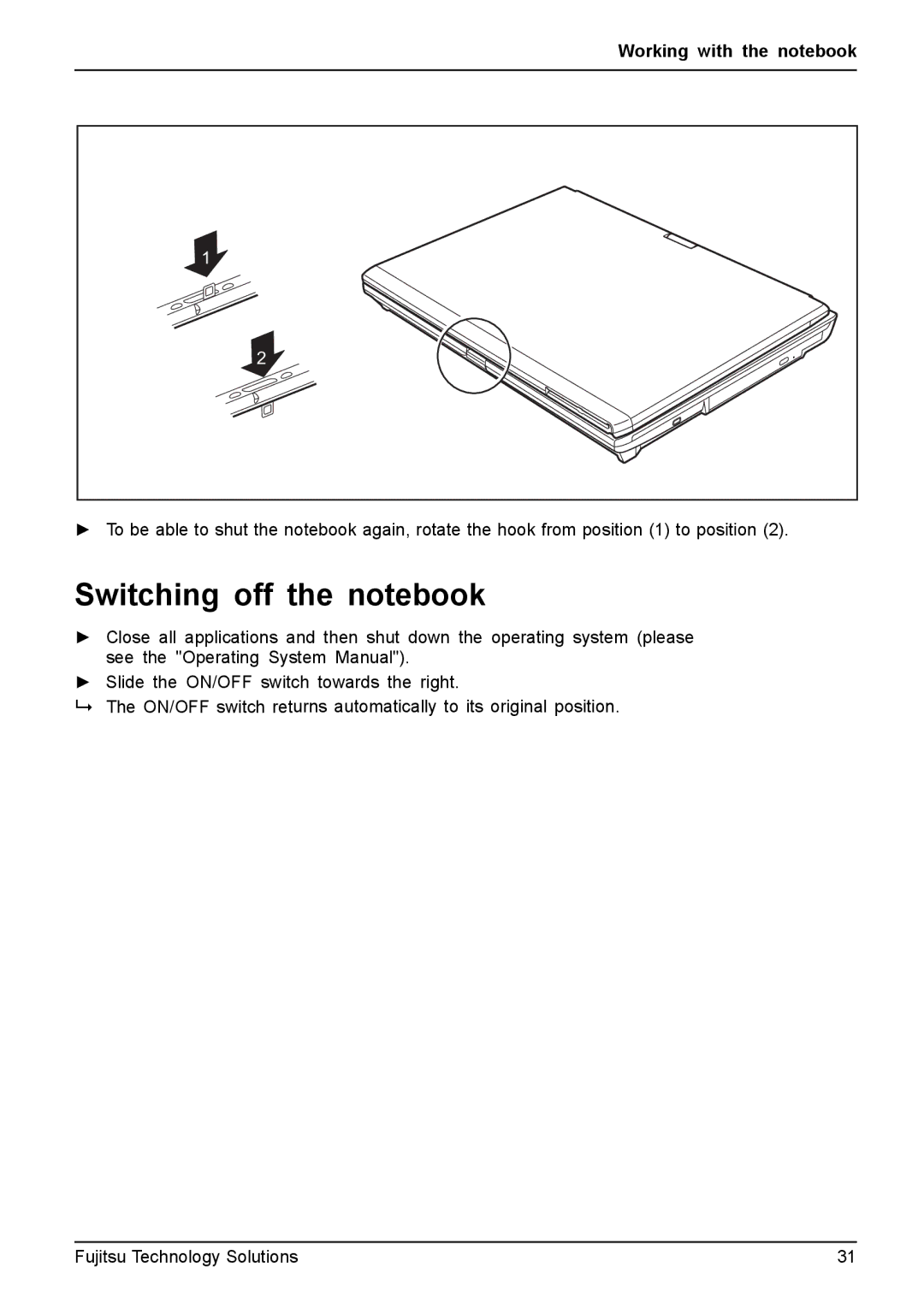Working with the notebook
1 |
2 |
►To be able to shut the notebook again, rotate the hook from position (1) to position (2).
Switching off the notebook
►Close all applications and then shut down the operating system (please see the "Operating System Manual").
►Slide the ON/OFF switch towards the right.
The ON/OFF switch returns automatically to its original position.
Fujitsu Technology Solutions | 31 |