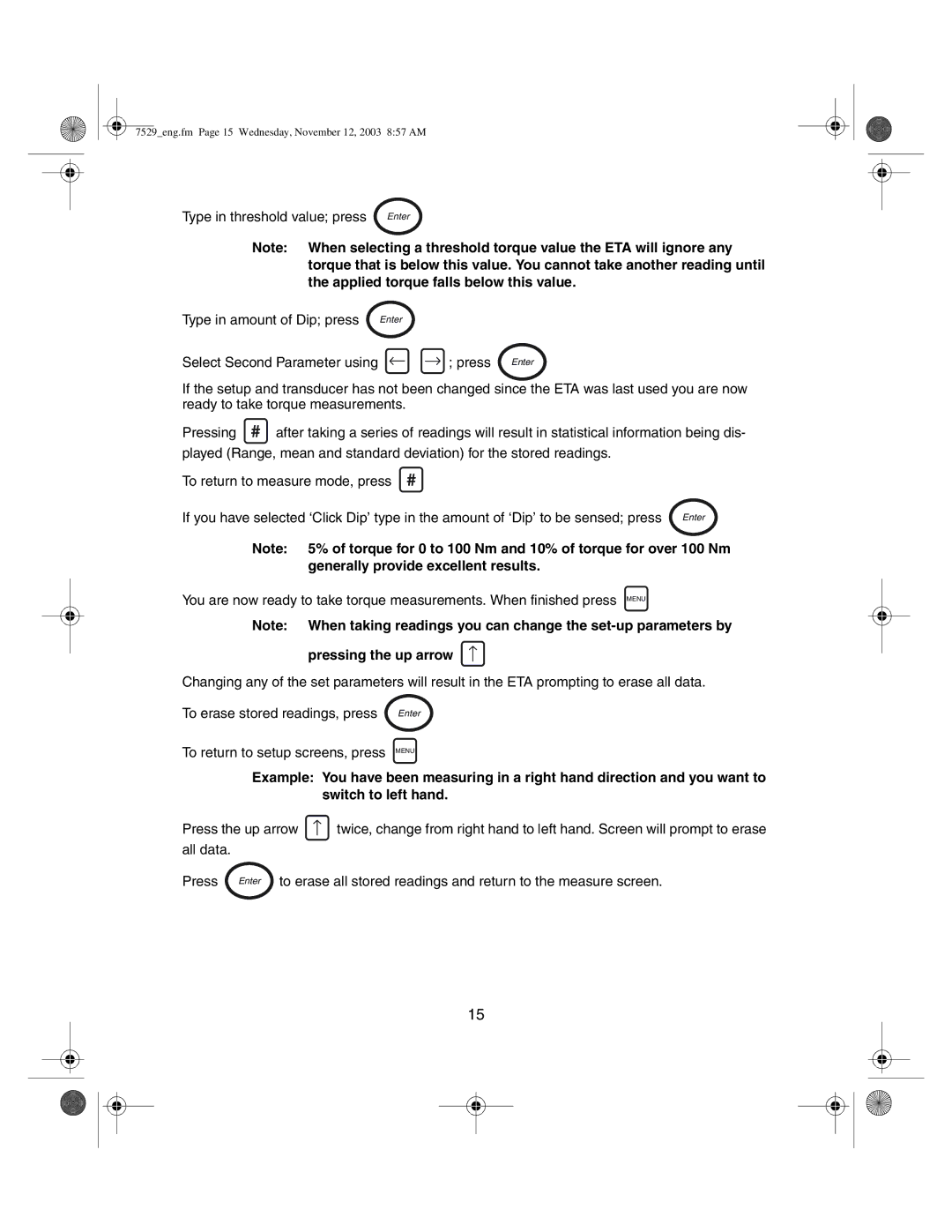7529_eng.fm Page 15 Wednesday, November 12, 2003 8:57 AM
Type in threshold value; press Enter
Note: When selecting a threshold torque value the ETA will ignore any torque that is below this value. You cannot take another reading until the applied torque falls below this value.
Type in amount of Dip; press | Enter |
Select Second Parameter using | ; press Enter |
If the setup and transducer has not been changed since the ETA was last used you are now ready to take torque measurements.
Pressing # after taking a series of readings will result in statistical information being dis- played (Range, mean and standard deviation) for the stored readings.
To return to measure mode, press #
If you have selected ‘Click Dip’ type in the amount of ‘Dip’ to be sensed; press Enter
Note: 5% of torque for 0 to 100 Nm and 10% of torque for over 100 Nm generally provide excellent results.
You are now ready to take torque measurements. When finished press MENU
Note: When taking readings you can change the ![]()
Changing any of the set parameters will result in the ETA prompting to erase all data.
To erase stored readings, press Enter
To return to setup screens, press MENU
Example: You have been measuring in a right hand direction and you want to switch to left hand.
Press the up arrow ![]() twice, change from right hand to left hand. Screen will prompt to erase all data.
twice, change from right hand to left hand. Screen will prompt to erase all data.
Press Enter to erase all stored readings and return to the measure screen.
15