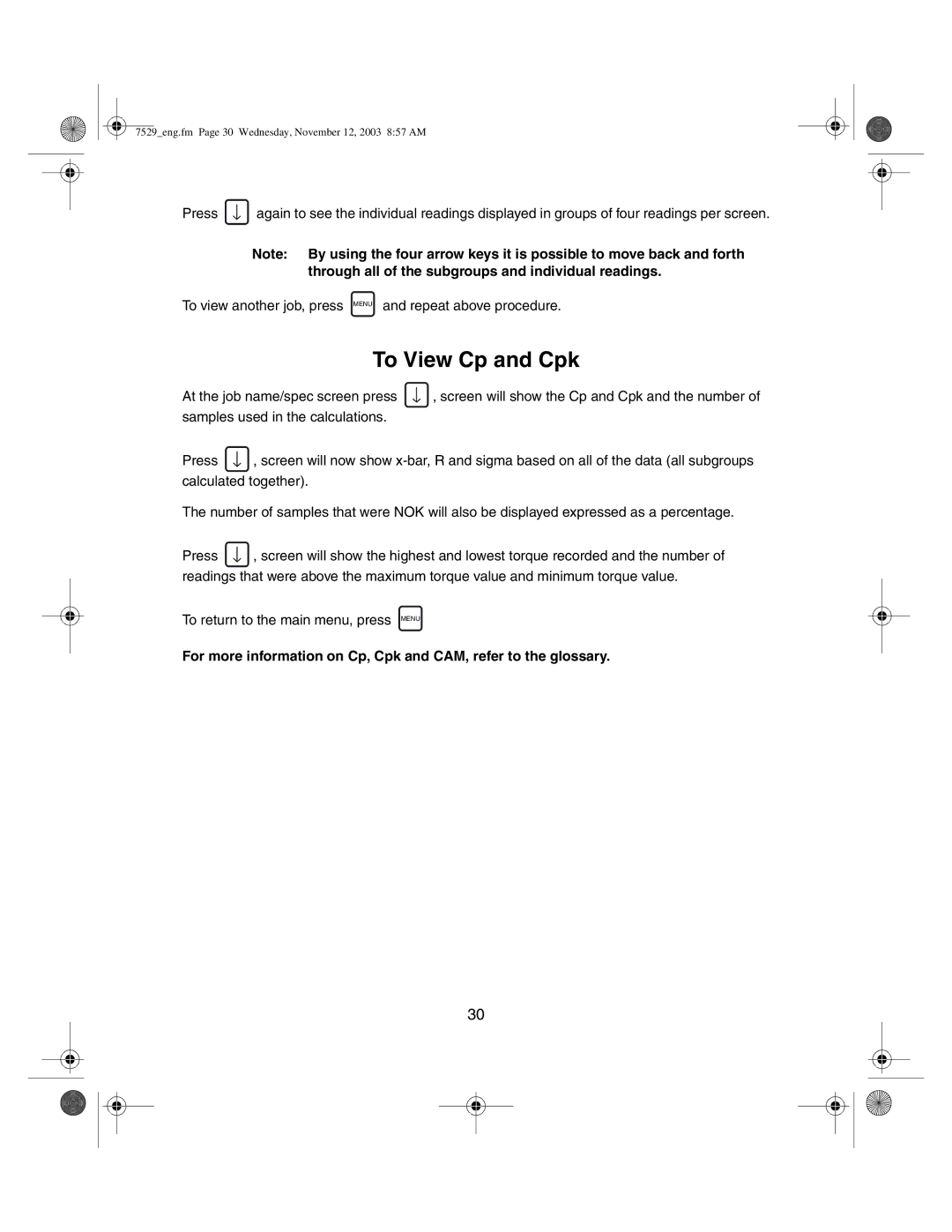7529_eng.fm Page 30 Wednesday, November 12, 2003 8:57 AM
Press ![]() again to see the individual readings displayed in groups of four readings per screen.
again to see the individual readings displayed in groups of four readings per screen.
Note: By using the four arrow keys it is possible to move back and forth through all of the subgroups and individual readings.
To view another job, press MENU and repeat above procedure.
To View Cp and Cpk
At the job name/spec screen press ![]() , screen will show the Cp and Cpk and the number of samples used in the calculations.
, screen will show the Cp and Cpk and the number of samples used in the calculations.
Press ![]() , screen will now show
, screen will now show
The number of samples that were NOK will also be displayed expressed as a percentage.
Press ![]() , screen will show the highest and lowest torque recorded and the number of readings that were above the maximum torque value and minimum torque value.
, screen will show the highest and lowest torque recorded and the number of readings that were above the maximum torque value and minimum torque value.
To return to the main menu, press MENU
For more information on Cp, Cpk and CAM, refer to the glossary.
30