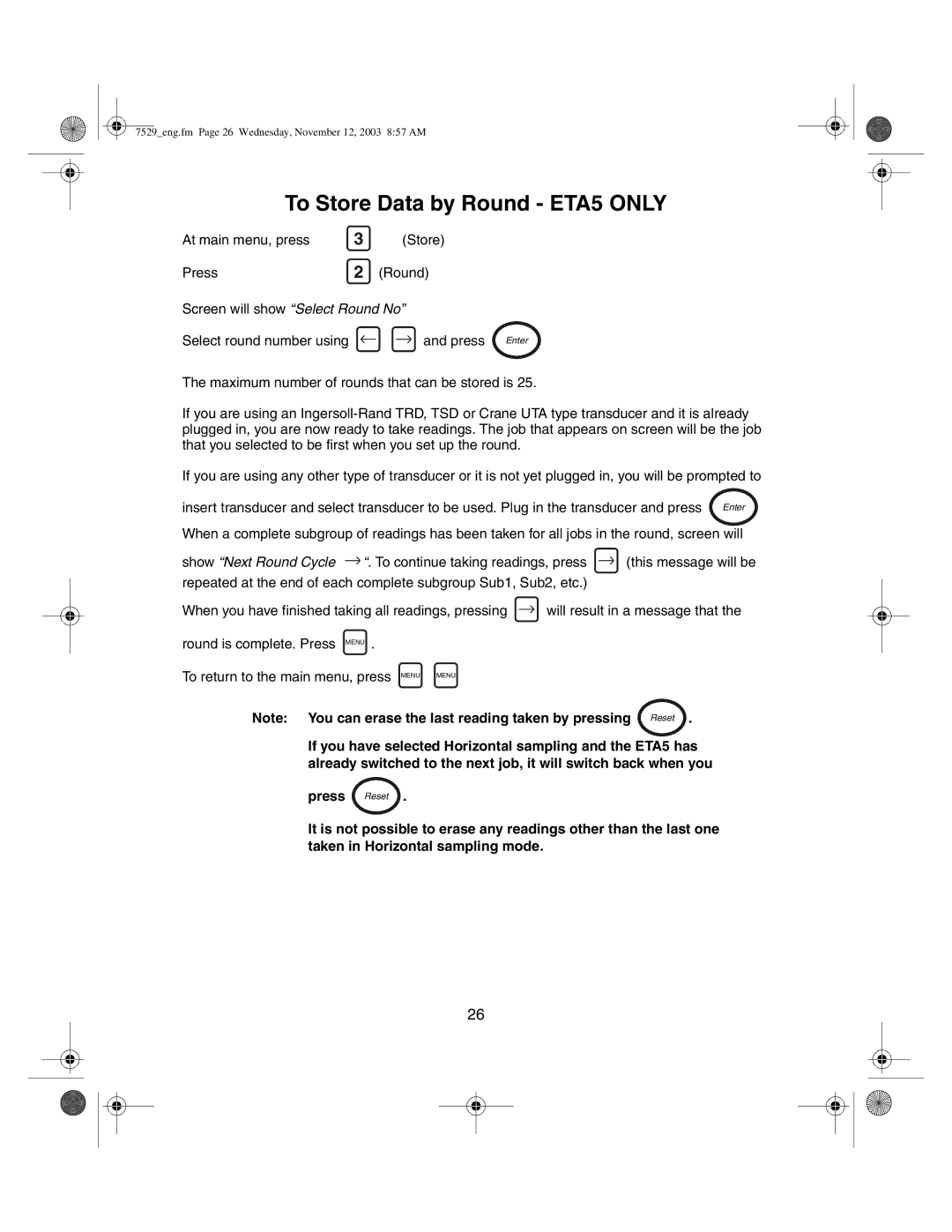7529_eng.fm Page 26 Wednesday, November 12, 2003 8:57 AM
To Store Data by Round - ETA5 ONLY
At main menu, press | 3 | (Store) |
Press | 2 | (Round) |
Screen will show “Select Round No” | ||
Select round number using |
| and press Enter |
The maximum number of rounds that can be stored is 25.
If you are using an
If you are using any other type of transducer or it is not yet plugged in, you will be prompted to
insert transducer and select transducer to be used. Plug in the transducer and press Enter
When a complete subgroup of readings has been taken for all jobs in the round, screen will
show “Next Round Cycle ![]() “. To continue taking readings, press
“. To continue taking readings, press ![]() (this message will be repeated at the end of each complete subgroup Sub1, Sub2, etc.)
(this message will be repeated at the end of each complete subgroup Sub1, Sub2, etc.)
When you have finished taking all readings, pressing ![]() will result in a message that the
will result in a message that the
round is complete. Press MENU .
To return to the main menu, press MENU MENU
Note: You can erase the last reading taken by pressing Reset .
If you have selected Horizontal sampling and the ETA5 has already switched to the next job, it will switch back when you
press Reset .
It is not possible to erase any readings other than the last one taken in Horizontal sampling mode.
26