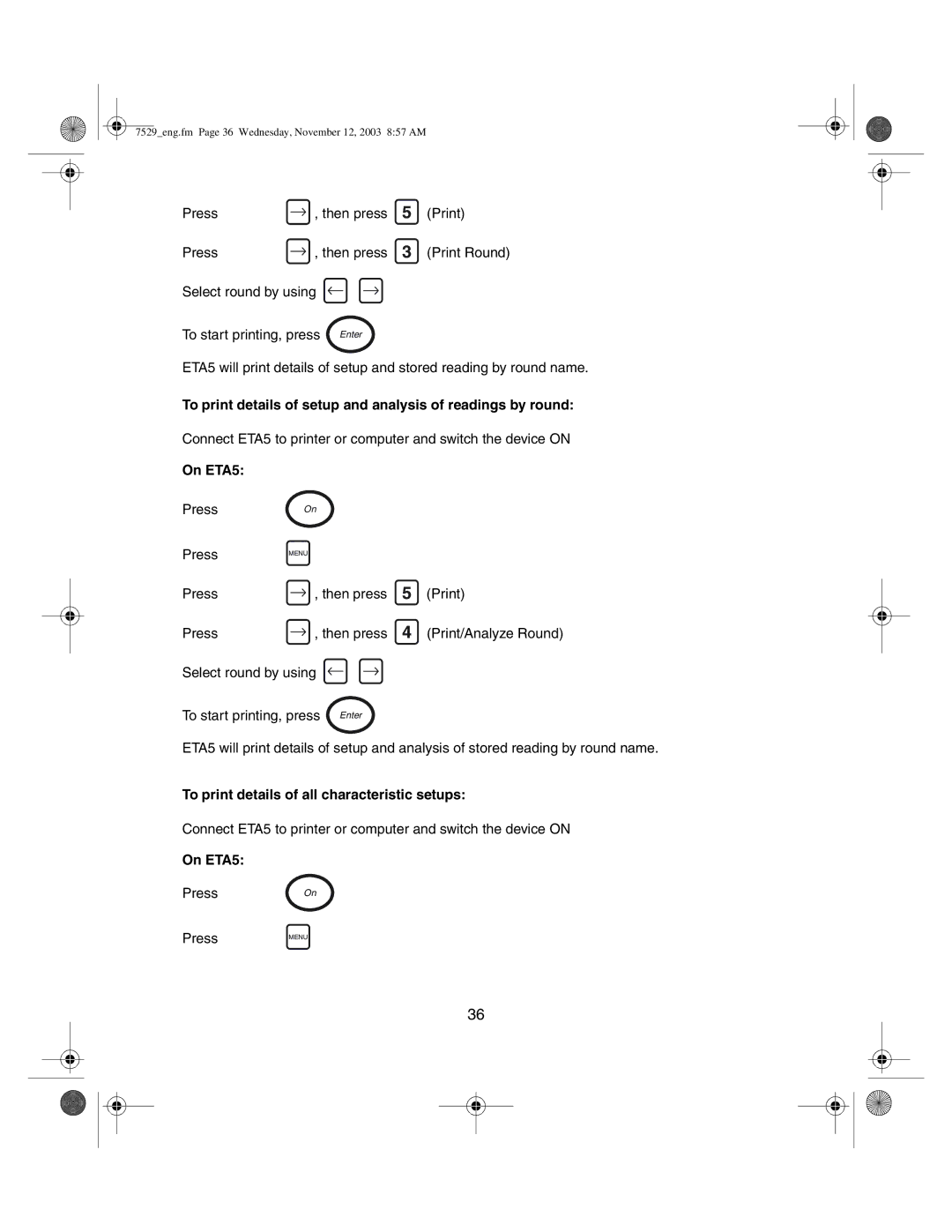7529_eng.fm Page 36 Wednesday, November 12, 2003 8:57 AM
Press | , then press |
Press | , then press |
5(Print)
3(Print Round)
Select round by using ![]()
To start printing, press Enter
ETA5 will print details of setup and stored reading by round name.
To print details of setup and analysis of readings by round:
Connect ETA5 to printer or computer and switch the device ON
On ETA5: |
|
Press | On |
Press | MENU |
Press | , then press |
Press | , then press |
5(Print)
4(Print/Analyze Round)
Select round by using ![]()
To start printing, press Enter
ETA5 will print details of setup and analysis of stored reading by round name.
To print details of all characteristic setups:
Connect ETA5 to printer or computer and switch the device ON
On ETA5:
PressOn
Press
MENU
36