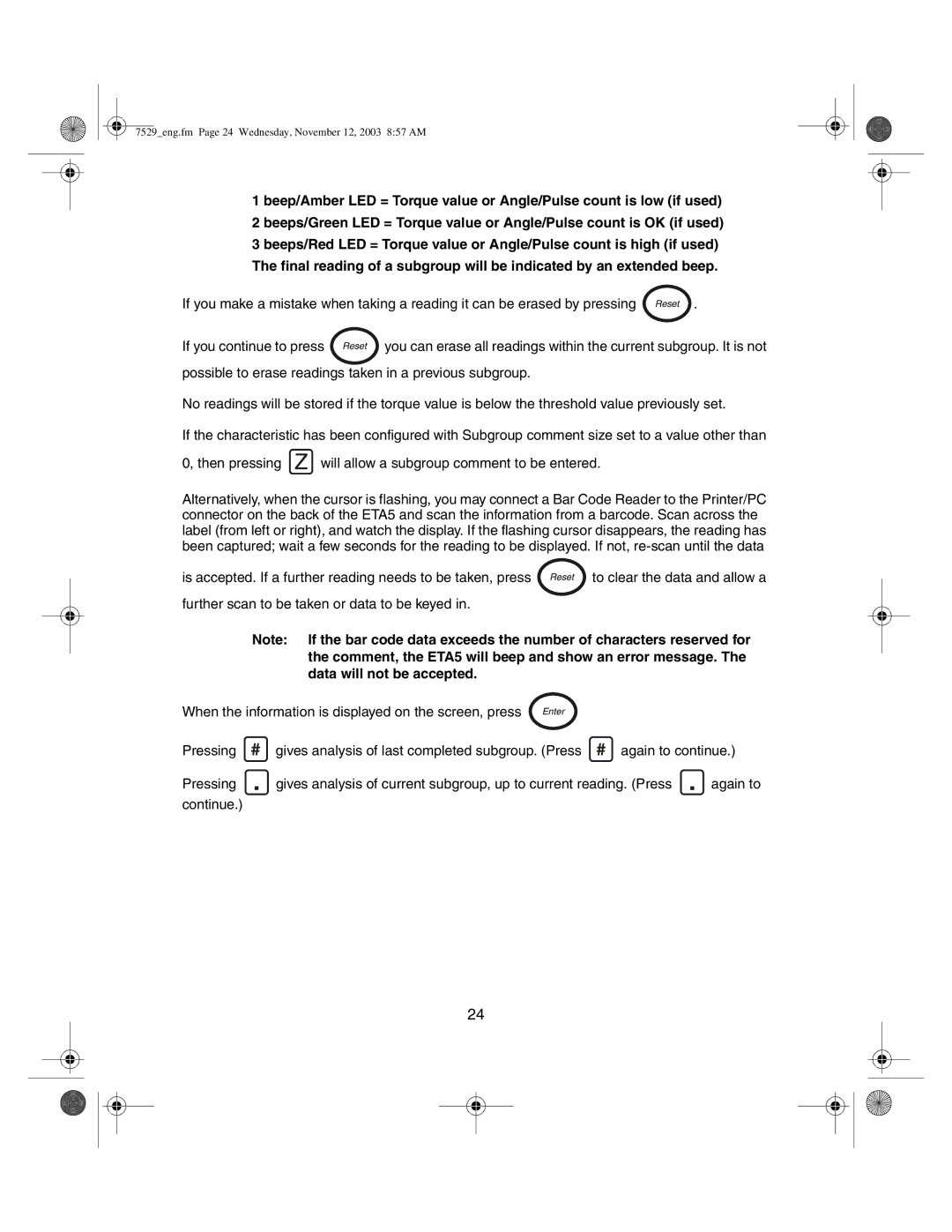7529_eng.fm Page 24 Wednesday, November 12, 2003 8:57 AM
1 beep/Amber LED = Torque value or Angle/Pulse count is low (if used) 2 beeps/Green LED = Torque value or Angle/Pulse count is OK (if used) 3 beeps/Red LED = Torque value or Angle/Pulse count is high (if used) The final reading of a subgroup will be indicated by an extended beep.
If you make a mistake when taking a reading it can be erased by pressing Reset .
If you continue to press Reset you can erase all readings within the current subgroup. It is not
possible to erase readings taken in a previous subgroup.
No readings will be stored if the torque value is below the threshold value previously set.
If the characteristic has been configured with Subgroup comment size set to a value other than
0, then pressing Z will allow a subgroup comment to be entered.
Alternatively, when the cursor is flashing, you may connect a Bar Code Reader to the Printer/PC connector on the back of the ETA5 and scan the information from a barcode. Scan across the label (from left or right), and watch the display. If the flashing cursor disappears, the reading has been captured; wait a few seconds for the reading to be displayed. If not,
is accepted. If a further reading needs to be taken, press Reset to clear the data and allow a
further scan to be taken or data to be keyed in.
Note: If the bar code data exceeds the number of characters reserved for the comment, the ETA5 will beep and show an error message. The data will not be accepted.
When the information is displayed on the screen, press Enter
Pressing # | gives analysis of last completed subgroup. (Press # again to continue.) |
Pressing . | gives analysis of current subgroup, up to current reading. (Press . again to |
continue.) |
|
24