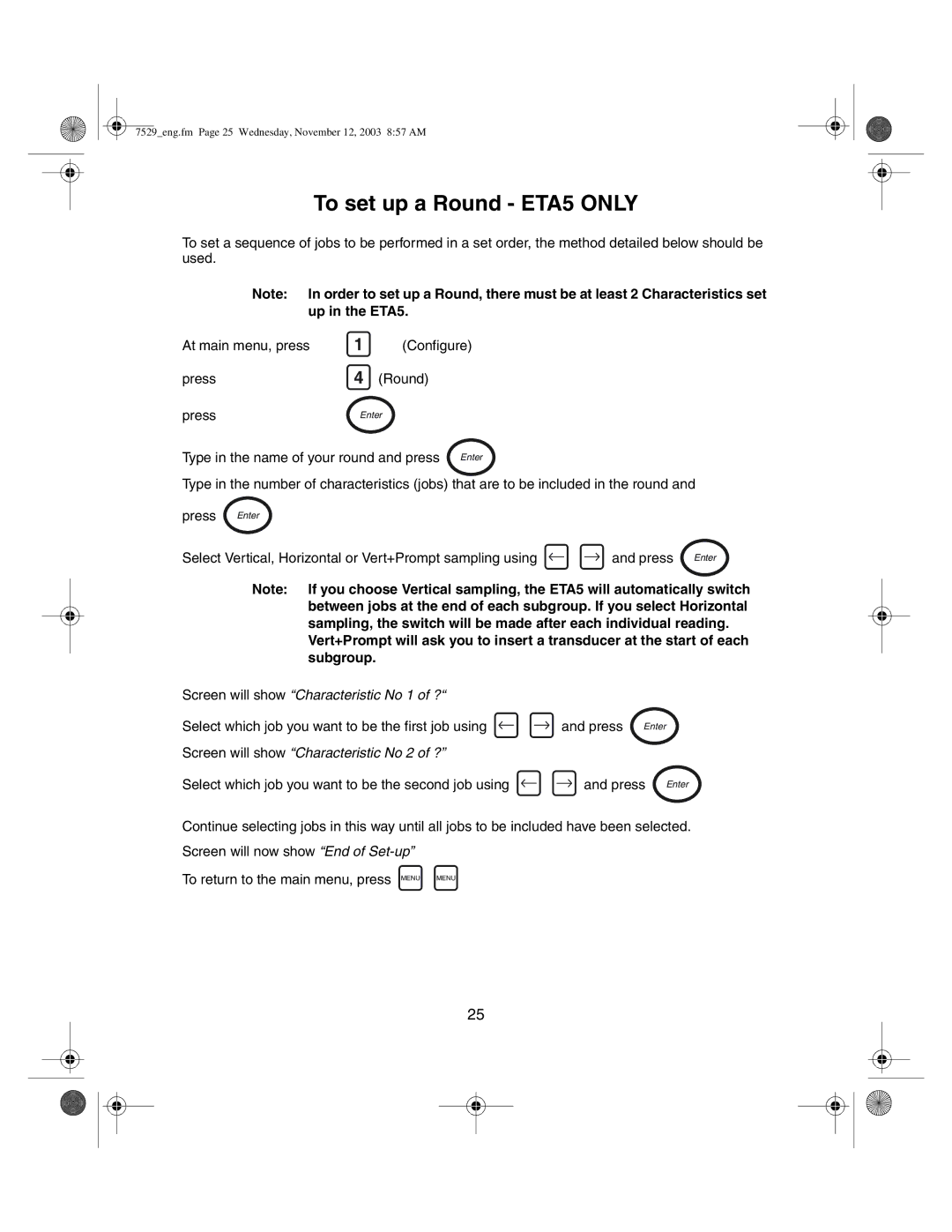7529_eng.fm Page 25 Wednesday, November 12, 2003 8:57 AM
To set up a Round - ETA5 ONLY
To set a sequence of jobs to be performed in a set order, the method detailed below should be used.
Note: In order to set up a Round, there must be at least 2 Characteristics set up in the ETA5.
At main menu, press | 1 |
press4
(Configure)
(Round)
pressEnter
Type in the name of your round and press Enter
Type in the number of characteristics (jobs) that are to be included in the round and press Enter
Select Vertical, Horizontal or Vert+Prompt sampling using | and press Enter |
Note: If you choose Vertical sampling, the ETA5 will automatically switch between jobs at the end of each subgroup. If you select Horizontal sampling, the switch will be made after each individual reading.
Vert+Prompt will ask you to insert a transducer at the start of each subgroup.
Screen will show “Characteristic No 1 of ?“ |
|
Select which job you want to be the first job using | and press Enter |
Screen will show “Characteristic No 2 of ?” |
|
Select which job you want to be the second job using | and press Enter |
Continue selecting jobs in this way until all jobs to be included have been selected. Screen will now show “End of
To return to the main menu, press
25