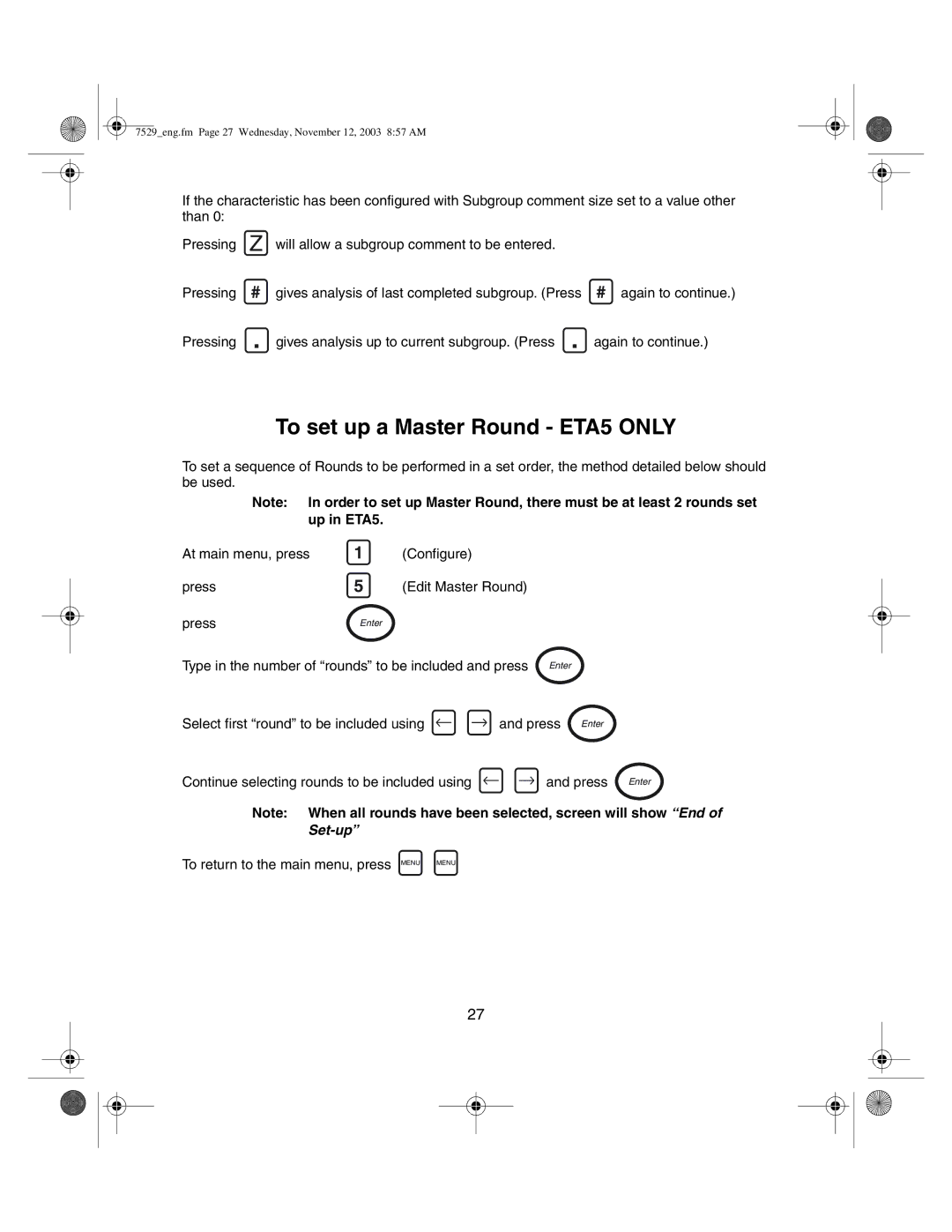7529_eng.fm Page 27 Wednesday, November 12, 2003 8:57 AM
If the characteristic has been configured with Subgroup comment size set to a value other than 0:
Pressing Z
Pressing | # | gives analysis of last completed subgroup. (Press | # again to continue.) |
Pressing | . | gives analysis up to current subgroup. (Press . | again to continue.) |
To set up a Master Round - ETA5 ONLY
To set a sequence of Rounds to be performed in a set order, the method detailed below should be used.
Note: In order to set up Master Round, there must be at least 2 rounds set up in ETA5.
At main menu, press
press
1(Configure)
5(Edit Master Round)
press | Enter |
|
Type in the number of “rounds” to be included and press Enter | ||
Select first “round” to be included using | and press Enter | |
Continue selecting rounds to be included using | and press Enter | |
Note: When all rounds have been selected, screen will show “End of
Set-up”
To return to the main menu, press MENU MENU
27