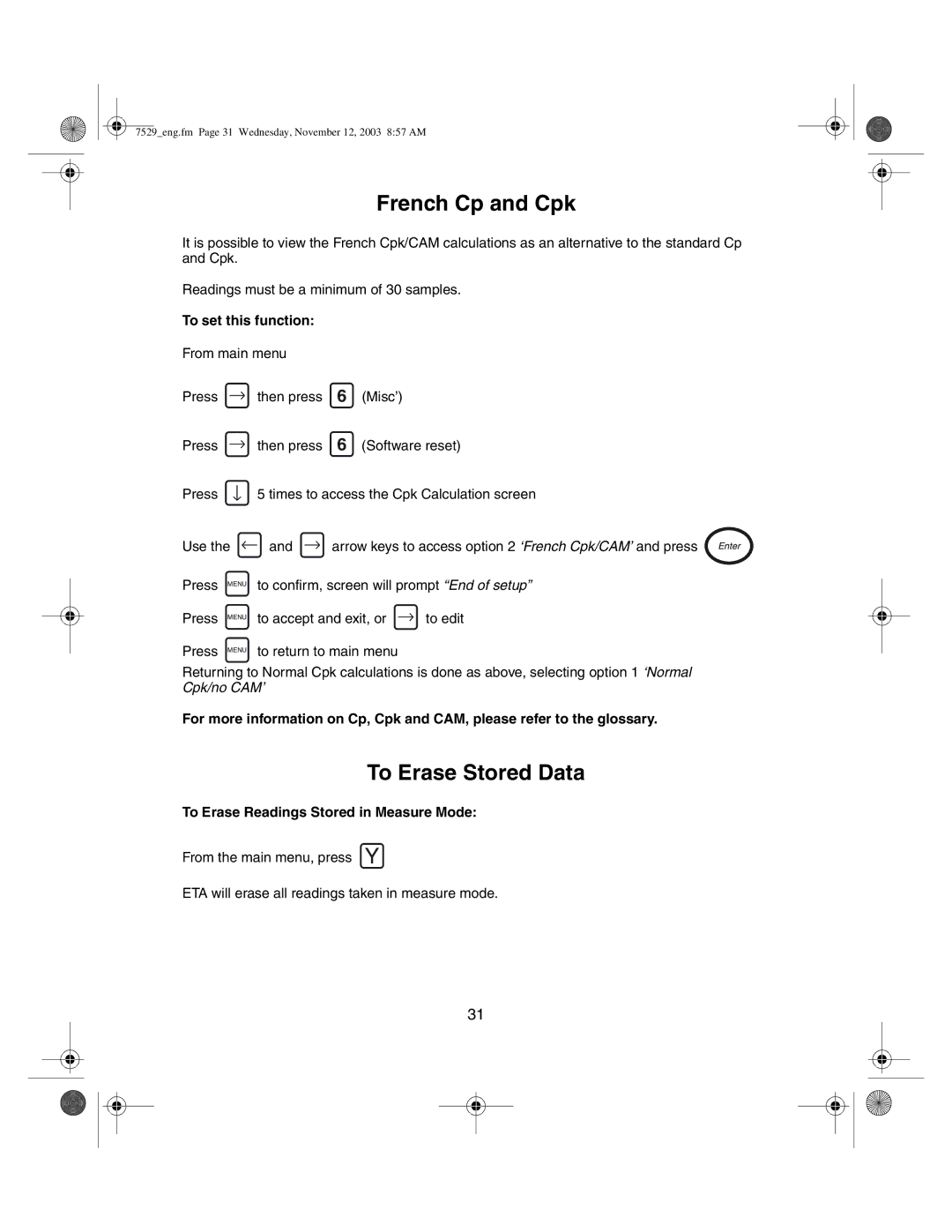7529_eng.fm Page 31 Wednesday, November 12, 2003 8:57 AM
French Cp and Cpk
It is possible to view the French Cpk/CAM calculations as an alternative to the standard Cp and Cpk.
Readings must be a minimum of 30 samples.
To set this function:
From main menu
Press | then press | 6 |
Press | then press | 6 |
(Misc’)
(Software reset)
Press |
| 5 times to access the Cpk Calculation screen | ||
Use the | and | arrow keys to access option 2 ‘French Cpk/CAM’ and press Enter | ||
Press | MENU | to confirm, screen will prompt “End of setup” | ||
Press | MENU | to accept and exit, or | to edit | |
Press | MENU | to return to main menu |
| |
Returning to Normal Cpk calculations is done as above, selecting option 1 ‘Normal Cpk/no CAM’
For more information on Cp, Cpk and CAM, please refer to the glossary.
To Erase Stored Data
To Erase Readings Stored in Measure Mode:
From the main menu, press Y
ETA will erase all readings taken in measure mode.
31