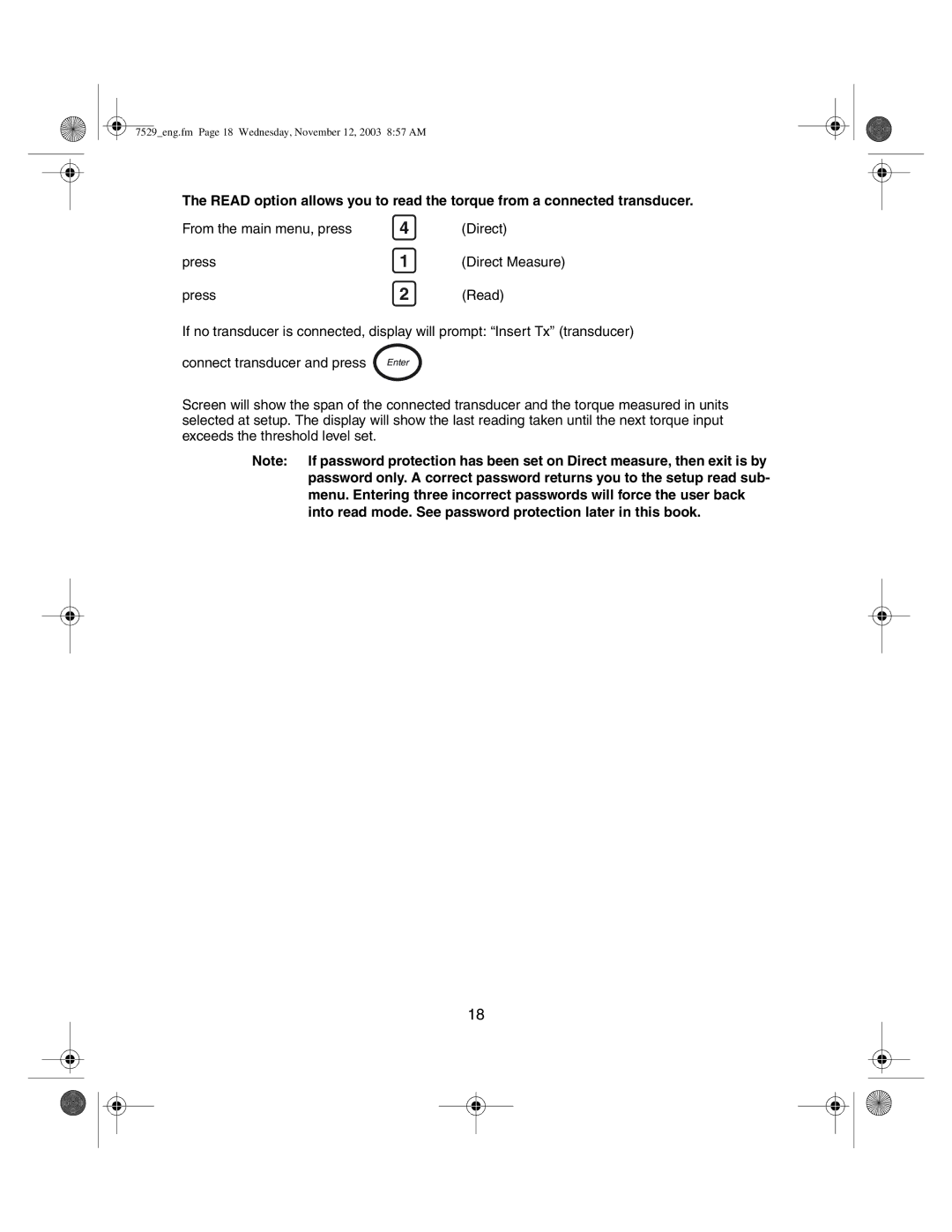7529_eng.fm Page 18 Wednesday, November 12, 2003 8:57 AM
The READ option allows you to read the torque from a connected transducer.
From the main menu, press | 4 |
press | 1 |
press | 2 |
(Direct)
(Direct Measure)
(Read)
If no transducer is connected, display will prompt: “Insert Tx” (transducer)
connect transducer and press Enter
Screen will show the span of the connected transducer and the torque measured in units selected at setup. The display will show the last reading taken until the next torque input exceeds the threshold level set.
Note: If password protection has been set on Direct measure, then exit is by password only. A correct password returns you to the setup read sub- menu. Entering three incorrect passwords will force the user back into read mode. See password protection later in this book.
18