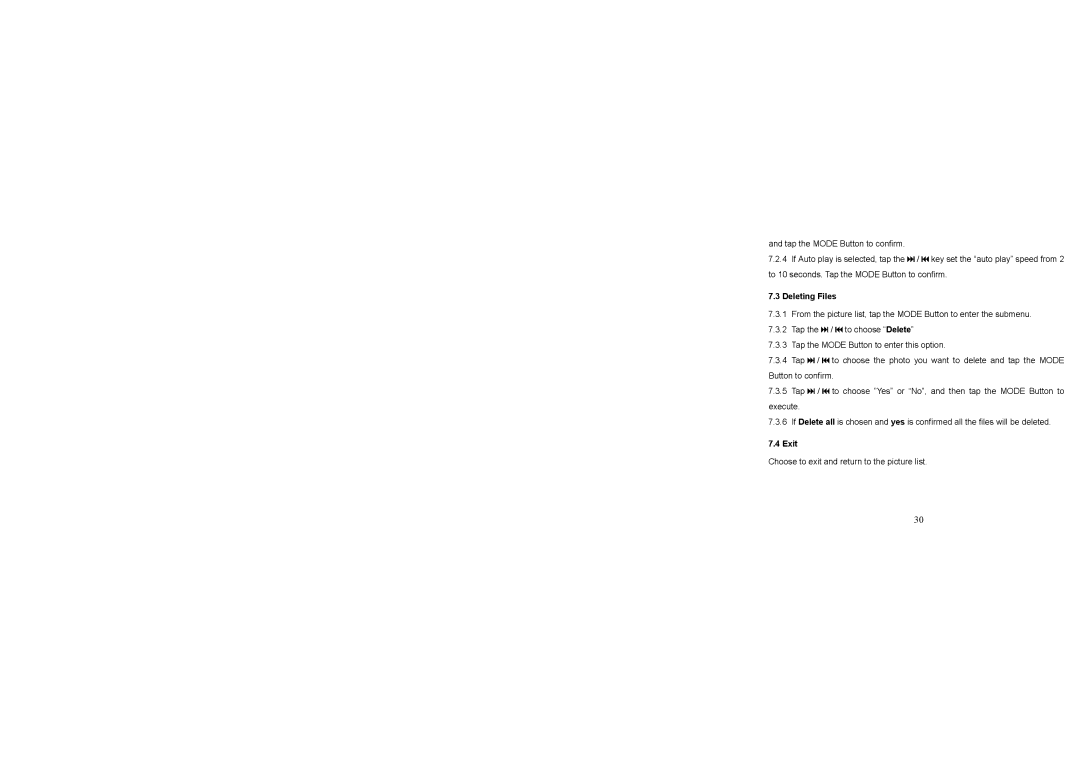and tap the MODE Button to confirm.
7.2.4If Auto play is selected, tap the ![]() /
/ ![]() key set the “auto play” speed from 2 to 10 seconds. Tap the MODE Button to confirm.
key set the “auto play” speed from 2 to 10 seconds. Tap the MODE Button to confirm.
7.3 Deleting Files
7.3.1From the picture list, tap the MODE Button to enter the submenu.
7.3.2Tap the ![]() /
/ ![]() to choose “Delete”
to choose “Delete”
7.3.3Tap the MODE Button to enter this option.
7.3.4Tap ![]() /
/ ![]() to choose the photo you want to delete and tap the MODE Button to confirm.
to choose the photo you want to delete and tap the MODE Button to confirm.
7.3.5Tap ![]() /
/ ![]() to choose ”Yes” or “No”, and then tap the MODE Button to execute.
to choose ”Yes” or “No”, and then tap the MODE Button to execute.
7.3.6If Delete all is chosen and yes is confirmed all the files will be deleted.
7.4 Exit
Choose to exit and return to the picture list.
30