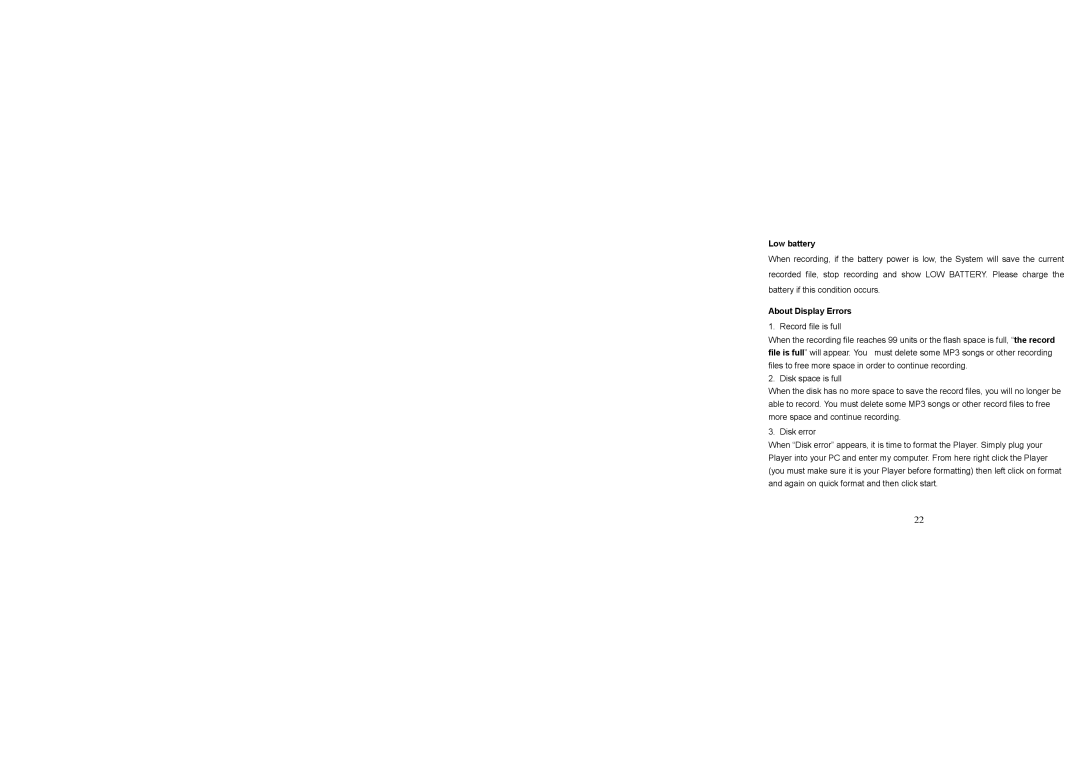Low battery
When recording, if the battery power is low, the System will save the current recorded file, stop recording and show LOW BATTERY. Please charge the battery if this condition occurs.
About Display Errors
1. Record file is full
When the recording file reaches 99 units or the flash space is full, “the record file is full” will appear. You must delete some MP3 songs or other recording files to free more space in order to continue recording.
2. Disk space is full
When the disk has no more space to save the record files, you will no longer be able to record. You must delete some MP3 songs or other record files to free more space and continue recording.
3. Disk error
When “Disk error” appears, it is time to format the Player. Simply plug your Player into your PC and enter my computer. From here right click the Player (you must make sure it is your Player before formatting) then left click on format and again on quick format and then click start.
22