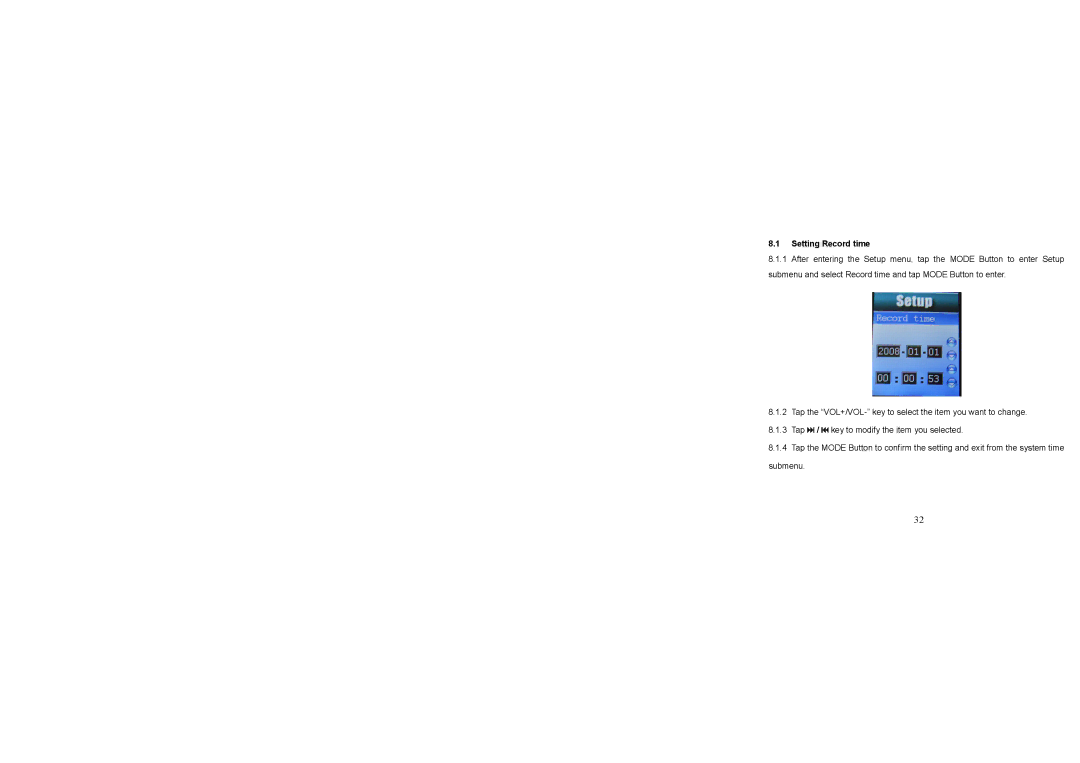8.1Setting Record time
8.1.1After entering the Setup menu, tap the MODE Button to enter Setup submenu and select Record time and tap MODE Button to enter.
8.1.2Tap the
8.1.3Tap ![]() /
/ ![]() key to modify the item you selected.
key to modify the item you selected.
8.1.4Tap the MODE Button to confirm the setting and exit from the system time submenu.
32