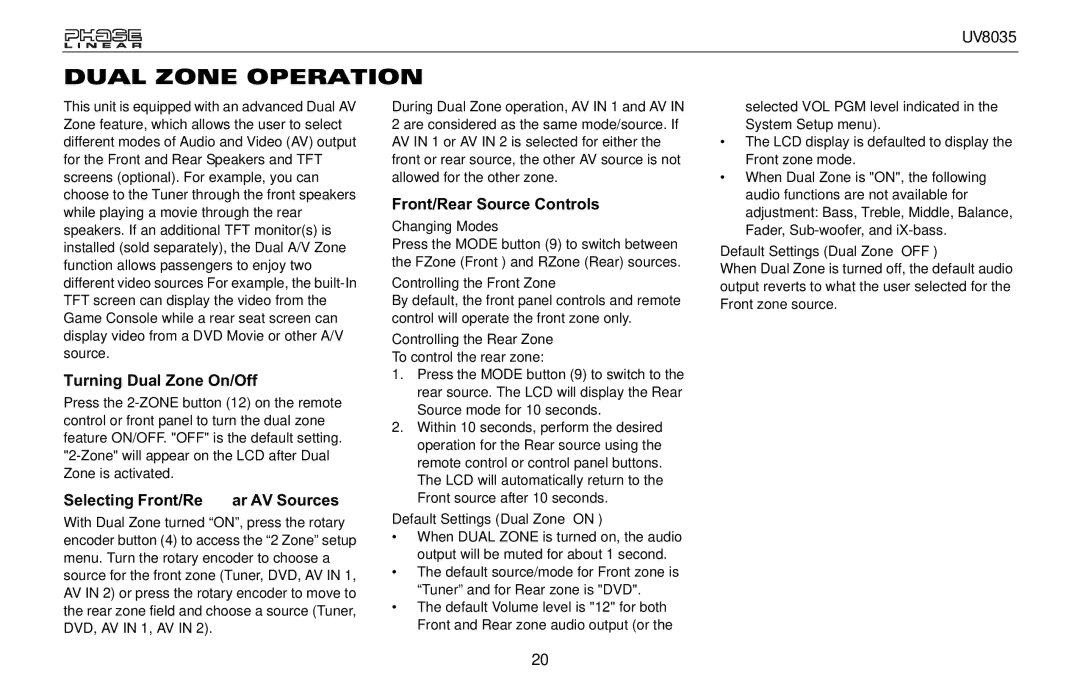UV8035
DUAL ZONE OPERATION
This unit is equipped with an advanced Dual AV Zone feature, which allows the user to select different modes of Audio and Video (AV) output for the Front and Rear Speakers and TFT screens (optional). For example, you can choose to the Tuner through the front speakers while playing a movie through the rear speakers. If an additional TFT monitor(s) is installed (sold separately), the Dual A/V Zone function allows passengers to enjoy two different video sources For example, the
Turning Dual Zone On/Off
Press the
Selecting Front/Rear AV Sources
With Dual Zone turned “ON”, press the rotary encoder button (4) to access the “2 Zone” setup menu. Turn the rotary encoder to choose a source for the front zone (Tuner, DVD, AV IN 1, AV IN 2) or press the rotary encoder to move to the rear zone field and choose a source (Tuner, DVD, AV IN 1, AV IN 2).
During Dual Zone operation, AV IN 1 and AV IN 2 are considered as the same mode/source. If AV IN 1 or AV IN 2 is selected for either the front or rear source, the other AV source is not allowed for the other zone.
Front/Rear Source Controls
Changing Modes
Press the MODE button (9) to switch between the FZone (Front ) and RZone (Rear) sources.
Controlling the Front Zone
By default, the front panel controls and remote control will operate the front zone only.
Controlling the Rear Zone
To control the rear zone:
1.Press the MODE button (9) to switch to the rear source. The LCD will display the Rear Source mode for 10 seconds.
2.Within 10 seconds, perform the desired operation for the Rear source using the remote control or control panel buttons. The LCD will automatically return to the Front source after 10 seconds.
Default Settings (Dual Zone “ON”)
•When DUAL ZONE is turned on, the audio output will be muted for about 1 second.
•The default source/mode for Front zone is “Tuner” and for Rear zone is "DVD".
•The default Volume level is "12" for both Front and Rear zone audio output (or the
selected VOL PGM level indicated in the System Setup menu).
•The LCD display is defaulted to display the Front zone mode.
•When Dual Zone is "ON", the following audio functions are not available for adjustment: Bass, Treble, Middle, Balance, Fader,
Default Settings (Dual Zone “OFF”)
When Dual Zone is turned off, the default audio output reverts to what the user selected for the Front zone source.
20