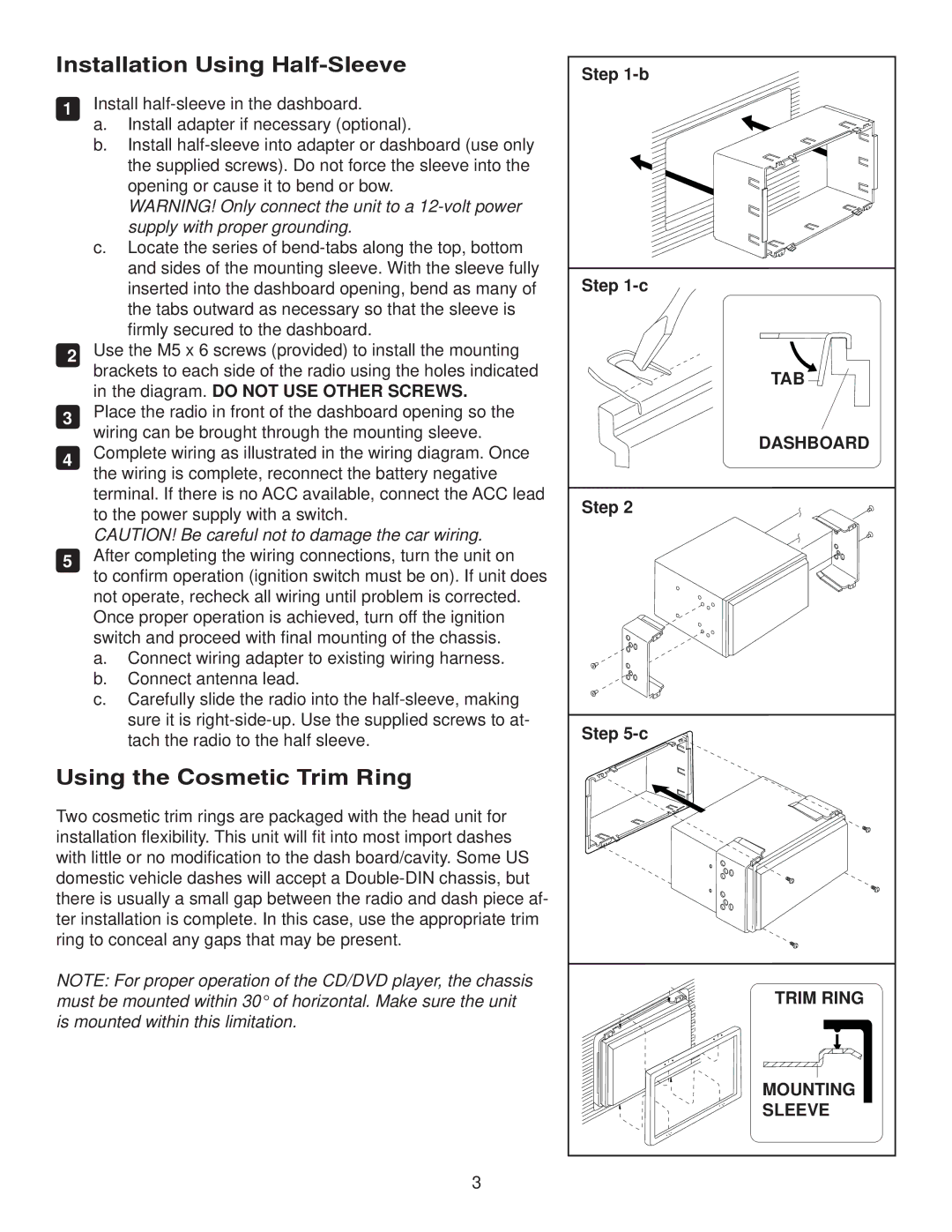Installation Using Half-Sleeve
1Install
a.Install adapter if necessary (optional).
b.Install
WARNING! Only connect the unit to a
c.Locate the series of
2Use the M5 x 6 screws (provided) to install the mounting brackets to each side of the radio using the holes indicated
in the diagram. DO NOT USE OTHER SCREWS.
3Place the radio in front of the dashboard opening so the wiring can be brought through the mounting sleeve.
4Complete wiring as illustrated in the wiring diagram. Once the wiring is complete, reconnect the battery negative terminal. If there is no ACC available, connect the ACC lead to the power supply with a switch.
CAUTION! Be careful not to damage the car wiring.
5After completing the wiring connections, turn the unit on
to confirm operation (ignition switch must be on). If unit does not operate, recheck all wiring until problem is corrected. Once proper operation is achieved, turn off the ignition switch and proceed with final mounting of the chassis.
a.Connect wiring adapter to existing wiring harness.
b.Connect antenna lead.
c.Carefully slide the radio into the
Using the Cosmetic Trim Ring
Two cosmetic trim rings are packaged with the head unit for installation flexibility. This unit will fit into most import dashes with little or no modification to the dash board/cavity. Some US domestic vehicle dashes will accept a
NOTE: For proper operation of the CD/DVD player, the chassis must be mounted within 30° of horizontal. Make sure the unit is mounted within this limitation.
Step |
Step |
TAB |
DASHBOARD |
Step 2 |
Step |
TRIM RING |
MOUNTING |
SLEEVE |
3