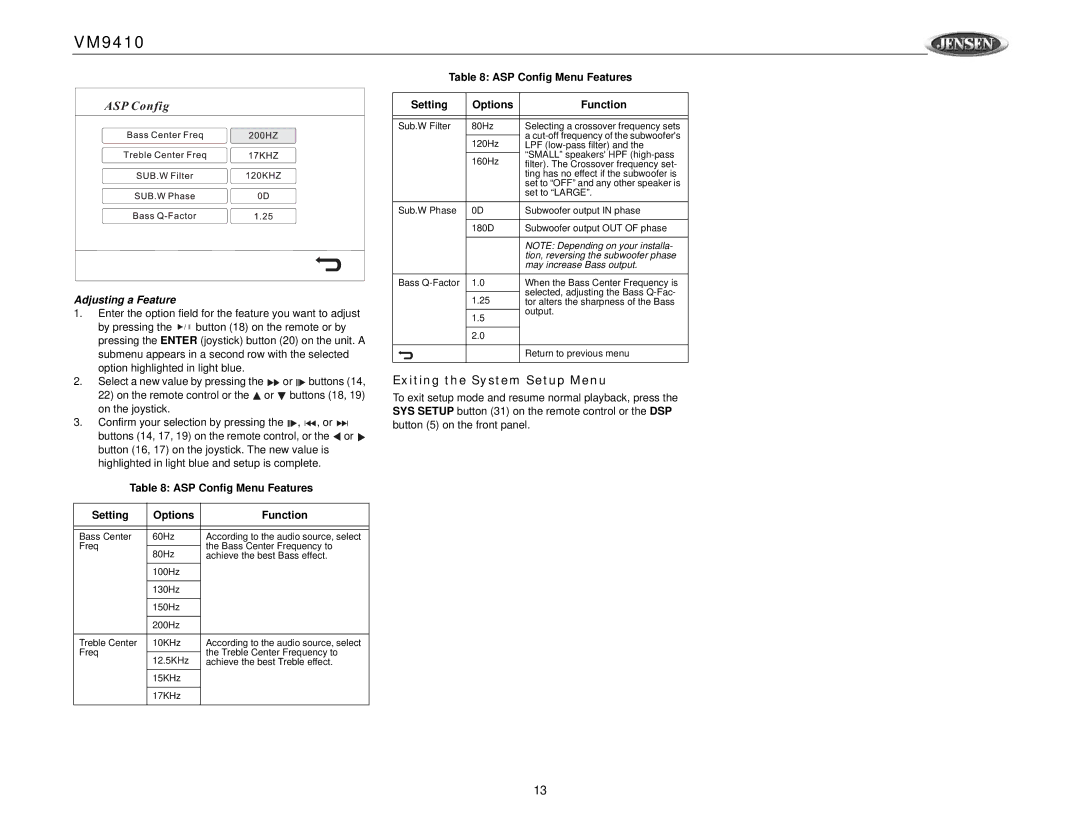VM9410
ASP Config
Adjusting a Feature
1.Enter the option field for the feature you want to adjust
by pressing the ![]()
![]()
![]()
![]() button (18) on the remote or by pressing the ENTER (joystick) button (20) on the unit. A submenu appears in a second row with the selected option highlighted in light blue.
button (18) on the remote or by pressing the ENTER (joystick) button (20) on the unit. A submenu appears in a second row with the selected option highlighted in light blue.
2.Select a new value by pressing the ![]() or
or ![]()
![]()
![]() buttons (14, 22) on the remote control or the
buttons (14, 22) on the remote control or the ![]() or
or ![]() buttons (18, 19) on the joystick.
buttons (18, 19) on the joystick.
3.Confirm your selection by pressing the ![]()
![]()
![]() ,
, ![]()
![]() , or
, or ![]()
![]() buttons (14, 17, 19) on the remote control, or the
buttons (14, 17, 19) on the remote control, or the ![]() or
or ![]() button (16, 17) on the joystick. The new value is highlighted in light blue and setup is complete.
button (16, 17) on the joystick. The new value is highlighted in light blue and setup is complete.
Table 8: ASP Config Menu Features
Setting | Options | Function | |
|
|
| |
|
|
| |
Bass Center | 60Hz | According to the audio source, select | |
Freq |
| the Bass Center Frequency to | |
80Hz | |||
| achieve the best Bass effect. | ||
| 100Hz |
| |
|
|
| |
| 130Hz |
| |
|
|
| |
| 150Hz |
| |
|
|
| |
| 200Hz |
| |
|
|
| |
Treble Center | 10KHz | According to the audio source, select | |
Freq |
| the Treble Center Frequency to | |
12.5KHz | |||
| achieve the best Treble effect. | ||
| 15KHz |
| |
|
|
| |
| 17KHz |
| |
|
|
|
Table 8: ASP Config Menu Features
Setting | Options | Function |
|
|
|
|
|
|
Sub.W Filter | 80Hz | Selecting a crossover frequency sets |
|
| a |
| 120Hz | |
| LPF | |
|
| “SMALL” speakers' HPF |
| 160Hz | |
| filter). The Crossover frequency set- | |
|
| ting has no effect if the subwoofer is |
|
| set to “OFF” and any other speaker is |
|
| set to “LARGE”. |
Sub.W Phase | 0D | Subwoofer output IN phase |
|
|
|
| 180D | Subwoofer output OUT OF phase |
|
|
|
|
| NOTE: Depending on your installa- |
|
| tion, reversing the subwoofer phase |
|
| may increase Bass output. |
Bass | 1.0 | When the Bass Center Frequency is |
|
| selected, adjusting the Bass |
| 1.25 | |
| tor alters the sharpness of the Bass | |
|
| output. |
| 1.5 | |
|
| |
|
|
|
| 2.0 |
|
|
|
|
|
| Return to previous menu |
|
|
|
Exiting the System Setup Menu
To exit setup mode and resume normal playback, press the SYS SETUP button (31) on the remote control or the DSP button (5) on the front panel.
13