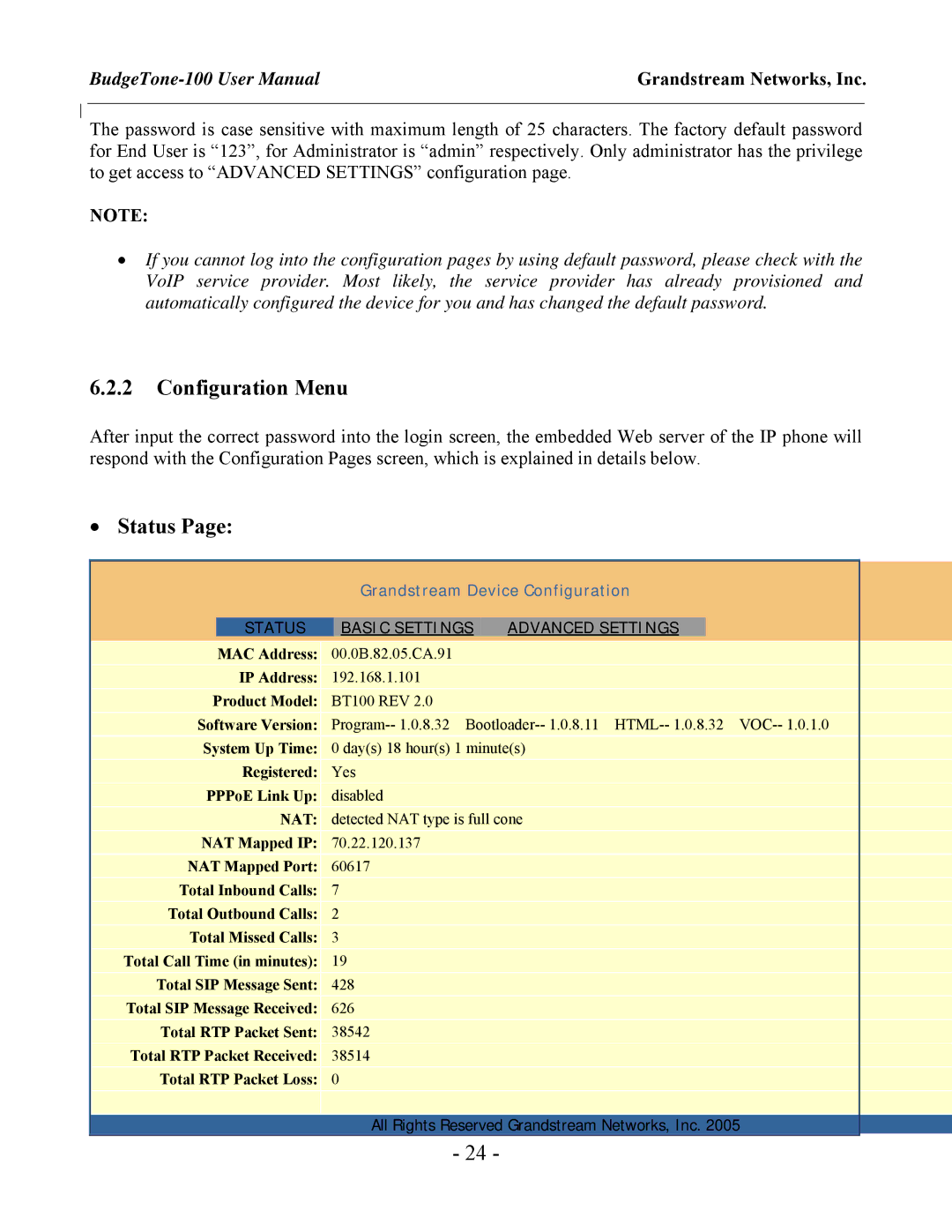Grandstream Networks, Inc. |
The password is case sensitive with maximum length of 25 characters. The factory default password for End User is “123”, for Administrator is “admin” respectively. Only administrator has the privilege to get access to “ADVANCED SETTINGS” configuration page.
NOTE:
•If you cannot log into the configuration pages by using default password, please check with the VoIP service provider. Most likely, the service provider has already provisioned and automatically configured the device for you and has changed the default password.
6.2.2Configuration Menu
After input the correct password into the login screen, the embedded Web server of the IP phone will respond with the Configuration Pages screen, which is explained in details below.
• Status Page:
|
|
| Grandstream Device Configuration | |||
|
|
|
|
|
|
|
| STATUS |
| BASIC SETTINGS | ADVANCED SETTINGS | ||
|
|
|
|
|
|
|
|
|
|
|
|
| |
| MAC Address: | 00.0B.82.05.CA.91 |
|
|
| |
|
|
|
|
|
| |
| IP Address: | 192.168.1.101 |
|
|
| |
|
|
|
|
| ||
Product Model: | BT100 REV 2.0 |
|
|
| ||
|
| |||||
Software Version: | ||||||
|
| |||||
System Up Time: | 0 day(s) 18 hour(s) 1 minute(s) | |||||
|
|
|
|
|
| |
| Registered: | Yes |
|
|
| |
|
|
|
|
| ||
PPPoE Link Up: | disabled |
|
|
| ||
|
|
| ||||
| NAT: | detected NAT type is full cone | ||||
|
|
|
|
| ||
NAT Mapped IP: | 70.22.120.137 |
|
|
| ||
|
|
|
|
| ||
NAT Mapped Port: | 60617 |
|
|
| ||
|
|
|
|
| ||
Total Inbound Calls: | 7 |
|
|
| ||
|
|
|
|
| ||
Total Outbound Calls: | 2 |
|
|
| ||
|
|
|
|
| ||
Total Missed Calls: | 3 |
|
|
| ||
|
|
|
|
| ||
Total Call Time (in minutes): | 19 |
|
|
| ||
|
|
|
|
| ||
Total SIP Message Sent: | 428 |
|
|
| ||
|
|
|
|
| ||
Total SIP Message Received: | 626 |
|
|
| ||
|
|
|
|
| ||
Total RTP Packet Sent: | 38542 |
|
|
| ||
|
|
|
|
| ||
Total RTP Packet Received: | 38514 |
|
|
| ||
|
|
|
|
| ||
Total RTP Packet Loss: | 0 |
|
|
| ||
|
|
|
|
|
|
|
|
|
|
|
|
|
|
All Rights Reserved Grandstream Networks, Inc. 2005
- 24 -