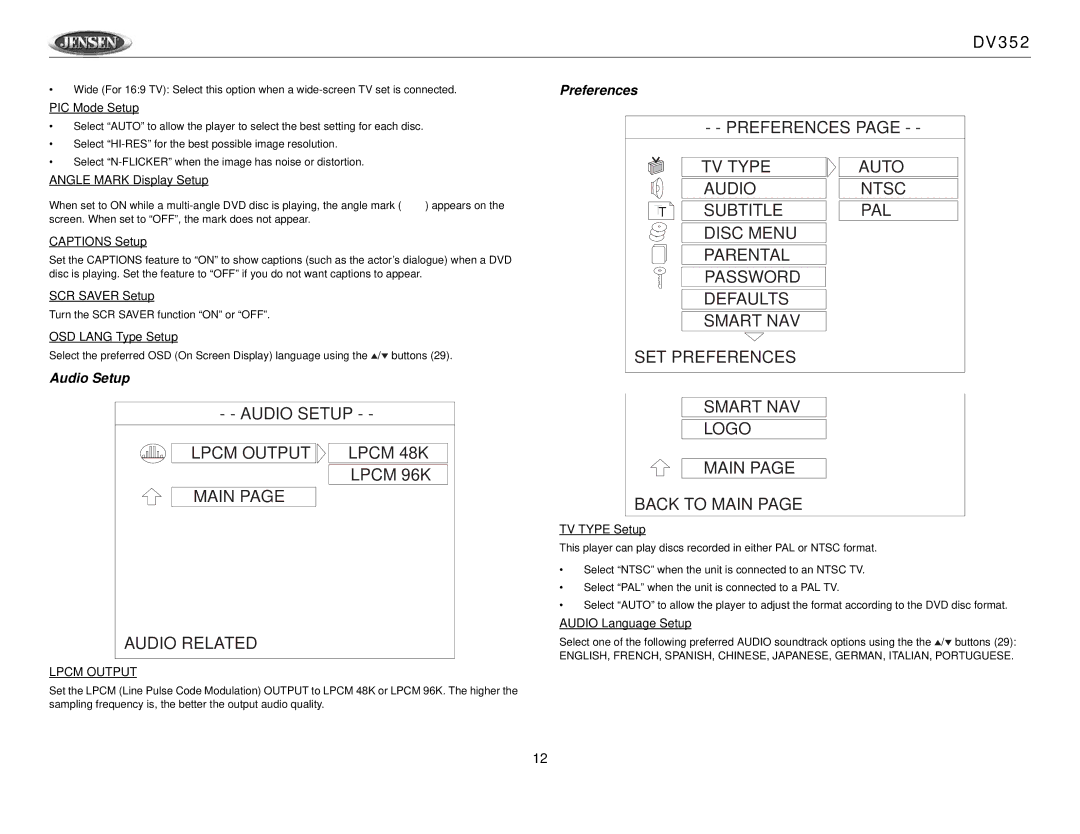DV352
•Wide (For 16:9 TV): Select this option when a
PIC Mode Setup
•Select “AUTO” to allow the player to select the best setting for each disc.
•Select
•Select
ANGLE MARK Display Setup
When set to ON while a ![]() ) appears on the screen. When set to “OFF”, the mark does not appear.
) appears on the screen. When set to “OFF”, the mark does not appear.
CAPTIONS Setup
Set the CAPTIONS feature to “ON” to show captions (such as the actor’s dialogue) when a DVD disc is playing. Set the feature to “OFF” if you do not want captions to appear.
SCR SAVER Setup
Turn the SCR SAVER function “ON” or “OFF”.
OSD LANG Type Setup
Select the preferred OSD (On Screen Display) language using the ![]() /
/![]() buttons (29).
buttons (29).
Audio Setup
- - AUDIO SETUP - - | |
LPCM OUTPUT | LPCM 48K |
| LPCM 96K |
MAIN PAGE |
|
AUDIO RELATED |
|
LPCM OUTPUT
Set the LPCM (Line Pulse Code Modulation) OUTPUT to LPCM 48K or LPCM 96K. The higher the sampling frequency is, the better the output audio quality.
Preferences |
|
|
| - - PREFERENCES PAGE - - | |
| TV TYPE | AUTO |
| AUDIO | NTSC |
T | SUBTITLE | PAL |
T | ||
| DISC MENU |
|
| PARENTAL |
|
| PASSWORD |
|
| DEFAULTS |
|
| SMART NAV |
|
SET PREFERENCES |
| |
| SMART NAV |
|
| LOGO |
|
MAIN PAGE
BACK TO MAIN PAGE
TV TYPE Setup
This player can play discs recorded in either PAL or NTSC format.
•Select “NTSC” when the unit is connected to an NTSC TV.
•Select “PAL” when the unit is connected to a PAL TV.
•Select “AUTO” to allow the player to adjust the format according to the DVD disc format.
AUDIO Language Setup
Select one of the following preferred AUDIO soundtrack options using the the ![]() /
/![]() buttons (29):
buttons (29):
ENGLISH, FRENCH, SPANISH, CHINESE, JAPANESE, GERMAN, ITALIAN, PORTUGUESE.
12