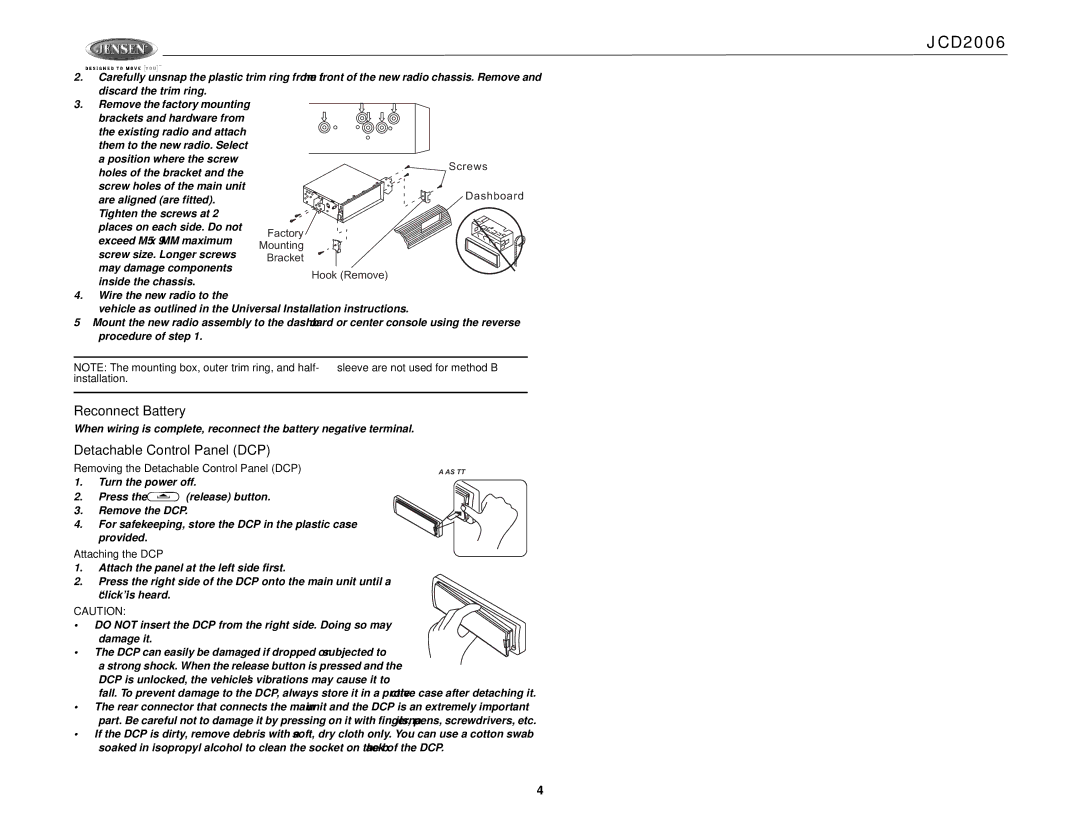JCD2006
2.Carefully unsnap the plastic trim ring from the front of the new radio chassis. Remove and discard the trim ring.
3.Remove the factory mounting brackets and hardware from the existing radio and attach them to the new radio. Select
a position where the screw | Screws | |
holes of the bracket and the | ||
| ||
screw holes of the main unit | Dashboard | |
are aligned (are fitted). | ||
Tighten the screws at 2 |
| |
places on each side. Do not | Factory | |
exceed M5 x 9 MM maximum | ||
Mounting | ||
screw size. Longer screws | ||
Bracket | ||
may damage components | Hook (Remove) | |
inside the chassis. | ||
|
4.Wire the new radio to the
vehicle as outlined in the Universal Installation instructions.
5.Mount the new radio assembly to the dashboard or center console using the reverse procedure of step 1.
NOTE: The mounting box, outer trim ring, and
Reconnect Battery
When wiring is complete, reconnect the battery negative terminal.
Detachable Control Panel (DCP)
Removing the Detachable Control Panel (DCP)
1.Turn the power off.
2.Press the ![]() (release) button.
(release) button.
3.Remove the DCP.
4.For safekeeping, store the DCP in the plastic case provided.
Attaching the DCP
1.Attach the panel at the left side first.
2.Press the right side of the DCP onto the main unit until a “click” is heard.
PANEL RELEASE BUTTON
CAUTION:
•DO NOT insert the DCP from the right side. Doing so may damage it.
•The DCP can easily be damaged if dropped or subjected to a strong shock. When the release button is pressed and the DCP is unlocked, the vehicle's vibrations may cause it to
fall. To prevent damage to the DCP, always store it in a protective case after detaching it.
•The rear connector that connects the main unit and the DCP is an extremely important part. Be careful not to damage it by pressing on it with fingernails, pens, screwdrivers, etc.
•If the DCP is dirty, remove debris with a soft, dry cloth only. You can use a cotton swab soaked in isopropyl alcohol to clean the socket on the back of the DCP.
4