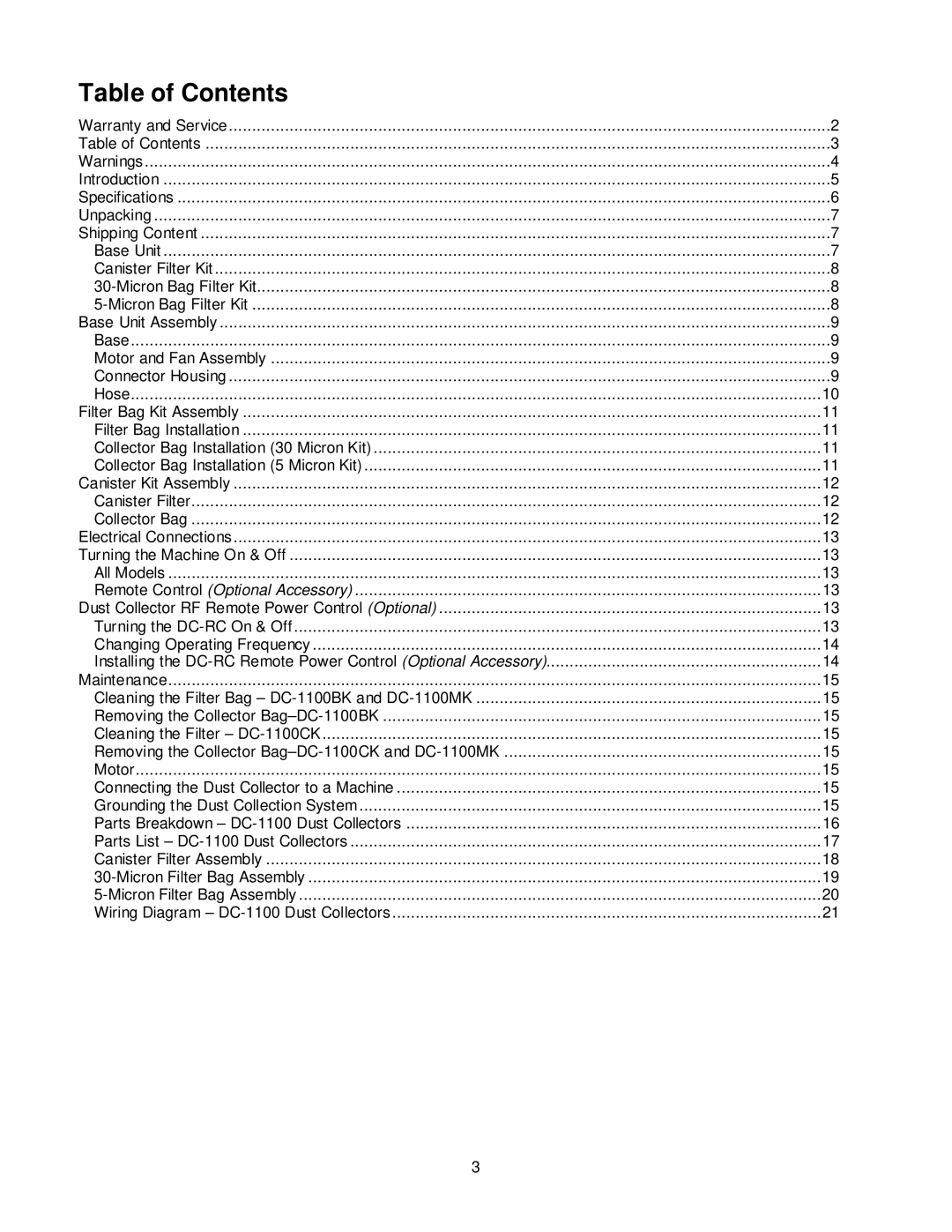Table of Contents |
|
Warranty and Service | 2 |
Table of Contents | 3 |
Warnings | 4 |
Introduction | 5 |
Specifications | 6 |
Unpacking | 7 |
Shipping Content | 7 |
Base Unit | 7 |
Canister Filter Kit | 8 |
8 | |
8 | |
Base Unit Assembly | 9 |
Base | 9 |
Motor and Fan Assembly | 9 |
Connector Housing | 9 |
Hose | 10 |
Filter Bag Kit Assembly | 11 |
Filter Bag Installation | 11 |
Collector Bag Installation (30 Micron Kit) | 11 |
Collector Bag Installation (5 Micron Kit) | 11 |
Canister Kit Assembly | 12 |
Canister Filter | 12 |
Collector Bag | 12 |
Electrical Connections | 13 |
Turning the Machine On & Off | 13 |
All Models | 13 |
Remote Control (Optional Accessory) | 13 |
Dust Collector RF Remote Power Control (Optional) | 13 |
Turning the | 13 |
Changing Operating Frequency | 14 |
Installing the | 14 |
Maintenance | 15 |
Cleaning the Filter Bag – | 15 |
Removing the Collector | 15 |
Cleaning the Filter – | 15 |
Removing the Collector | 15 |
Motor | 15 |
Connecting the Dust Collector to a Machine | 15 |
Grounding the Dust Collection System | 15 |
Parts Breakdown – | 16 |
Parts List – | 17 |
Canister Filter Assembly | 18 |
19 | |
20 | |
Wiring Diagram – | 21 |
3