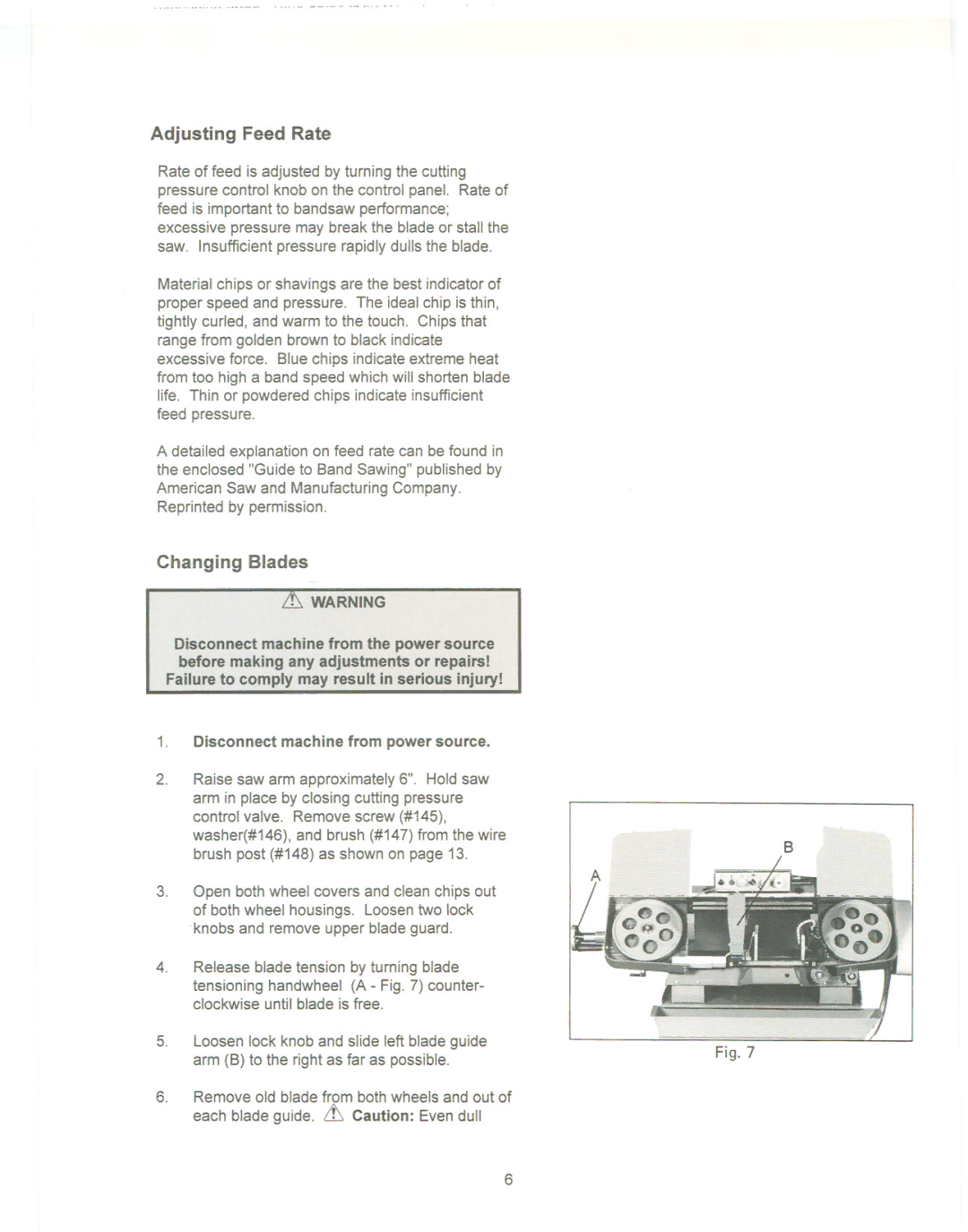Adjusting Feed Rate
Rate of feed is adjusted by turning the cutting pressure control knob on the control panel. Rate of feed is important to bandsaw performance; excessive pressure may break the blade or stall the saw. Insufficient pressure rapidly dulls the blade.
Material chips or shavings are the best indicator of proper speed and pressure. The ideal chip is thin, tightly curled, and warm to the touch. Chips that range from golden brown to black indicate excessive force. Blue chips indicate extreme heat from too high a band speed which will shorten blade life. Thin or powdered chips indicate insufficient feed pressure.
A detailed explanation on feed rate can be found in the enclosed "Guide to Band Sawing" published by American Saw and Manufacturing Company.
Reprinted by permission.
Changing Blades
it. WARNING
Disconnect machine from the power source before making any adjustments or repairs!
Failure tQ comply l1'1ayresult in serious injury!
1.Disconnect machine from power source.
2.Raise saw arm approximately 6". Hold saw arm in place by closing cutting pressure control valve. Remove screw (#145), washer(#146), and brush (#147) from the wire brush post (#148) as shown on page 13.
3.Open both wheel covers and clean chips out of both wheel housings. Loosen two lock knobs and remove upper blade guard.
4.Release blade tension by turning blade tensioning handwheel (A - Fig.7) counter- clockwise until blade is free.
5.Loosen lock knob and slide left blade guide arm (B) to the right as far as possible.
6.Remove old blade from both wheels and out of each blade guide. it Caution: Even dull
B
Fig. 7
6