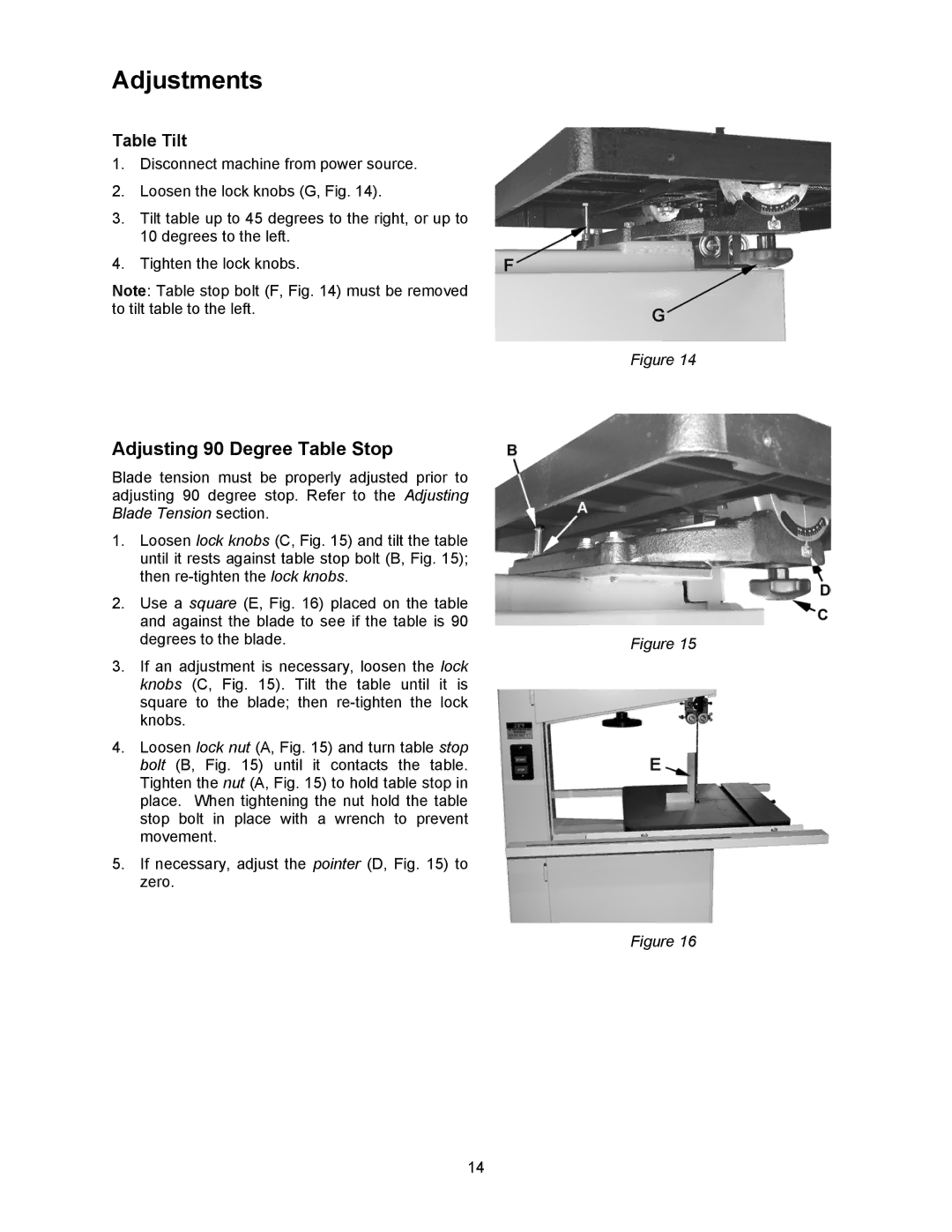Adjustments
Table Tilt
1.Disconnect machine from power source.
2.Loosen the lock knobs (G, Fig. 14).
3.Tilt table up to 45 degrees to the right, or up to 10 degrees to the left.
4.Tighten the lock knobs.
Note: Table stop bolt (F, Fig. 14) must be removed to tilt table to the left.
Adjusting 90 Degree Table Stop
Blade tension must be properly adjusted prior to adjusting 90 degree stop. Refer to the Adjusting Blade Tension section.
1.Loosen lock knobs (C, Fig. 15) and tilt the table until it rests against table stop bolt (B, Fig. 15); then
2.Use a square (E, Fig. 16) placed on the table and against the blade to see if the table is 90 degrees to the blade.
3.If an adjustment is necessary, loosen the lock knobs (C, Fig. 15). Tilt the table until it is square to the blade; then
4.Loosen lock nut (A, Fig. 15) and turn table stop bolt (B, Fig. 15) until it contacts the table. Tighten the nut (A, Fig. 15) to hold table stop in place. When tightening the nut hold the table stop bolt in place with a wrench to prevent movement.
5.If necessary, adjust the pointer (D, Fig. 15) to zero.
14
Figure 14
Figure 15
Figure 16