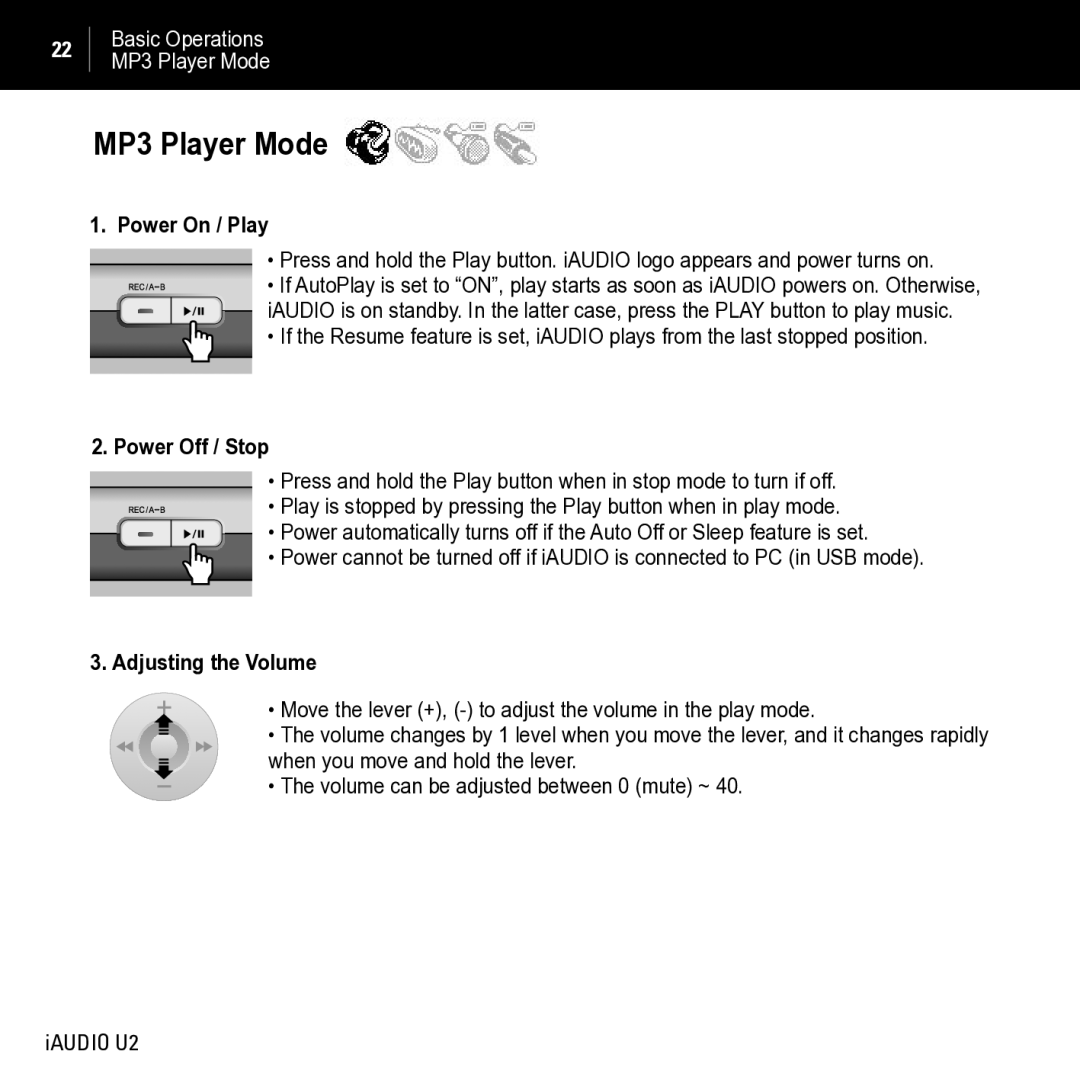22
Basic Operations MP3 Player Mode
MP3 Player Mode 
1. Power On / Play
•Press and hold the Play button. iAUDIO logo appears and power turns on.
• If AutoPlay is set to “ON”, play starts as soon as iAUDIO powers on. Otherwise, iAUDIO is on standby. In the latter case, press the PLAY button to play music.
• If the Resume feature is set, iAUDIO plays from the last stopped position.
2. Power Off / Stop
•Press and hold the Play button when in stop mode to turn if off.
• Play is stopped by pressing the Play button when in play mode.
• Power automatically turns off if the Auto Off or Sleep feature is set.
• Power cannot be turned off if iAUDIO is connected to PC (in USB mode).
3. Adjusting the Volume
• Move the lever (+),
•The volume changes by 1 level when you move the lever, and it changes rapidly
when you move and hold the lever.
•The volume can be adjusted between 0 (mute) ~ 40.
iAUDIO U2