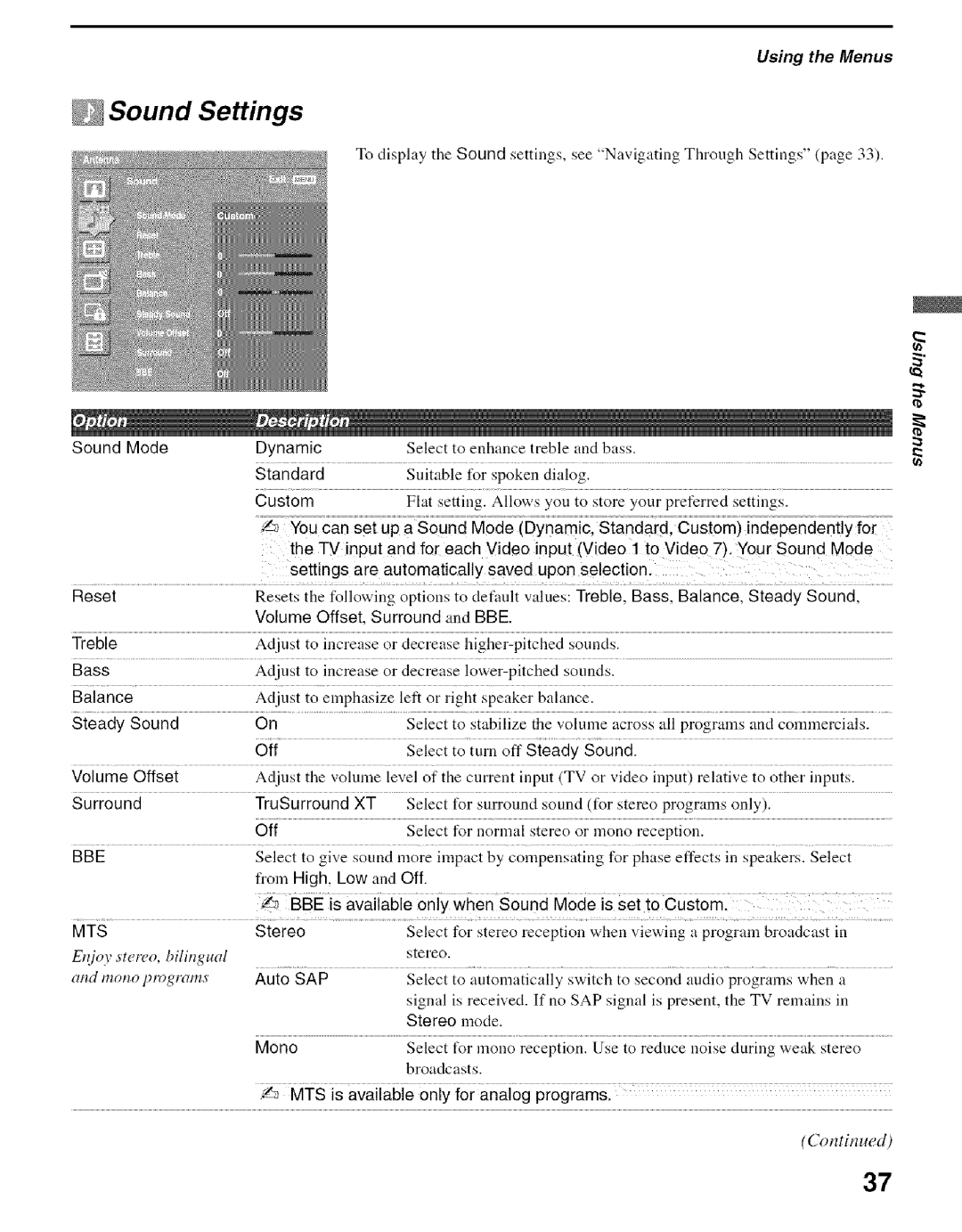Using the Menus
Sound Settings
To display the Sound settings, see "Navigating Through Settings" (page 33).
Sound | Mode | Dynamic |
|
|
| Select | to | enhance |
| treble | and | bass. |
|
|
|
|
|
|
|
| ||||||
|
| Standard |
|
|
| Suitable | for spoken | dialog. |
|
|
|
|
|
|
|
|
|
|
| |||||||
|
| Custom |
|
|
| Flat | setting. | Allows | you | to | store | your | preferred | settings. |
|
| ||||||||||
|
| ....,:;z_You |
|
|
|
|
|
| Mode |
|
|
|
|
|
|
|
|
|
|
|
|
|
|
| ||
|
| the TV input and for each Video input (Video 1 to Video 7). Your Sound Mode | ||||||||||||||||||||||||
|
| settings | are | automatically |
| saved | upon | selectionl |
|
|
|
|
|
|
| |||||||||||
Reset |
| Resets the | following |
| options | to default |
| values: Treble, |
| Bass, | Balance, | Steady | Sound, | |||||||||||||
|
| Volume Offset, Surround trod BBE. |
|
|
|
|
|
|
|
|
|
|
|
|
|
|
| |||||||||
Treble |
| Adjust | to | increase | or | decrease | sounds. |
|
|
|
|
|
|
|
|
| ||||||||||
Bass |
| Adjust | to | increase | or | decrease | sounds. |
|
|
|
|
|
|
|
|
| ||||||||||
Balance |
| Adjust | to | emphasize |
| left | or right | speaker | balance. |
|
|
|
|
|
|
|
|
|
|
| ||||||
Steady | Sound | On |
|
|
|
| Select | to | stabilize |
| the volume | across | all | programs | and | commercials. | ||||||||||
|
| Off |
|
|
|
| Select | to | turn off |
| Steady |
| Sound. |
|
|
|
|
|
|
|
| |||||
Volume | Offset | Adjust | the | volume | level of the current input (TV or video input) relative to other inputs. | |||||||||||||||||||||
Surround |
| TruSurround | XT |
| Select | for | surround |
| sound | (for | stereo | programs | only). |
|
|
| ||||||||||
|
| Off |
|
|
|
| Select | for | normal |
| stereo | or mono | reception. |
|
|
|
|
| ||||||||
BBE |
| Select | to give | sound | more | impact | by compensating |
| for | phase effects | in | speakers. | Select | |||||||||||||
|
| l¥om High, Low and Off. |
|
|
|
|
|
|
|
|
|
|
|
|
|
|
|
|
|
|
| |||||
|
| BBE is avaiiabie oniy when Sou nd Mode is sei io Customi |
|
|
|
|
| |||||||||||||||||||
MTS |
| Stereo |
|
|
| Select | for | stereo | reception | when | viewing | a program broadcast | in | |||||||||||||
Eqjoy stereo, bilingual |
|
|
|
|
| stereo. |
|
|
|
|
|
|
|
|
|
|
|
|
|
|
|
|
|
| ||
and morn) programs | Auto | SAP |
|
|
| Select | to | automatically | switch | to | second | audio | programs | when | a | |||||||||||
|
|
|
|
|
|
| signal is received. If no SAP signal is present, the TV remains in | |||||||||||||||||||
|
|
|
|
|
|
| Stereo | mode. |
|
|
|
|
|
|
|
|
|
|
|
|
|
|
| |||
|
| Mono |
|
|
|
| Select | for | mono | reception. | Use | to reduce | noise | during | weak stereo | |||||||||||
|
|
|
|
|
|
| broadcasts. |
|
|
|
|
|
|
|
|
|
|
|
|
|
|
|
|
| ||
|
| f_ MTS | is | avaiiaNe | only | for | anaiog |
| programsl |
|
|
|
|
|
|
|
|
|
| |||||||
(Continued)
37