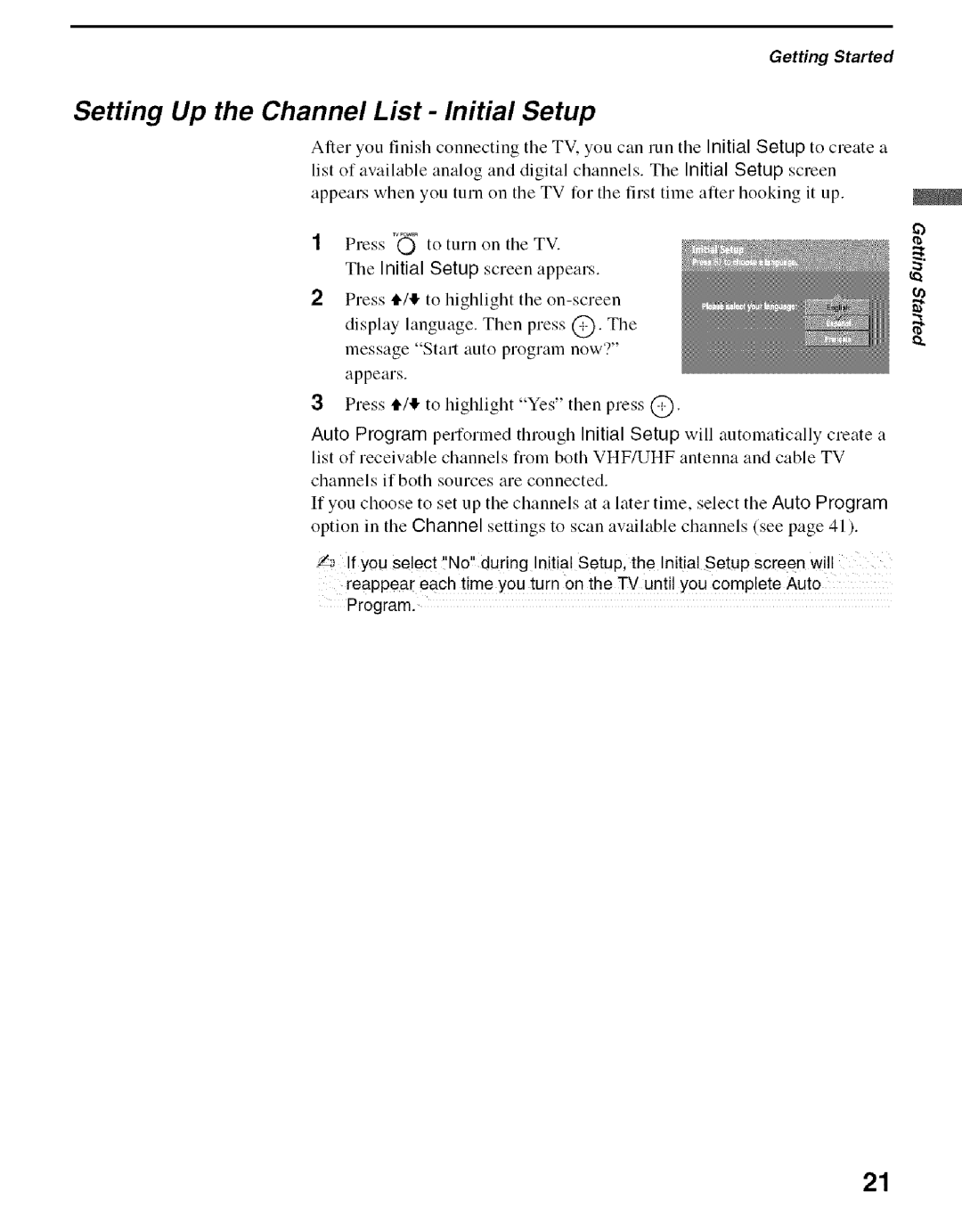Getting Started
Setting Up the Channel List - Initial Setup
After you finish connecting tile TV. you can run tile Initial Setup to create a list of available analog and digital channels. The Initial Setup screen appears when you turn on the TV for the first time aiter hooking it up.
_b
1Press _1_ to turn on the TV.
The Initial Setup screen appears.
2Press 11411to. highlight the
3Press 4,/!!. to highlight Ye: then press @.
Auto Program performed through Initial Setup will automatically create a list of receivable channels from both VHF/UHF antenna and cable TV channels if both sources are connected.
If you choose to set up the channels at a later time, select the Auto Program option in the Channel settings to scan available channels (see page 41 ).
'/_ If you select "No" during Initial Setup, the Initial Setup screen will reappear each time you turn on the TV until you complete Auto Program.
21