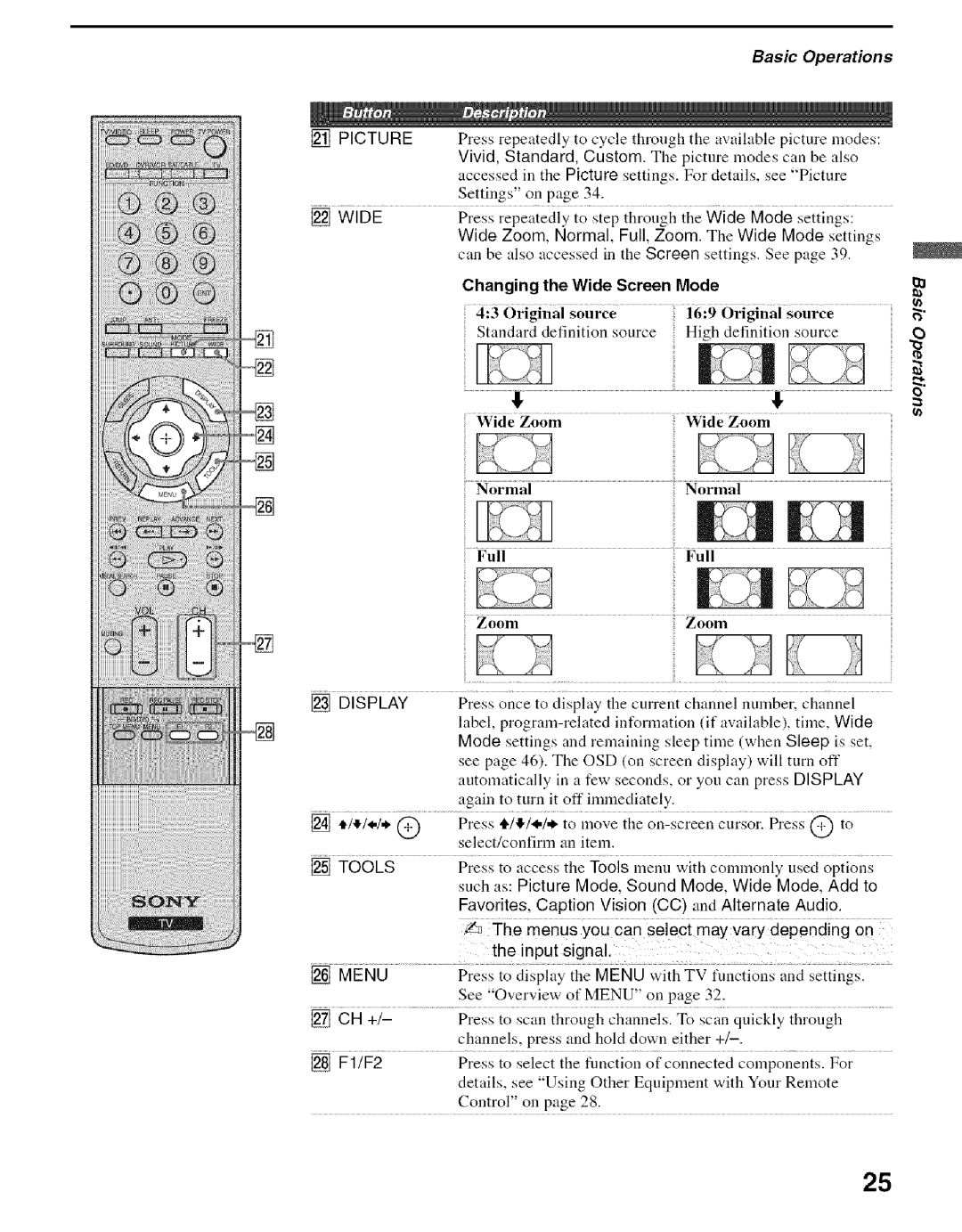Basic Operations
[] | PICTURE | Press | repeatedly |
| to cycle | through | the | available | picture | lnodes: | |||||||||
|
| Vivid, Standard, | Custom. | The | picture | lnodes | can | be | also | ||||||||||
|
| accessed ill the Picture settings. For details, see "Pictnre | |||||||||||||||||
|
| Settings" | on | page | 34. |
|
|
|
|
|
|
|
|
|
|
| |||
[] | WIDE | Press | repeatedly |
| to step | through | the | Wide | Mode | settings: | |||||||||
|
| Wide Zoom, Normal, Full, Zoom. The Wide Mode settings | |||||||||||||||||
|
| can be | also accessed | in the | Screen | settings. | See | page | 39. | ||||||||||
|
| Changing the Wide Screen Mode |
|
|
|
|
|
|
| ||||||||||
|
| 4:3 | Original | source |
|
| 16:9 | Original |
| source |
| ||||||||
|
| Standard | definition | source | High | definition | source | ||||||||||||
|
|
|
|
|
|
|
|
|
|
|
|
|
|
|
|
|
|
| o |
|
| Wide | Zoom |
|
|
|
|
| Wide | Zoom |
|
|
| (n | |||||
|
|
|
|
|
|
|
|
|
|
| |||||||||
|
| ....................Normal |
|
|
|
|
|
| Normal |
|
|
|
|
| |||||
|
| Full |
|
|
|
|
|
|
|
| Full |
|
|
|
|
|
|
| |
|
| Zoom .... |
|
|
|
|
|
| Zoom |
|
|
|
|
| |||||
[] | DISPLAY | Press | once to display | the | current | channel | nulnber, |
| channel | ||||||||||
|
| label, | information (if available), time, Wide | ||||||||||||||||
|
| Mode settings and remaining sleep time (when Sleep is set, | |||||||||||||||||
|
| see page 46). The OSD (on screen display) will turn oft" | |||||||||||||||||
|
| automatically |
| in | a few seconds, | or you | can | press | DISPLAY | ||||||||||
|
| again | to | turn | it | oft" immediately. |
|
|
|
|
|
|
|
|
| ||||
[] | €1€/_,/* @ | Press | tl,/,l!,/l./* | to | move | the |
| cursor. | Press | @ | to | ||||||||
|
| select/confirm |
| an | item. |
|
|
|
|
|
|
|
|
|
|
| |||
[] | TOOLS | Press | to | access | the Tools | lnenn | with | comlnonly |
| used | options | ||||||||
|
| such as: Picture Mode, Sound Mode, Wide Mode, Add to | |||||||||||||||||
|
| Favorites, Caption Vision (CC) and Alternate Audio. | |||||||||||||||||
|
| i£_ Ttie menus you can seieci may vary depending on | |||||||||||||||||
....................................... | the | input | signal, |
|
|
|
|
|
|
|
|
|
| ||||||
[] | MENU | Press | to display the | MENU | with | TV |
| hmctions | and | settings. | |||||||||
|
| See "Overview of MENU" on page 32. |
|
|
|
|
|
| |||||||||||
[] | CH +/- | Press | to | scan | through | channels. | To scan | quickly | through | ||||||||||
|
| channels, press and hold down either |
|
|
|
|
| ||||||||||||
[] | F1/F2 | Press | to | select | the function | of connected | components. | For | |||||||||||
|
| details, see "Using Other Eqniplnent with Your Remote | |||||||||||||||||
|
| Control" | on | page | 28. |
|
|
|
|
|
|
|
|
|
|
|
| ||
25