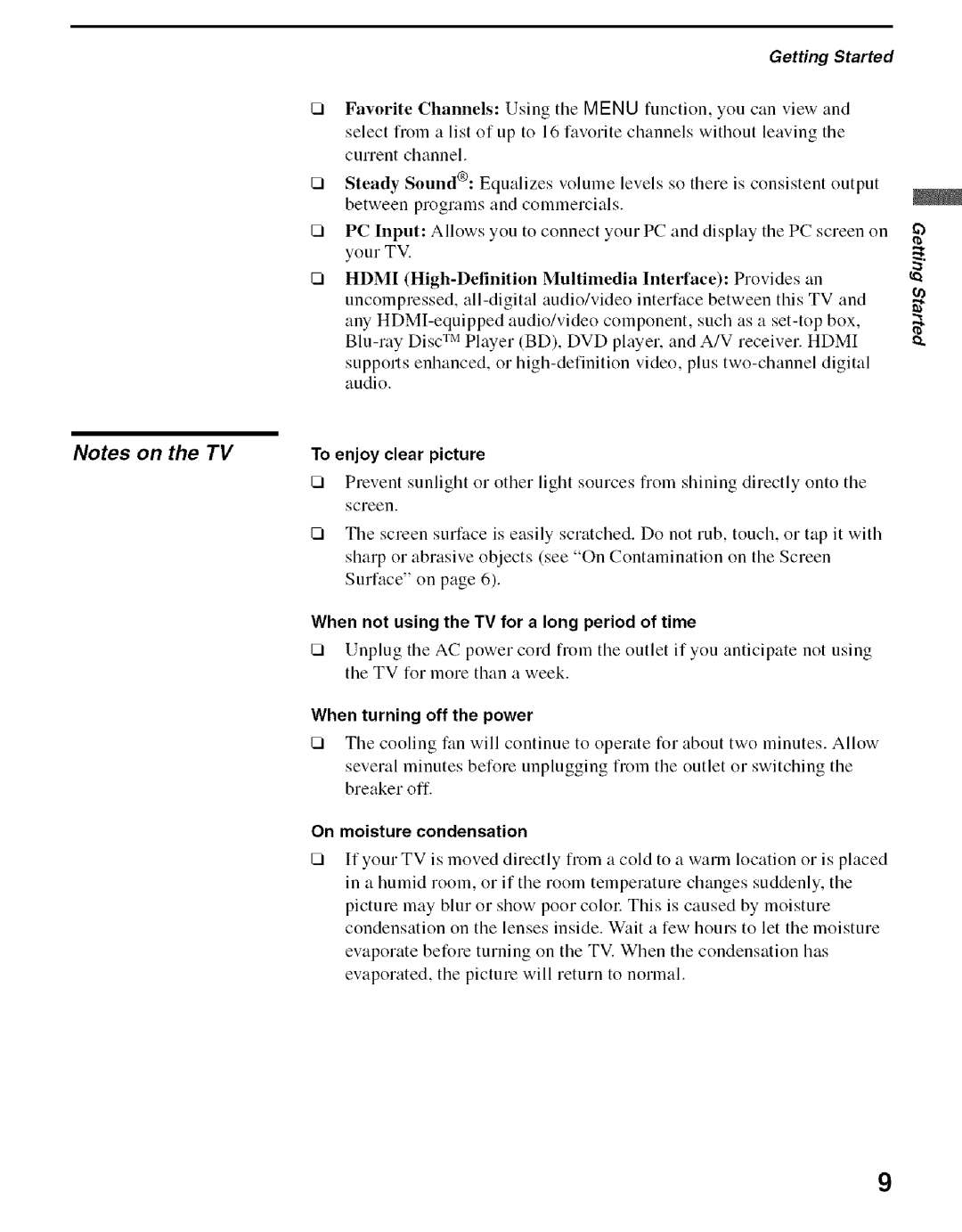Getting Started
[] Favorite Channels: Using tile MENU function, you can view and select from a list of up to 16 favorite channels without leaving the current channel.
[] Steady Sound®: Equalizes volume levels so there is consistent output between programs and commercials.
[] | PC | Input: | Allows | you to connect | your | PC and display | the PC screen | on | ||||
[] | your | TV. |
|
|
| Multimedia | Interface): | Provides | an | _:_ | ||
HDMI |
| |||||||||||
| uncompressed, | audio/video | interface | between | this | TV and | _. | |||||
| any | audio/video | component, such as a |
| ||||||||
|
| |||||||||||
| supports | enhanced, | o1 | video, plus | digital |
| ||||||
| audio. |
|
|
|
|
|
|
|
|
|
| |
Notes on the TV | To enjoy | clear | picture |
|
|
|
|
|
|
| |||
| [] | Prevent | sunlight | or | other | light | sources | fiom shining | directly | onto the | |||
|
| screen. |
|
|
|
|
|
|
|
|
|
| |
| [] | The | screen | surface | is easily scratched. | Do not rub, | touch, | or | tap it with | ||||
|
| sharp | or | abrasive | objects | (see | "On Contamination | on the | Screen | ||||
Surface" on page 6).
When not using the TV for a long period of time
[] Unplug the AC power cord from the outlet if you anticipate not using the TV for more than a week.
When turning off the power
[] The cooling fan will continue to operate for about two minutes. Allow several minutes before unplugging fiom the outlet or switching the breaker off.
On
[]
moisture condensation
If your TV is moved directly from a cold to a warm location or is placed in a humid room, or if the room temperature changes suddenly, the picture may blur or show poor color This is caused by moisture
condensation on the lenses inside. Wait a few hours to let the moisture
evaporate before turning on the TV. When the condensation has evaporated, the picture will return to normal.
9