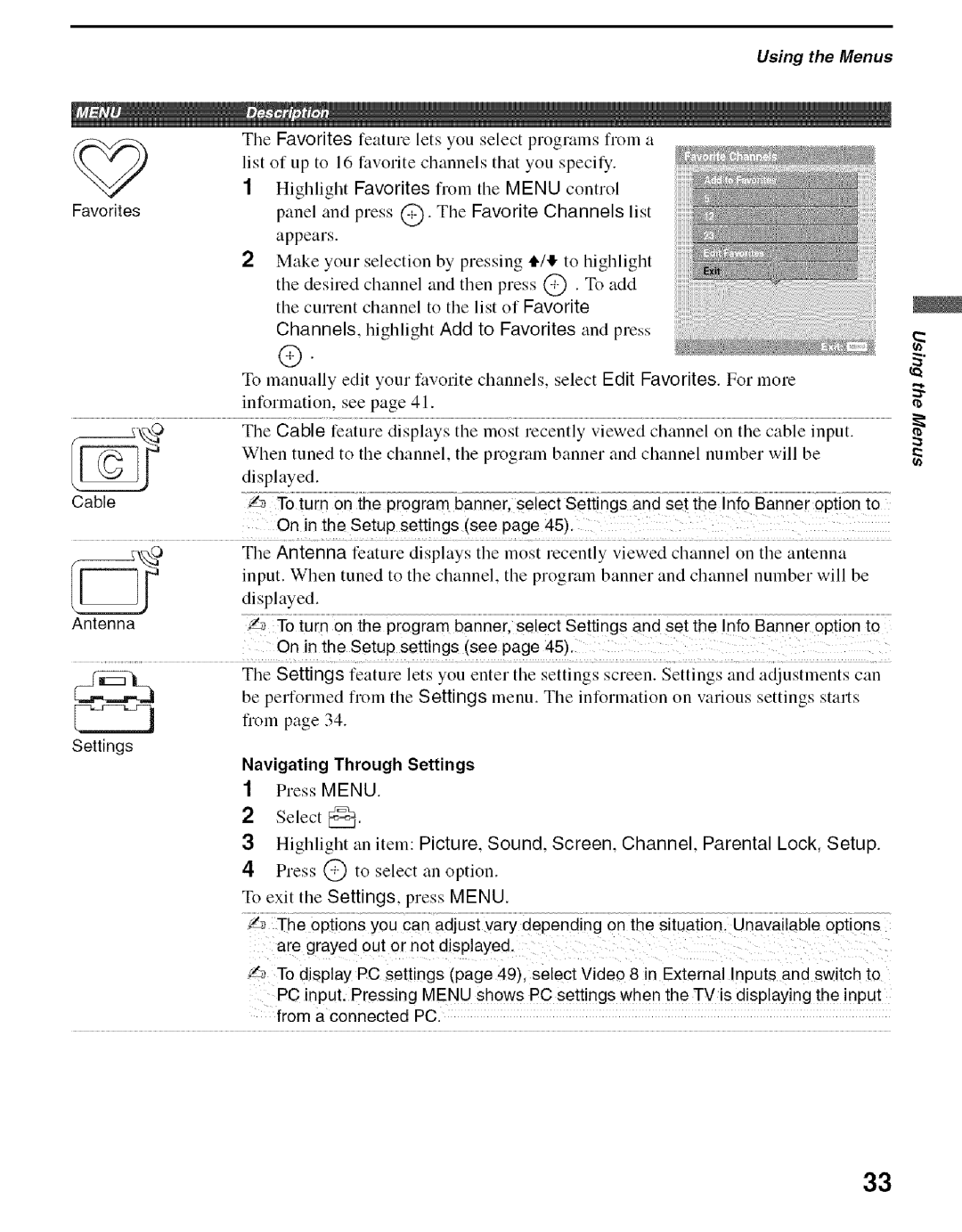Using the Menus
list of up to 16 favorite channels that you specify.
(_Tile Favorites feature lets you select programs fiom a
1 Highlight Favorites from the MENU control
Favoritespanel and press @. The Favorite Channels list
appears.
2Make your selection by pressing tl./,1!,to highlight
the desired channel and then press @ . To add the current channel to the list of Favorite
| Channels, | highlight Add | to Favorites and press |
|
|
| |||||||
| Q. |
|
|
|
|
|
|
|
|
|
|
|
|
| To manually | edit | your | favorite | channels, | select | Edit | Favorites. | For | more |
| ||
| information, | see | page | 41. |
|
|
|
|
|
|
|
| |
__ | Ti_e Cabie | feaiui:e | dispiays | ii_e inosi iieceniiy viewed | ci_annei | on ii_e cabie | inpuil | ||||||
_ | When tuned | to the | channel, | the | program | banner | and | channel | number | will be | |||
| displayed. |
|
|
|
|
|
|
|
|
|
|
|
|
Cable | _ To turn on the program | banner, se act Sett ngs and set the nfo Banner | opt on to | ||||||||||
| On in the Setup sett!ngs | (see page 45). |
| .... |
| ......... | |||||||
input. When tuned to the channel, the program banner and channel number will be
OThe Antenna feature displays the most recently viewed channel on the antenna displayed.
Antenna |
|
|
| piogiam |
| |
|
| On in the Setup settings (see page 45). | ||||
| The | Settings feature | lets you enter the | settings screen. Settings and adjustments can | ||
C221 | be performed from the Settings menu. The information on various settings starts | |||||
from | page | 34. |
|
|
| |
Settings |
|
|
|
|
|
|
| Navigating | Through | Settings |
| ||
| 1 | Press | MENU. |
|
| |
| 2 | Select _C_' |
|
| ||
| 3 | Highlight | an item: Picture, Sound, | Screen, Channel, Parental Lock, Setup. | ||
| 4 | Press | @ | to select an option. |
| |
To exit the Settings, press MENU.
.... | options you | opiions |
| are grayed out or not displayed. |
|
display PC settings (page 49), select Video 8 in External Inputs and switch to
PC input. Pressing MENU shows PC settings when the TV is disp!aying the input from a connected PC.
33