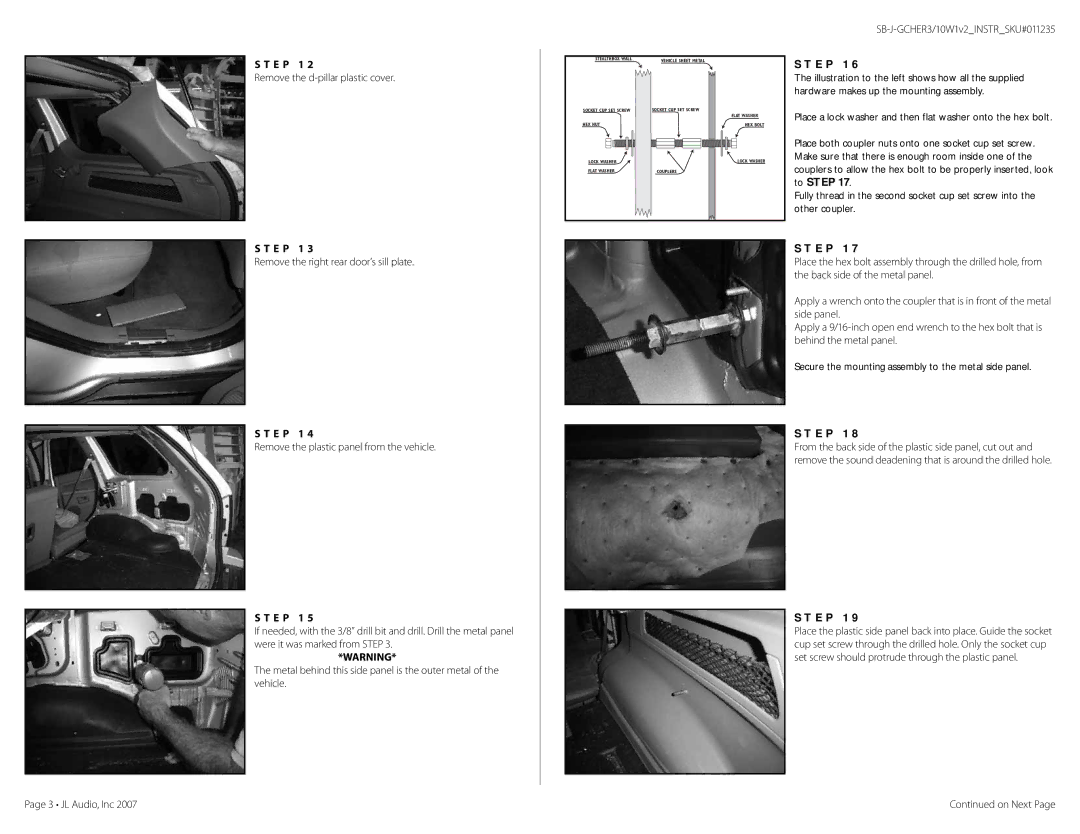S T E P 1 2
Remove the d-pillar plastic cover.
STEALTHBOX WALL | VEHICLE SHEET METAL |
SOCKET CUP SET SCREW | SOCKET CUP SET SCREW |
| FLAT WASHER |
HEX NUT | HEX BOLT |
LOCK WASHER | LOCK WASHER |
FLAT WASHER | COUPLERS |
S T E P 1 6
The illustration to the left shows how all the supplied hardware makes up the mounting assembly.
Place a lock washer and then flat washer onto the hex bolt.
Place both coupler nuts onto one socket cup set screw. Make sure that there is enough room inside one of the couplers to allow the hex bolt to be properly inserted, look to STEP 17.
Fully thread in the second socket cup set screw into the other coupler.
S T E P 1 3
Remove the right rear door’s sill plate.
S T E P 1 4
Remove the plastic panel from the vehicle.
S T E P 1 5
If needed, with the 3/8” drill bit and drill. Drill the metal panel were it was marked from STEP 3.
*WARNING*
The metal behind this side panel is the outer metal of the vehicle.
S T E P 1 7
Place the hex bolt assembly through the drilled hole, from the back side of the metal panel.
Apply a wrench onto the coupler that is in front of the metal side panel.
Apply a
Secure the mounting assembly to the metal side panel.
S T E P 1 8
From the back side of the plastic side panel, cut out and remove the sound deadening that is around the drilled hole.
S T E P 1 9
Place the plastic side panel back into place. Guide the socket cup set screw through the drilled hole. Only the socket cup set screw should protrude through the plastic panel.
Page 3 • JL Audio, Inc 2007 | Continued on Next Page |