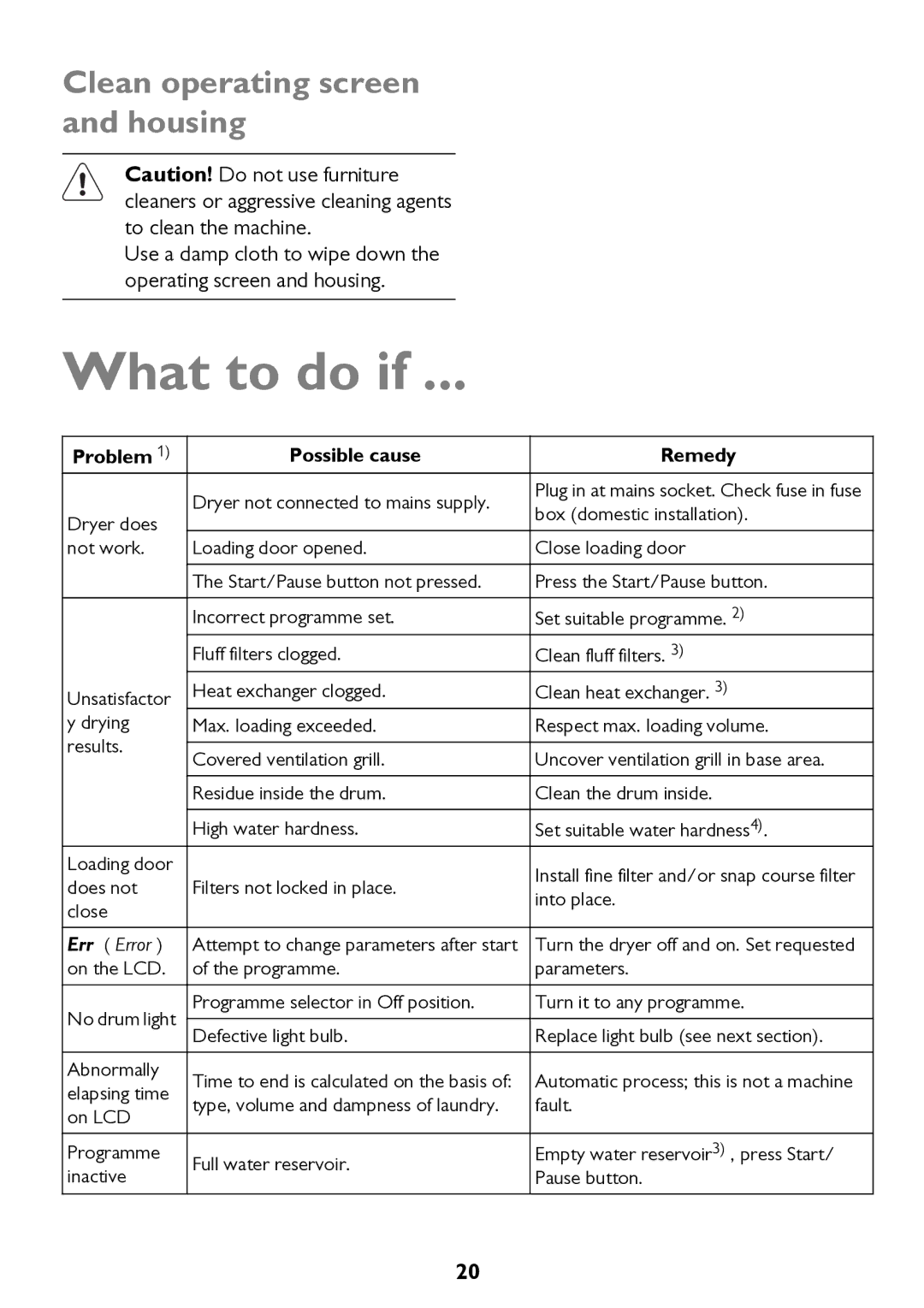Clean operating screen and housing
Caution! Do not use furniture cleaners or aggressive cleaning agents to clean the machine.
Use a damp cloth to wipe down the operating screen and housing.
What to do if ...
Problem 1)
Dryer does not work.
Possible cause
Dryer not connected to mains supply.
Loading door opened.
The Start/Pause button not pressed.
Incorrect programme set.
Remedy
Plug in at mains socket. Check fuse in fuse box (domestic installation).
Close loading door
Press the Start/Pause button.
Set suitable programme. 2)
| Fluff filters clogged. | |
|
| |
Unsatisfactor | Heat exchanger clogged. | |
| ||
y drying | Max. loading exceeded. | |
results. |
| |
Covered ventilation grill. | ||
| ||
|
| |
| Residue inside the drum. | |
|
| |
| High water hardness. |
Clean fluff filters. 3)
Clean heat exchanger. 3)
Respect max. loading volume.
Uncover ventilation grill in base area.
Clean the drum inside.
Set suitable water hardness4).
Loading door does not close
Err ( Error ) on the LCD.
No drum light
Filters not locked in place.
Attempt to change parameters after start of the programme.
Programme selector in Off position.
Defective light bulb.
Install fine filter and/or snap course filter into place.
Turn the dryer off and on. Set requested parameters.
Turn it to any programme.
Replace light bulb (see next section).
Abnormally elapsing time on LCD
Programme inactive
Time to end is calculated on the basis of: type, volume and dampness of laundry.
Full water reservoir.
Automatic process; this is not a machine fault.
Empty water reservoir3) , press Start/ Pause button.
20