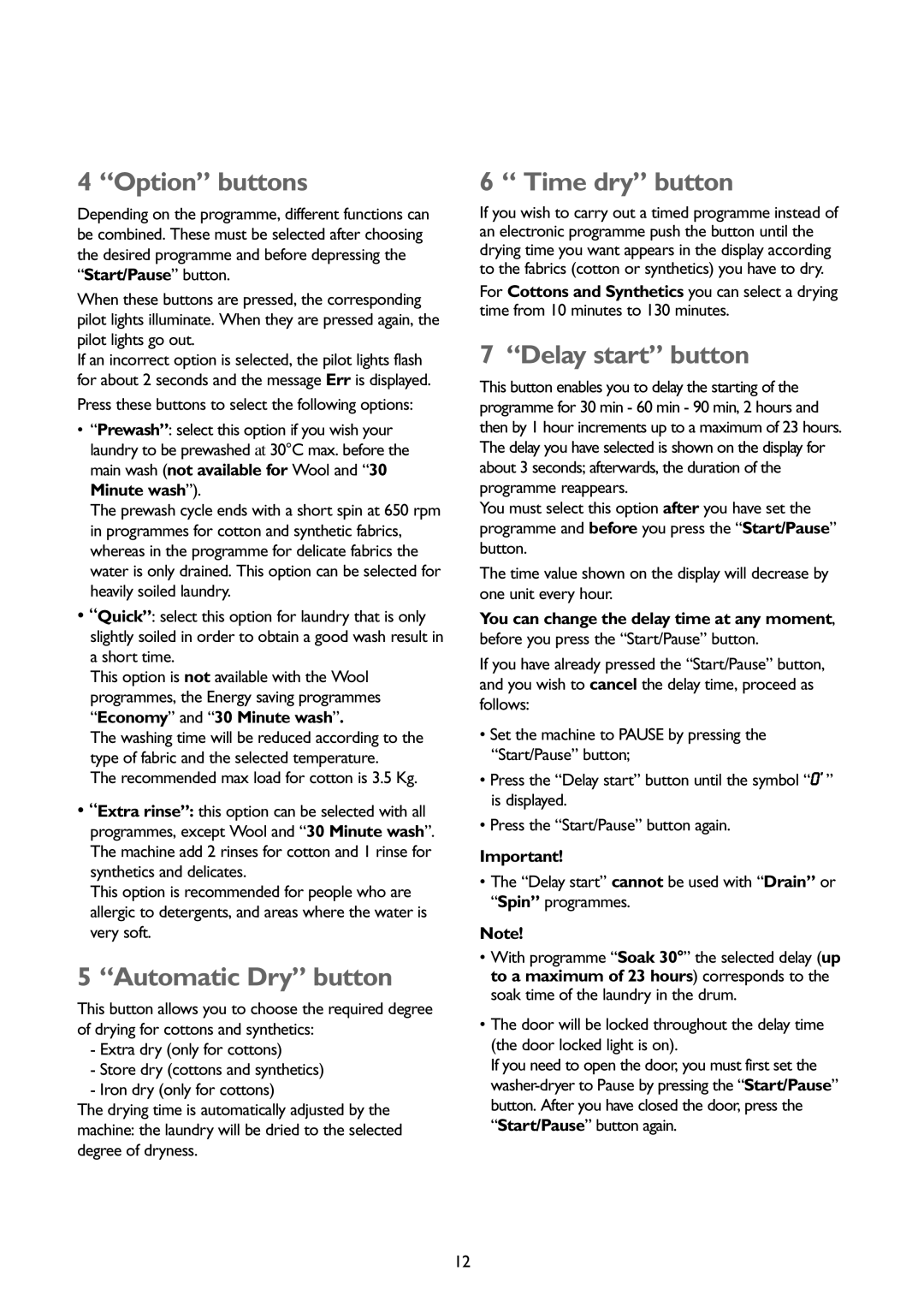4 “Option” buttons
Depending on the programme, different functions can be combined. These must be selected after choosing the desired programme and before depressing the “Start/Pause” button.
When these buttons are pressed, the corresponding pilot lights illuminate. When they are pressed again, the pilot lights go out.
If an incorrect option is selected, the pilot lights flash for about 2 seconds and the message Err is displayed.
Press these buttons to select the following options:
•“Prewash”: select this option if you wish your laundry to be prewashed at 30°C max. before the main wash (not available for Wool and “30 Minute wash”).
The prewash cycle ends with a short spin at 650 rpm in programmes for cotton and synthetic fabrics, whereas in the programme for delicate fabrics the water is only drained. This option can be selected for heavily soiled laundry.
•“Quick”: select this option for laundry that is only slightly soiled in order to obtain a good wash result in a short time.
This option is not available with the Wool programmes, the Energy saving programmes “Economy” and “30 Minute wash”.
The washing time will be reduced according to the type of fabric and the selected temperature.
The recommended max load for cotton is 3.5 Kg.
•“Extra rinse”: this option can be selected with all programmes, except Wool and “30 Minute wash”. The machine add 2 rinses for cotton and 1 rinse for synthetics and delicates.
This option is recommended for people who are allergic to detergents, and areas where the water is very soft.
5 “Automatic Dry” button
This button allows you to choose the required degree of drying for cottons and synthetics:
-Extra dry (only for cottons)
-Store dry (cottons and synthetics)
-Iron dry (only for cottons)
The drying time is automatically adjusted by the machine: the laundry will be dried to the selected degree of dryness.
6 “ Time dry” button
If you wish to carry out a timed programme instead of an electronic programme push the button until the drying time you want appears in the display according to the fabrics (cotton or synthetics) you have to dry.
For Cottons and Synthetics you can select a drying time from 10 minutes to 130 minutes.
7 “Delay start” button
This button enables you to delay the starting of the programme for 30 min - 60 min - 90 min, 2 hours and then by 1 hour increments up to a maximum of 23 hours. The delay you have selected is shown on the display for about 3 seconds; afterwards, the duration of the programme reappears.
You must select this option after you have set the programme and before you press the “Start/Pause” button.
The time value shown on the display will decrease by one unit every hour.
You can change the delay time at any moment, before you press the “Start/Pause” button.
If you have already pressed the “Start/Pause” button, and you wish to cancel the delay time, proceed as follows:
•Set the machine to PAUSE by pressing the “Start/Pause” button;
•Press the “Delay start” button until the symbol “0’ ” is displayed.
•Press the “Start/Pause” button again.
Important!
•The “Delay start” cannot be used with “Drain” or “Spin” programmes.
Note!
•With programme “Soak 30°” the selected delay (up to a maximum of 23 hours) corresponds to the soak time of the laundry in the drum.
•The door will be locked throughout the delay time (the door locked light is on).
If you need to open the door, you must first set the
12