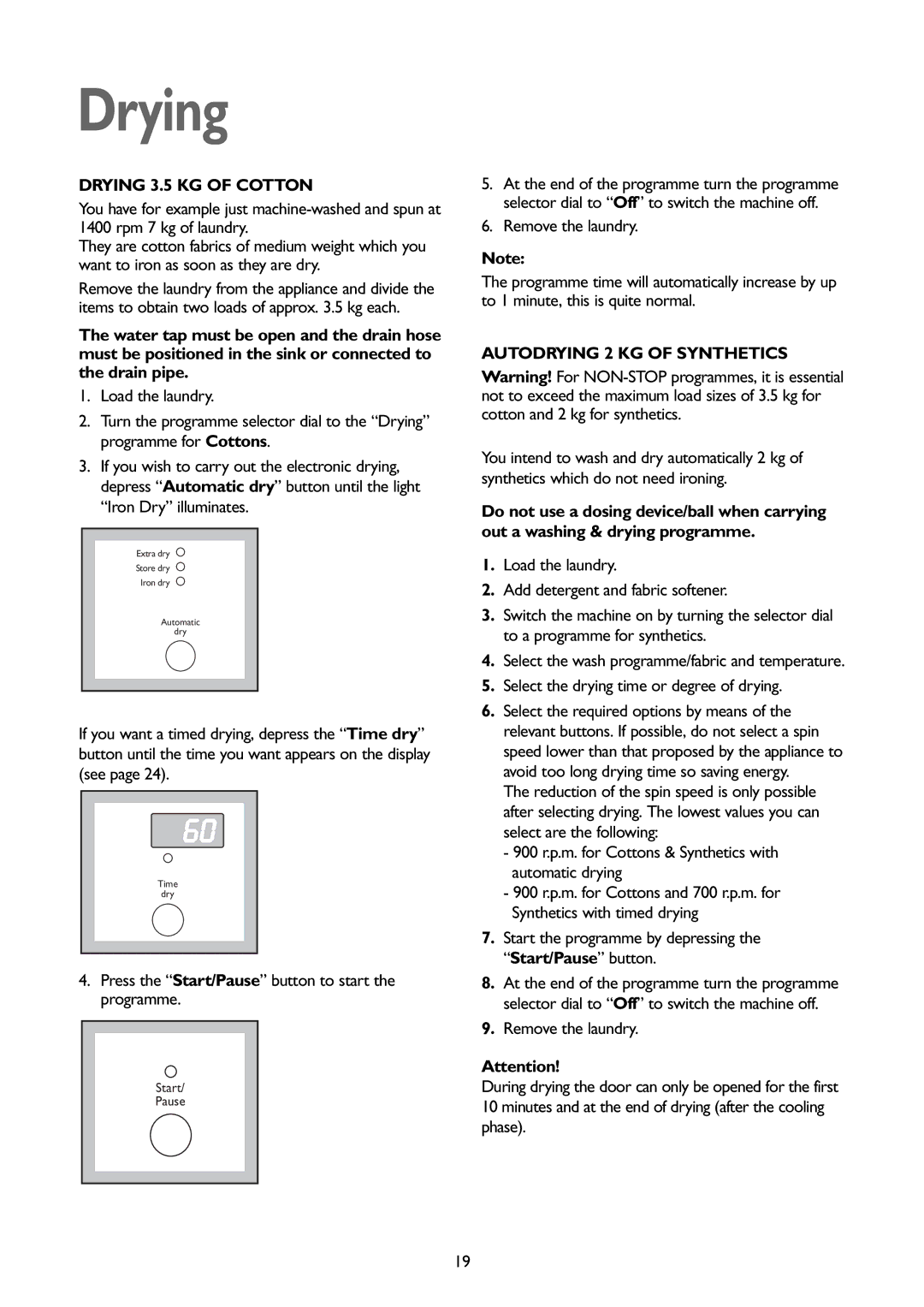Drying
DRYING 3.5 KG OF COTTON
You have for example just
They are cotton fabrics of medium weight which you want to iron as soon as they are dry.
Remove the laundry from the appliance and divide the items to obtain two loads of approx. 3.5 kg each.
The water tap must be open and the drain hose must be positioned in the sink or connected to the drain pipe.
1.Load the laundry.
2.Turn the programme selector dial to the “Drying” programme for Cottons.
3.If you wish to carry out the electronic drying, depress “Automatic dry” button until the light “Iron Dry” illuminates.
Extra dry
Store dry
Iron dry
Automatic
dry
If you want a timed drying, depress the “Time dry” button until the time you want appears on the display (see page 24).
60
Time
dry
4.Press the “Start/Pause” button to start the programme.
Start/
Pause
5.At the end of the programme turn the programme selector dial to “Off” to switch the machine off.
6.Remove the laundry.
Note:
The programme time will automatically increase by up to 1 minute, this is quite normal.
AUTODRYING 2 KG OF SYNTHETICS
Warning! For
You intend to wash and dry automatically 2 kg of synthetics which do not need ironing.
Do not use a dosing device/ball when carrying out a washing & drying programme.
1.Load the laundry.
2.Add detergent and fabric softener.
3.Switch the machine on by turning the selector dial to a programme for synthetics.
4.Select the wash programme/fabric and temperature.
5.Select the drying time or degree of drying.
6.Select the required options by means of the relevant buttons. If possible, do not select a spin speed lower than that proposed by the appliance to avoid too long drying time so saving energy.
The reduction of the spin speed is only possible after selecting drying. The lowest values you can select are the following:
-900 r.p.m. for Cottons & Synthetics with automatic drying
-900 r.p.m. for Cottons and 700 r.p.m. for Synthetics with timed drying
7.Start the programme by depressing the “Start/Pause” button.
8.At the end of the programme turn the programme selector dial to “Off” to switch the machine off.
9.Remove the laundry.
Attention!
During drying the door can only be opened for the first 10 minutes and at the end of drying (after the cooling phase).
19