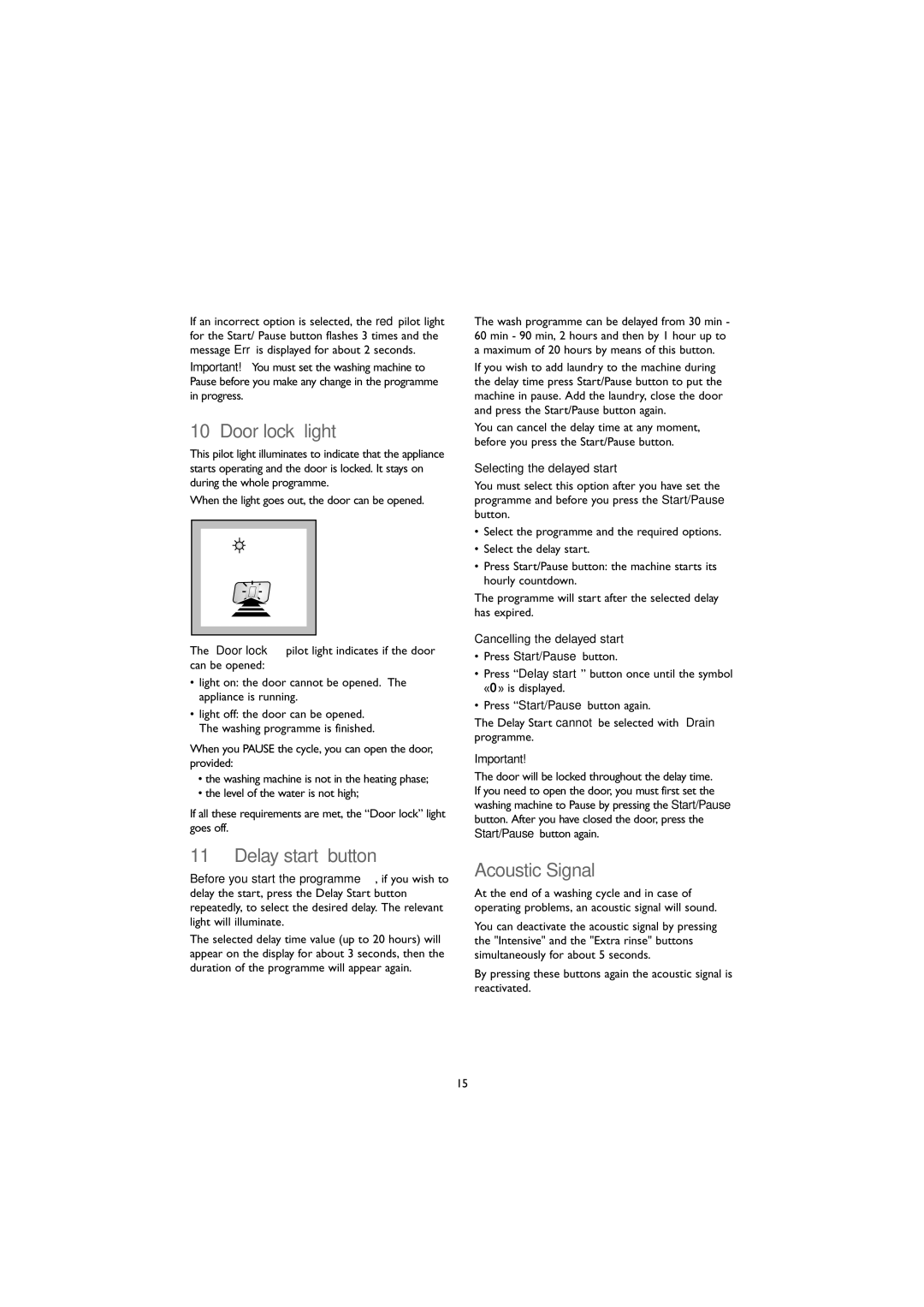JLWM 1203 specifications
The John Lewis JLWM 1203 is a washing machine designed to cater to the diverse needs of modern households. Known for its performance, efficiency, and user-friendly features, the JLWM 1203 stands out in the competitive market of home appliances.One of the key highlights of the JLWM 1203 is its energy efficiency. Rated with an A+++ energy efficiency label, it consumes less electricity compared to older models, significantly reducing energy bills while simultaneously being kinder to the environment. This is complemented by its large load capacity, accommodating up to 8 kg of laundry, making it an ideal choice for families or individuals who do larger loads less frequently.
The washing machine offers a range of wash programs to handle different fabric types and soil levels. Whether it’s delicate fabrics requiring gentle care or heavily soiled items that need a more robust wash, the JLWM 1203 has a program tailored to suit specific needs. Features such as quick wash options allow users to clean lightly soiled garments in a fraction of the time, making it a versatile choice for those with busy lifestyles.
Another remarkable feature of the JLWM 1203 is its advanced spin technology. With a maximum spin speed of 1200 RPM, it effectively removes excess water from laundry, resulting in shorter drying times and less energy consumption in the drying process. This is particularly beneficial for households with limited drying space or those relying on a tumble dryer.
The JLWM 1203 also incorporates a range of modern technologies that enhance user convenience. Its digital display provides easy access to various settings, remaining straightforward and intuitive. The delay start option is another advantageous feature, allowing users to set the machine to start washing at a more convenient time, contributing to energy savings during off-peak hours.
In terms of build quality, the JLWM 1203 features a robust design aimed at long-term reliability. With a sleek exterior and user-friendly interface, it seamlessly fits into any kitchen or laundry area, providing both functionality and aesthetics.
Overall, the John Lewis JLWM 1203 is an excellent investment for those seeking a dependable, efficient, and user-friendly washing machine. Its blend of modern features, energy savings, and thoughtful design makes it a standout product in its category, catering to contemporary laundry needs.