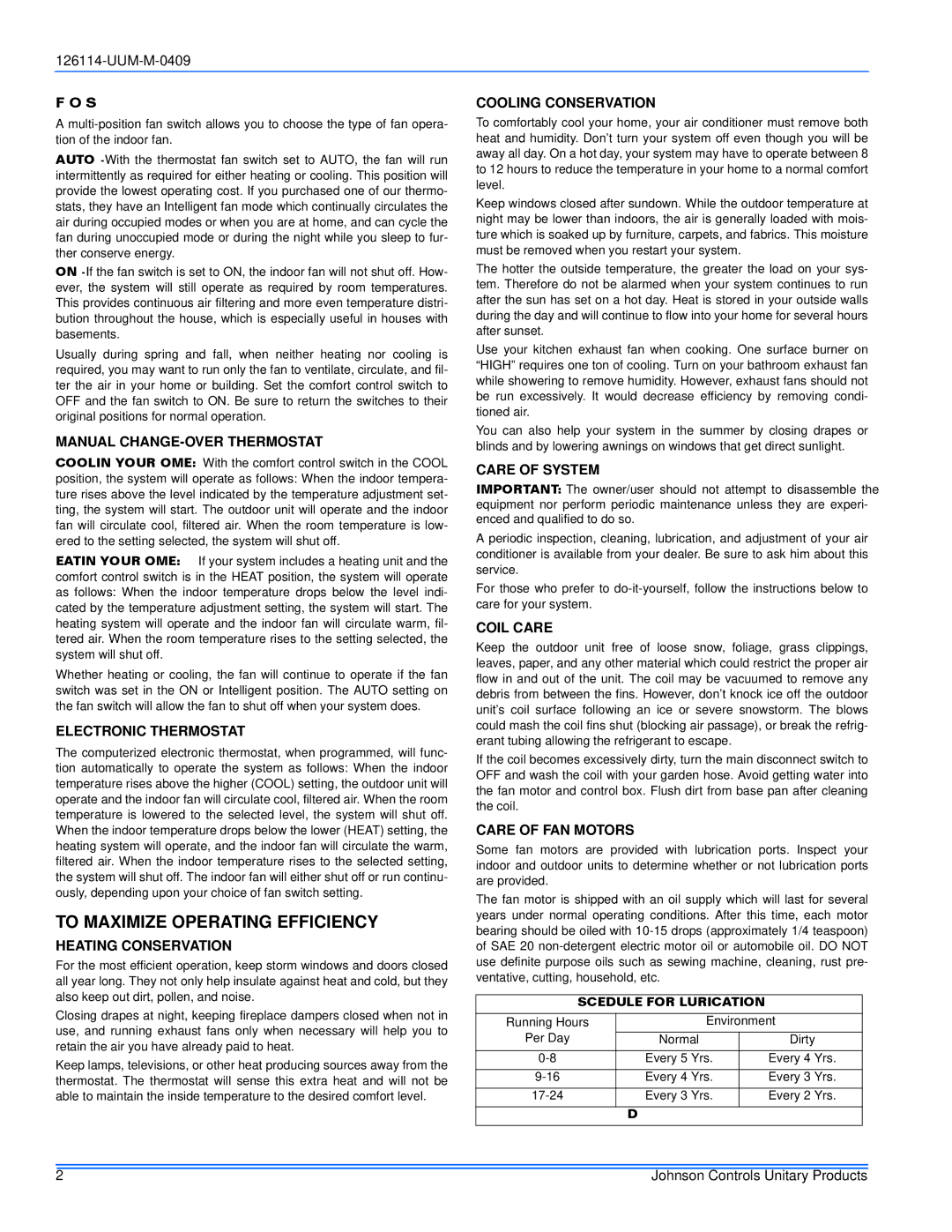Fan Operation Selection
A multi-position fan switch allows you to choose the type of fan opera- tion of the indoor fan.
AUTO - With the thermostat fan switch set to AUTO, the fan will run intermittently as required for either heating or cooling. This position will provide the lowest operating cost. If you purchased one of our thermo- stats, they have an Intelligent fan mode which continually circulates the air during occupied modes or when you are at home, and can cycle the fan during unoccupied mode or during the night while you sleep to fur- ther conserve energy.
ON - If the fan switch is set to ON, the indoor fan will not shut off. How- ever, the system will still operate as required by room temperatures. This provides continuous air filtering and more even temperature distri- bution throughout the house, which is especially useful in houses with basements.
Usually during spring and fall, when neither heating nor cooling is required, you may want to run only the fan to ventilate, circulate, and fil- ter the air in your home or building. Set the comfort control switch to OFF and the fan switch to ON. Be sure to return the switches to their original positions for normal operation.
MANUAL CHANGE-OVER THERMOSTAT
COOLING YOUR HOME: With the comfort control switch in the COOL
position, the system will operate as follows: When the indoor tempera- ture rises above the level indicated by the temperature adjustment set- ting, the system will start. The outdoor unit will operate and the indoor fan will circulate cool, filtered air. When the room temperature is low- ered to the setting selected, the system will shut off.
HEATING YOUR HOME: If your system includes a heating unit and the comfort control switch is in the HEAT position, the system will operate as follows: When the indoor temperature drops below the level indi- cated by the temperature adjustment setting, the system will start. The heating system will operate and the indoor fan will circulate warm, fil- tered air. When the room temperature rises to the setting selected, the system will shut off.
Whether heating or cooling, the fan will continue to operate if the fan switch was set in the ON or Intelligent position. The AUTO setting on the fan switch will allow the fan to shut off when your system does.
ELECTRONIC THERMOSTAT
The computerized electronic thermostat, when programmed, will func- tion automatically to operate the system as follows: When the indoor temperature rises above the higher (COOL) setting, the outdoor unit will operate and the indoor fan will circulate cool, filtered air. When the room temperature is lowered to the selected level, the system will shut off. When the indoor temperature drops below the lower (HEAT) setting, the heating system will operate, and the indoor fan will circulate the warm, filtered air. When the indoor temperature rises to the selected setting, the system will shut off. The indoor fan will either shut off or run continu- ously, depending upon your choice of fan switch setting.
TO MAXIMIZE OPERATING EFFICIENCY
HEATING CONSERVATION
For the most efficient operation, keep storm windows and doors closed all year long. They not only help insulate against heat and cold, but they also keep out dirt, pollen, and noise.
Closing drapes at night, keeping fireplace dampers closed when not in use, and running exhaust fans only when necessary will help you to retain the air you have already paid to heat.
Keep lamps, televisions, or other heat producing sources away from the thermostat. The thermostat will sense this extra heat and will not be able to maintain the inside temperature to the desired comfort level.
COOLING CONSERVATION
To comfortably cool your home, your air conditioner must remove both heat and humidity. Don’t turn your system off even though you will be away all day. On a hot day, your system may have to operate between 8 to 12 hours to reduce the temperature in your home to a normal comfort level.
Keep windows closed after sundown. While the outdoor temperature at night may be lower than indoors, the air is generally loaded with mois- ture which is soaked up by furniture, carpets, and fabrics. This moisture must be removed when you restart your system.
The hotter the outside temperature, the greater the load on your sys- tem. Therefore do not be alarmed when your system continues to run after the sun has set on a hot day. Heat is stored in your outside walls during the day and will continue to flow into your home for several hours after sunset.
Use your kitchen exhaust fan when cooking. One surface burner on “HIGH” requires one ton of cooling. Turn on your bathroom exhaust fan while showering to remove humidity. However, exhaust fans should not be run excessively. It would decrease efficiency by removing condi- tioned air.
You can also help your system in the summer by closing drapes or blinds and by lowering awnings on windows that get direct sunlight.
CARE OF SYSTEM
IMPORTANT: The owner/user should not attempt to disassemble the equipment nor perform periodic maintenance unless they are experi- enced and qualified to do so.
A periodic inspection, cleaning, lubrication, and adjustment of your air conditioner is available from your dealer. Be sure to ask him about this service.
For those who prefer to do-it-yourself, follow the instructions below to care for your system.
COIL CARE
Keep the outdoor unit free of loose snow, foliage, grass clippings, leaves, paper, and any other material which could restrict the proper air flow in and out of the unit. The coil may be vacuumed to remove any debris from between the fins. However, don’t knock ice off the outdoor unit’s coil surface following an ice or severe snowstorm. The blows could mash the coil fins shut (blocking air passage), or break the refrig- erant tubing allowing the refrigerant to escape.
If the coil becomes excessively dirty, turn the main disconnect switch to OFF and wash the coil with your garden hose. Avoid getting water into the fan motor and control box. Flush dirt from base pan after cleaning the coil.
CARE OF FAN MOTORS
Some fan motors are provided with lubrication ports. Inspect your indoor and outdoor units to determine whether or not lubrication ports are provided.
The fan motor is shipped with an oil supply which will last for several years under normal operating conditions. After this time, each motor bearing should be oiled with 10-15 drops (approximately 1/4 teaspoon) of SAE 20 non-detergent electric motor oil or automobile oil. DO NOT use definite purpose oils such as sewing machine, cleaning, rust pre- ventative, cutting, household, etc.
SCHEDULE FOR LUBRICATION | |
Running Hours | Environment |
Per Day | Normal | | Dirty |
0-8 | Every 5 Yrs. | | Every 4 Yrs. |
9-16 | Every 4 Yrs. | | Every 3 Yrs. |
17-24 | Every 3 Yrs. | | Every 2 Yrs. |
| Do not over oil | | |