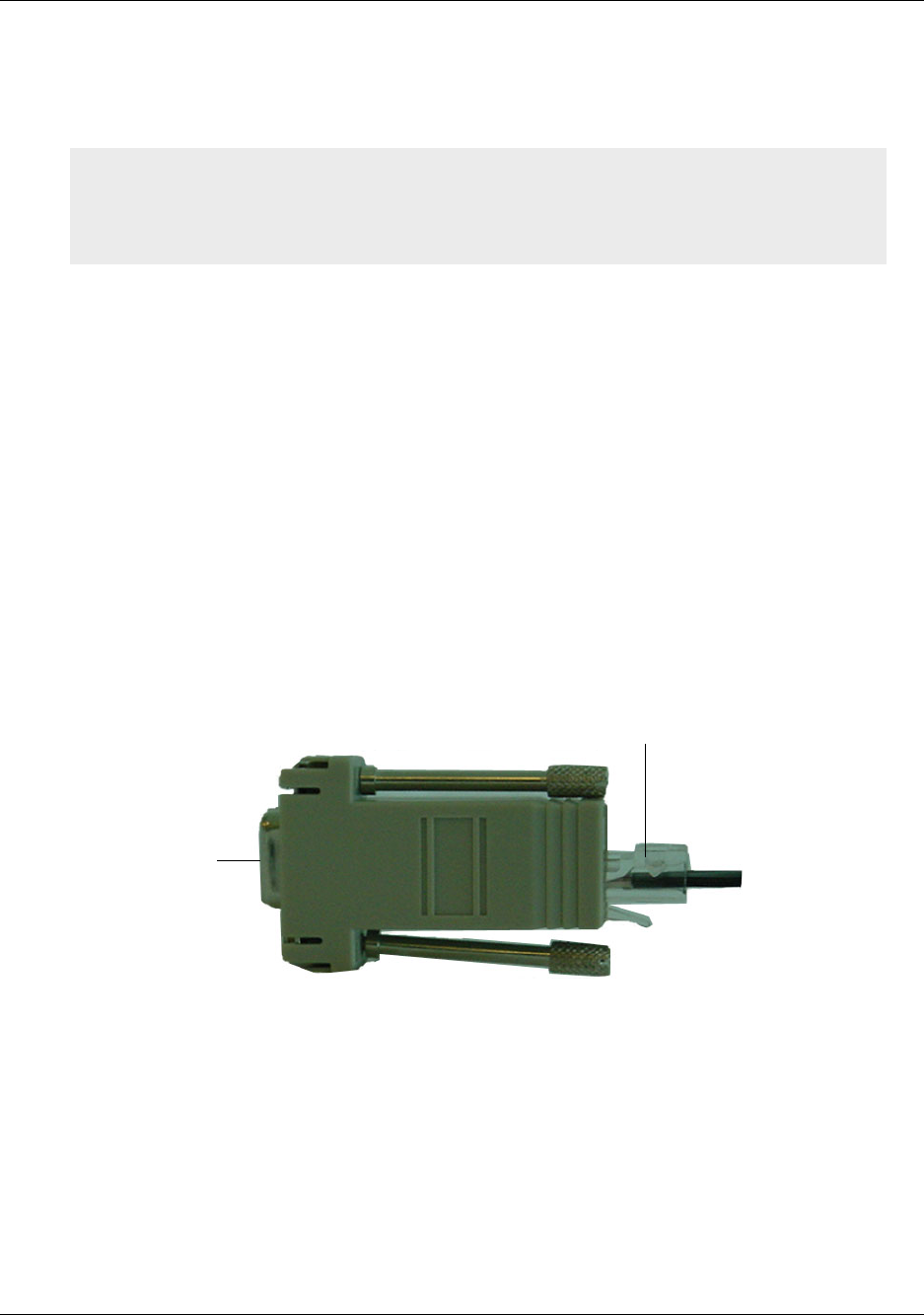
Performing Initial Connection and Configuration
NetScreen-ISG 2000 29
16. Cable the routers to the “Third” switches (which are connected to the
ethernet1/1 ports).
17. Turn on both NetScreen-ISG 2000.
PERFORMING INITIAL CONNECTION AND CONFIGURATION
To establish the first console session with the NetScreen-ISG 2000, use a vt100 terminal
emulator program through the console port.
Establishing a Terminal Emulator Connection
To establish an initial console session:
1. Plug the female end of the supplied DB-9 adapter into the serial port of your
computer. (Be sure that the DB-9 is inserted properly and secured.)
2. Plug the RJ-45 CAT5 cable into the console port of the NetScreen-ISG 2000. (Be
sure that the other end of the CAT5 cable is inserted properly and secured in the
DB-9 adapter.)
Note: The switch ports must be defined as 802.1Q trunk ports, and the external routers
must be able to use either Hot Standby Router Protocol (HSRP) or Virtual Router
Redundancy Protocol (VRRP). For the best configuration method, see the documentation
for your switch or router.
RJ-45 Jack
DB-9
adapter