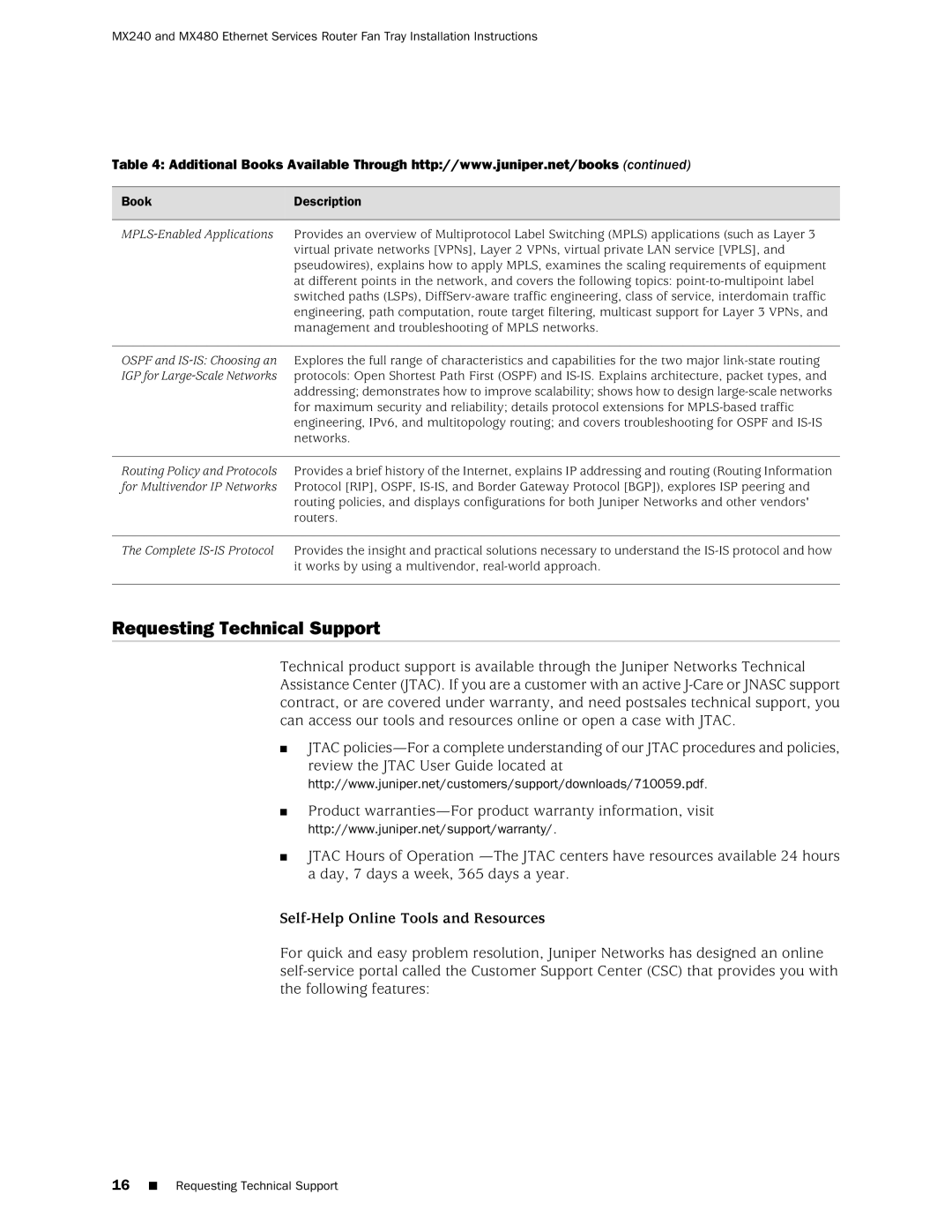MX240 and MX480 Ethernet Services Router Fan Tray Installation Instructions
Table 4: Additional Books Available Through http://www.juniper.net/books (continued)
BookDescription
MPLS-Enabled Applications Provides an overview of Multiprotocol Label Switching (MPLS) applications (such as Layer 3 virtual private networks [VPNs], Layer 2 VPNs, virtual private LAN service [VPLS], and pseudowires), explains how to apply MPLS, examines the scaling requirements of equipment at different points in the network, and covers the following topics: point-to-multipoint label switched paths (LSPs), DiffServ-aware traffic engineering, class of service, interdomain traffic engineering, path computation, route target filtering, multicast support for Layer 3 VPNs, and management and troubleshooting of MPLS networks.
OSPF and IS-IS: Choosing an IGP for Large-Scale Networks
Explores the full range of characteristics and capabilities for the two major link-state routing protocols: Open Shortest Path First (OSPF) and IS-IS. Explains architecture, packet types, and addressing; demonstrates how to improve scalability; shows how to design large-scale networks for maximum security and reliability; details protocol extensions for MPLS-based traffic engineering, IPv6, and multitopology routing; and covers troubleshooting for OSPF and IS-IS networks.
Routing Policy and Protocols Provides a brief history of the Internet, explains IP addressing and routing (Routing Information for Multivendor IP Networks Protocol [RIP], OSPF, IS-IS, and Border Gateway Protocol [BGP]), explores ISP peering and
routing policies, and displays configurations for both Juniper Networks and other vendors' routers.
The Complete IS-IS Protocol Provides the insight and practical solutions necessary to understand the IS-IS protocol and how it works by using a multivendor, real-world approach.
Requesting Technical Support
Technical product support is available through the Juniper Networks Technical Assistance Center (JTAC). If you are a customer with an active J-Care or JNASC support contract, or are covered under warranty, and need postsales technical support, you can access our tools and resources online or open a case with JTAC.
■JTAC policies—For a complete understanding of our JTAC procedures and policies, review the JTAC User Guide located at
http://www.juniper.net/customers/support/downloads/710059.pdf.
■Product warranties—For product warranty information, visit
http://www.juniper.net/support/warranty/.
■JTAC Hours of Operation —The JTAC centers have resources available 24 hours a day, 7 days a week, 365 days a year.
Self-Help Online Tools and Resources
For quick and easy problem resolution, Juniper Networks has designed an online self-service portal called the Customer Support Center (CSC) that provides you with the following features:
16■ Requesting Technical Support