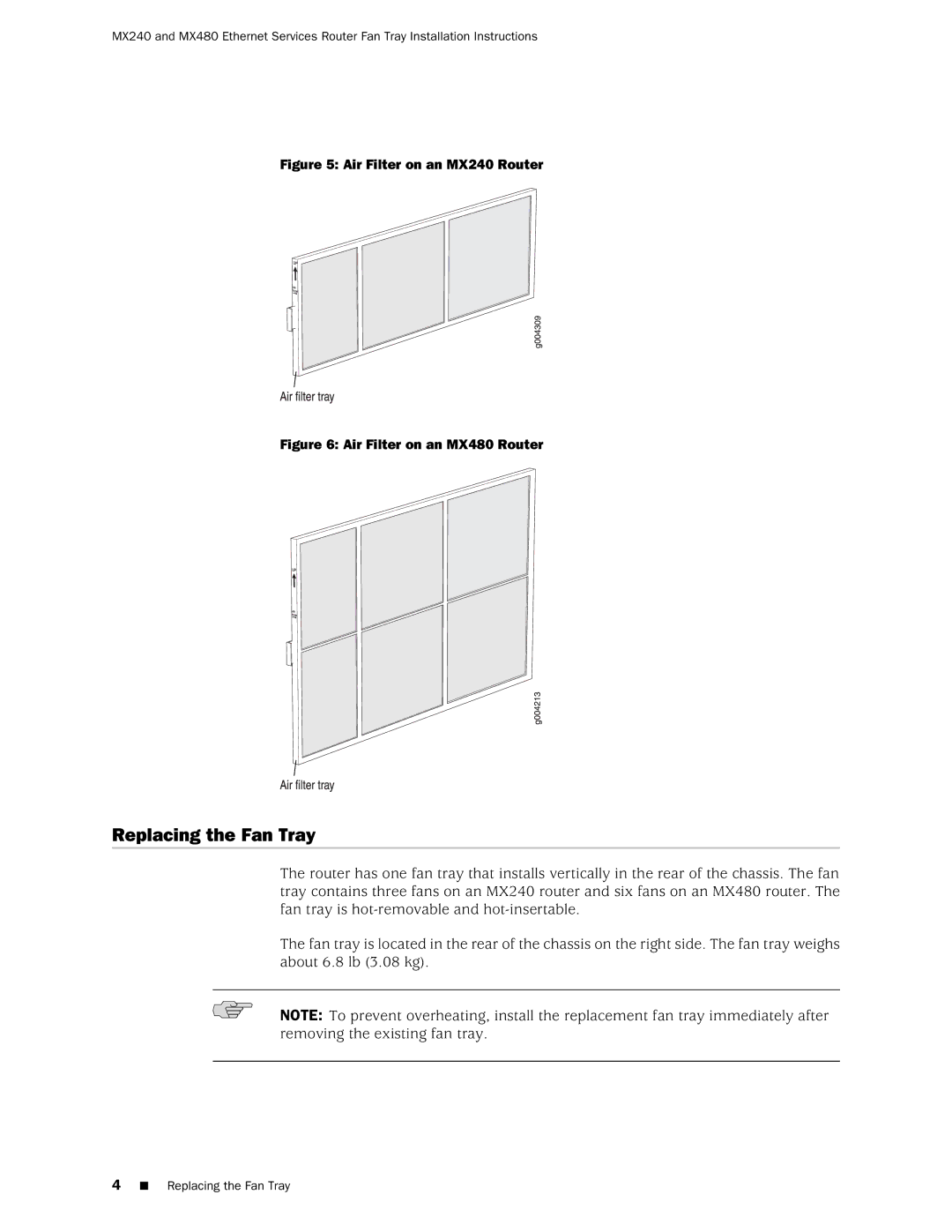MX240 and MX480 Ethernet Services Router Fan Tray Installation Instructions
Figure 5: Air Filter on an MX240 Router
Figure 6: Air Filter on an MX480 Router
Replacing the Fan Tray
The router has one fan tray that installs vertically in the rear of the chassis. The fan tray contains three fans on an MX240 router and six fans on an MX480 router. The fan tray is
The fan tray is located in the rear of the chassis on the right side. The fan tray weighs about 6.8 lb (3.08 kg).
NOTE: To prevent overheating, install the replacement fan tray immediately after removing the existing fan tray.
4■ Replacing the Fan Tray