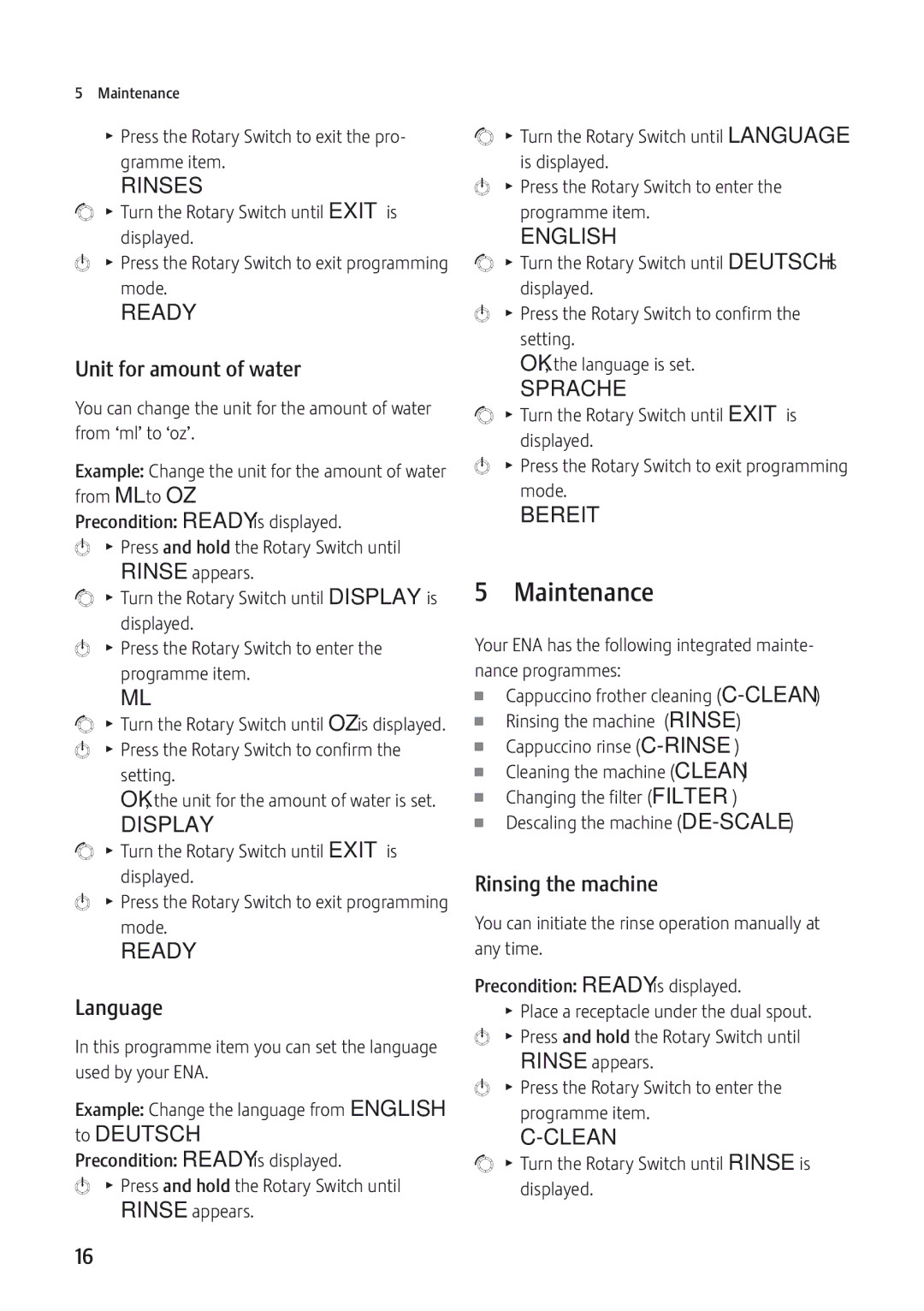9 specifications
The Jura Capresso 9 is a remarkable espresso machine that has gained a reputation for its unrivaled quality and innovative design. Designed for coffee enthusiasts who appreciate precision and convenience, the Capresso 9 combines cutting-edge technology with user-friendly functionality.One of the standout features of the Jura Capresso 9 is its sophisticated brewing system. Utilizing a state-of-the-art stainless steel lined Thermoblock technology, it heats water to optimal brewing temperatures in a matter of seconds. This not only ensures that every shot of espresso is brewed to perfection but also significantly reduces energy consumption, making it an eco-friendly choice for coffee lovers.
Another key characteristic of the Jura Capresso 9 is its integrated conical burr grinder.This grinder allows users to choose from a variety of grind settings, ensuring a consistent grind size that enhances the flavor profile of the espresso. The machine's Automatic Coffee Center also enables users to brew two cups of coffee simultaneously, creating a perfect experience for enjoying coffee with friends and family.
The machine's intuitive control panel features a sleek digital display that guides users through the process of brewing, adjusting settings, and maintaining the machine. With customizable options for strength, temperature, and cup size, the Jura Capresso 9 empowers coffee aficionados to tailor their brews to their personal preferences.
In addition to coffee, the Jura Capresso 9 is designed to create a range of specialty beverages, including lattes, cappuccinos, and macchiatos. Its easy-to-use frothing system allows for creamy, frothy milk that elevates your coffee experience. From single cups to larger servings, this machine boasts versatility that will cater to different tastes and occasions.
Maintenance is straightforward, thanks to the machine's built-in cleaning programs and reminders. It features a removable brew group and easy access to the drip tray and coffee grounds container, making regular upkeep hassle-free.
Overall, the Jura Capresso 9 seamlessly blends advanced technology, stylish aesthetics, and user-friendly features, making it an ideal choice for anyone who values quality coffee at home. Whether you're a casual drinker or a serious coffee connoisseur, this machine has everything you need to elevate your brewing experience.