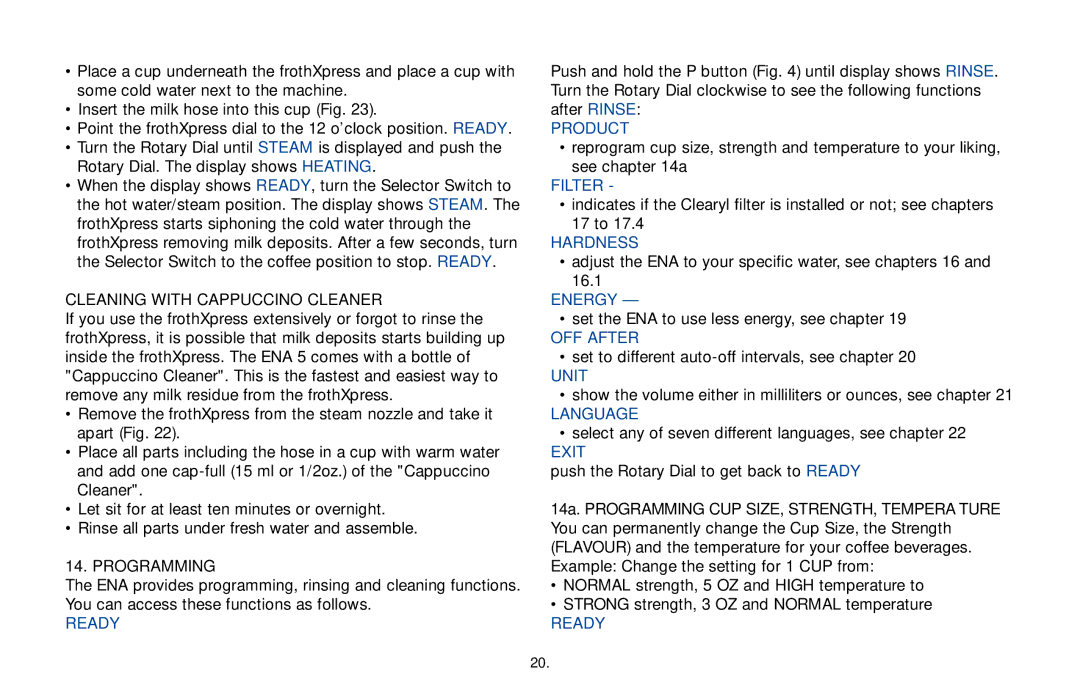•Place a cup underneath the frothXpress and place a cup with some cold water next to the machine.
•Insert the milk hose into this cup (Fig. 23).
•Point the frothXpress dial to the 12 o’clock position. READY.
•Turn the Rotary Dial until STEAM is displayed and push the Rotary Dial. The display shows HEATING.
•When the display shows READY, turn the Selector Switch to the hot water/steam position. The display shows STEAM. The frothXpress starts siphoning the cold water through the frothXpress removing milk deposits. After a few seconds, turn the Selector Switch to the coffee position to stop. READY.
CLEANING WITH CAPPUCCINO CLEANER
If you use the frothXpress extensively or forgot to rinse the frothXpress, it is possible that milk deposits starts building up inside the frothXpress. The ENA 5 comes with a bottle of "Cappuccino Cleaner". This is the fastest and easiest way to remove any milk residue from the frothXpress.
•Remove the frothXpress from the steam nozzle and take it apart (Fig. 22).
•Place all parts including the hose in a cup with warm water and add one
•Let sit for at least ten minutes or overnight.
•Rinse all parts under fresh water and assemble.
14. PROGRAMMING
The ENA provides programming, rinsing and cleaning functions. You can access these functions as follows.
READY
Push and hold the P button (Fig. 4) until display shows RINSE. Turn the Rotary Dial clockwise to see the following functions after RINSE:
PRODUCT
• reprogram cup size, strength and temperature to your liking, see chapter 14a
FILTER -
•indicates if the Clearyl filter is installed or not; see chapters 17 to 17.4
HARDNESS
• adjust the ENA to your specific water, see chapters 16 and 16.1
ENERGY –
•set the ENA to use less energy, see chapter 19
OFF AFTER
•set to different
UNIT
•show the volume either in milliliters or ounces, see chapter 21
LANGUAGE
•select any of seven different languages, see chapter 22
EXIT
push the Rotary Dial to get back to READY
14a. PROGRAMMING CUP SIZE, STRENGTH, TEMPERATURE You can permanently change the Cup Size, the Strength (FLAVOUR) and the temperature for your coffee beverages. Example: Change the setting for 1 CUP from:
•NORMAL strength, 5 OZ and HIGH temperature to
•STRONG strength, 3 OZ and NORMAL temperature
READY
20.