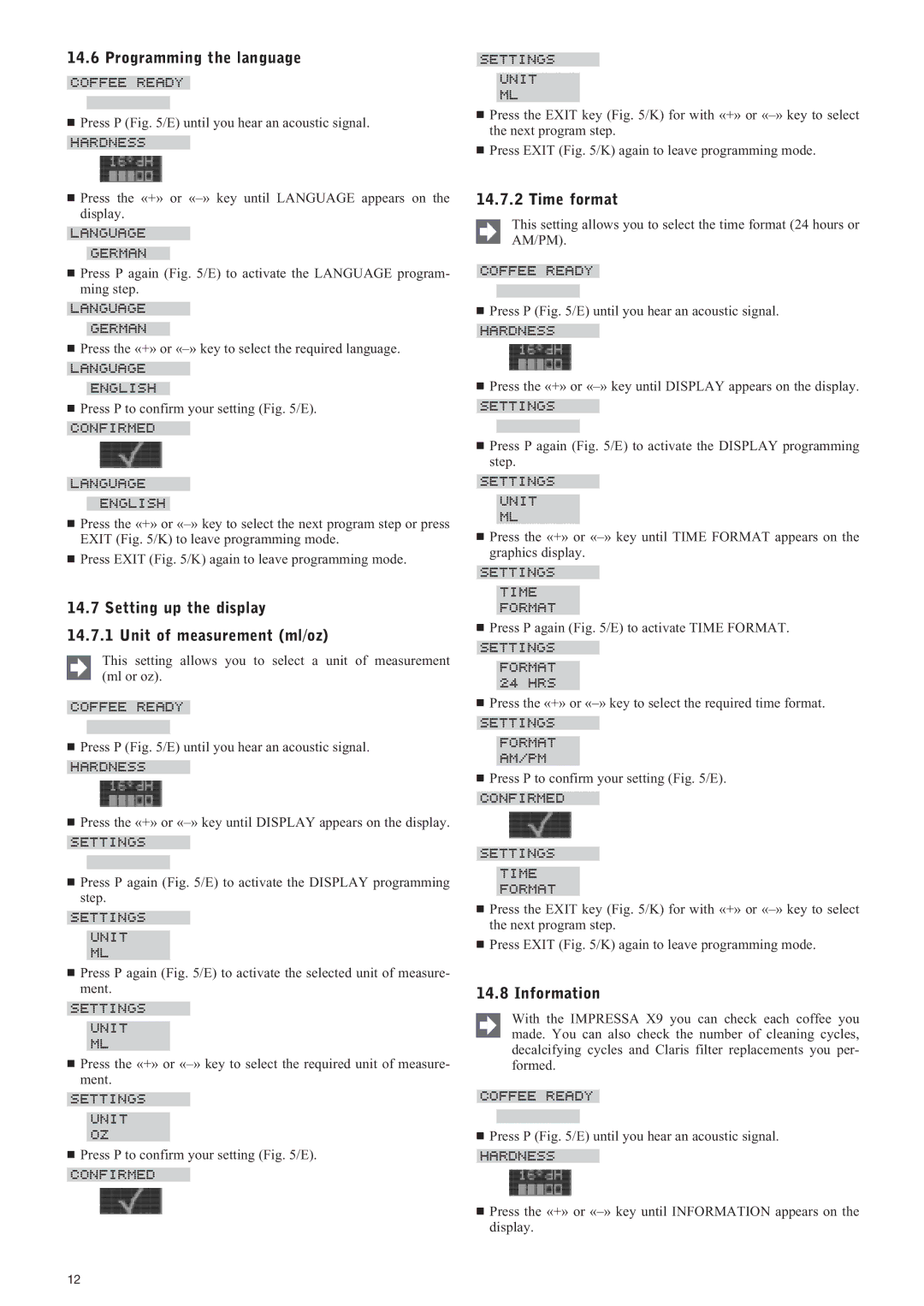IMPRESSA X9 specifications
The Jura Capresso IMPRESSA X9 is an exceptional bean-to-cup espresso machine designed for both home users and small offices, delivering high-quality coffee drinks with remarkable consistency. Combining elegance and functionality, the X9 stands out with its user-friendly interface and advanced technology.One of the central features of the IMPRESSA X9 is its professional-grade, stainless-steel thermoblock heating system. This ensures fast heating and optimal brewing temperature, allowing users to enjoy their espresso without delay. The X9 also incorporates a powerful 15-bar pump that produces the ideal pressure needed for extracting the perfect crema and rich flavors from the coffee beans.
Another key attribute of the IMPRESSA X9 is its integrated coffee grinder. With multiple fineness settings, users can grind their coffee beans to suit their taste preferences, ensuring a fresher and more aromatic cup. The machine's dual coffee spouts allow for the simultaneous preparation of two cups, making it perfect for entertaining guests or serving multiple patrons in a workplace setting.
The user-friendly rotary switch and the color display provide an intuitive interface for selecting a wide range of drink options. The machine offers customizable settings, including strength, volume, and temperature, giving users complete control over their coffee experience. Additionally, the milk frother functionality allows for the crafting of silky microfoam for lattes and cappuccinos.
One of the standout technologies in the X9 is the Jura's exclusive Intelligent Pre Brew Aroma System (IPBAS), which enhances the extraction time and ensures that each coffee ground is saturated for full flavor. This leads to a rich and aromatic cup of coffee, unlike any other.
Maintaining the IMPRESSA X9 is straightforward, thanks to its automated rinsing, cleaning, and descaling programs. The large-capacity water reservoir and coffee grounds container enable prolonged use without frequent refills. A sleek, modern design further elevates its aesthetic appeal, fitting seamlessly into any kitchen or office layout.
In summary, the Jura Capresso IMPRESSA X9 is a powerhouse for coffee enthusiasts, boasting advanced features such as a stainless-steel thermoblock, customizable settings, and a professional grinder. It is the quintessential choice for those who desire convenience and quality in their coffee-making journey.