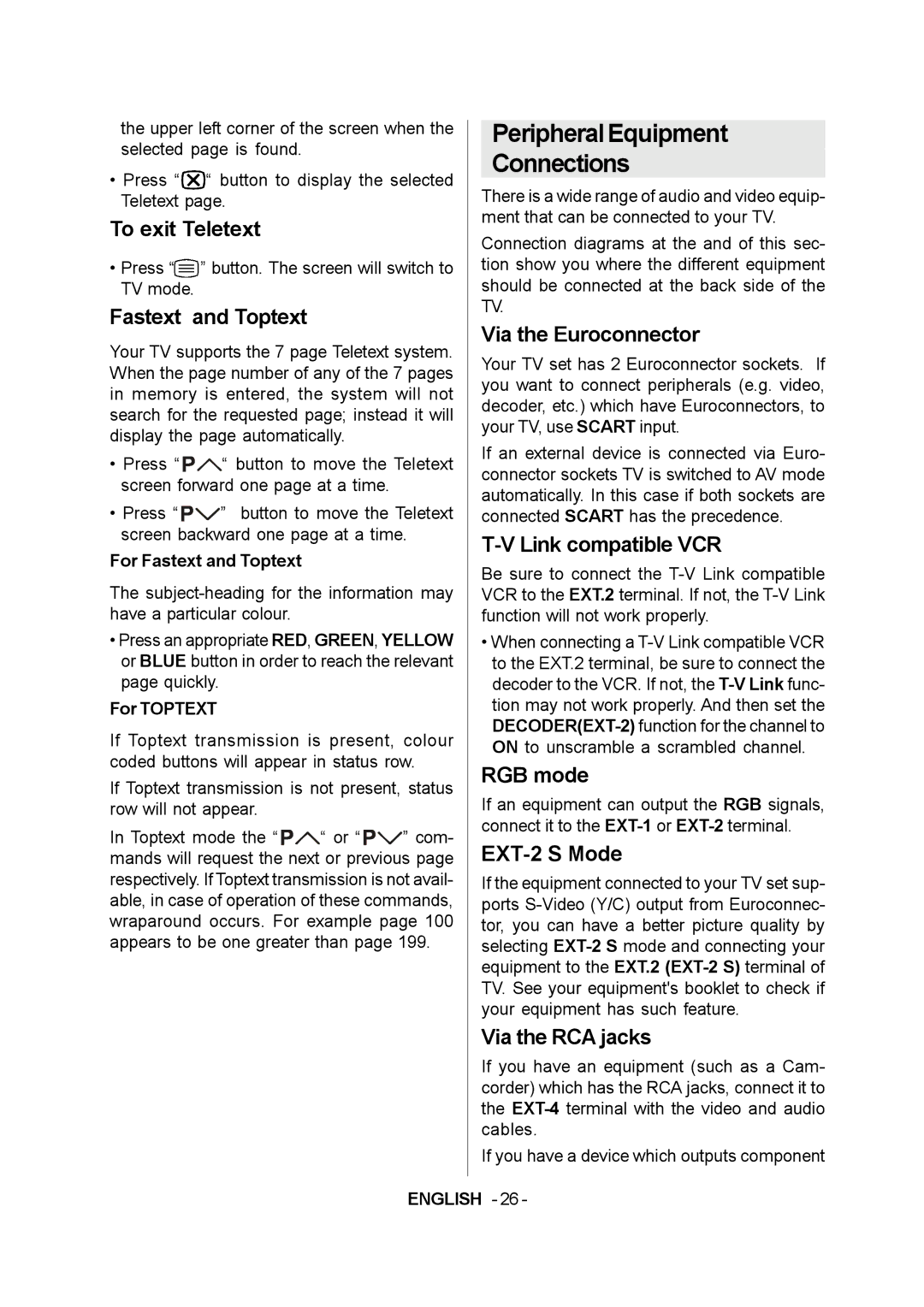the upper left corner of the screen when the |
|
|
|
| |||
| PeripheralEquipment | ||||||
selected page is found. |
|
|
|
| Connections |
| |
• Press “ “ button to display the selected |
|
|
| ||||
|
| There is a wide range of audio and video equip- | |||||
Teletext page. |
|
|
|
| |||
To exit Teletext |
|
|
|
| ment that can be connected to your TV. | ||
|
|
|
| Connection diagrams at the and of this sec- | |||
|
|
|
|
|
| ||
• Press “ ” button. The screen will switch to |
|
| tion show you where the different equipment | ||||
TV mode. |
|
|
|
|
| should be connected at the back side of the | |
Fastext and Toptext |
|
|
|
| TV. | ||
|
|
|
| Via the Euroconnector | |||
Your TV supports the 7 page Teletext system. |
|
| |||||
|
| Your TV set has 2 Euroconnector sockets. If | |||||
When the page number of any of the 7 pages |
|
| |||||
|
| you want to connect peripherals (e.g. video, | |||||
in memory is entered, the system will not |
|
| |||||
|
| decoder, etc.) which have Euroconnectors, to | |||||
search for the requested page; instead it will |
|
| |||||
|
| your TV, use SCART input. | |||||
display the page automatically. |
|
|
| ||||
|
|
| If an external device is connected via Euro- | ||||
• Press “ | “ button to move the Teletext |
|
| ||||
|
| connector sockets TV is switched to AV mode | |||||
screen forward one page at a time. |
|
|
| ||||
|
|
| automatically. In this case if both sockets are | ||||
• Press “ | ” button to move the Teletext |
|
| ||||
|
| connected SCART has the precedence. | |||||
screen backward one page at a time. |
|
|
| ||||
For Fastext and Toptext |
|
|
|
| |||
|
|
|
| Be sure to connect the | |||
The |
|
| |||||
|
| VCR to the EXT.2 terminal. If not, the | |||||
have a particular colour. |
|
|
|
| function will not work properly. | ||
• Press an appropriate RED, GREEN, YELLOW |
|
| • When connecting a | ||||
or BLUE button in order to reach the relevant |
|
| to the EXT.2 terminal, be sure to connect the | ||||
page quickly. |
|
|
|
|
| decoder to the VCR. If not, the | |
For TOPTEXT |
|
|
|
|
| tion may not work properly. And then set the | |
If Toptext transmission is present, colour |
|
| |||||
|
| ON to unscramble a scrambled channel. | |||||
coded buttons will appear in status row. |
|
| |||||
|
| RGB mode | |||||
If Toptext transmission is not present, status |
|
| |||||
|
| If an equipment can output the RGB signals, | |||||
row will not appear. |
|
|
|
| |||
In Toptext mode the “ | “ or “ | ” com- |
| connect it to the | |||
|
|
| |||||
mands will request the next or previous page |
|
| |||||
respectively. If Toptext transmission is not avail- |
|
| If the equipment connected to your TV set sup- | ||||
able, in case of operation of these commands, |
|
| ports | ||||
wraparound occurs. For example page 100 |
|
| tor, you can have a better picture quality by | ||||
appears to be one greater than page 199. |
|
| selecting | ||||
|
|
|
|
| equipment to the EXT.2 | ||
|
|
|
|
|
| TV. See your equipment's booklet to check if | |
|
|
|
|
|
| your equipment has such feature. | |
|
|
|
|
|
| Via the RCA jacks | |
|
|
|
|
|
| If you have an equipment (such as a Cam- | |
|
|
|
|
|
| corder) which has the RCA jacks, connect it to | |
|
|
|
|
|
| the | |
|
|
|
|
| cables. | ||
|
|
|
|
| If you have a device which outputs component | ||
|
|
|
|
|
|
|
|
|
|
| ENGLISH - 26 - | ||||