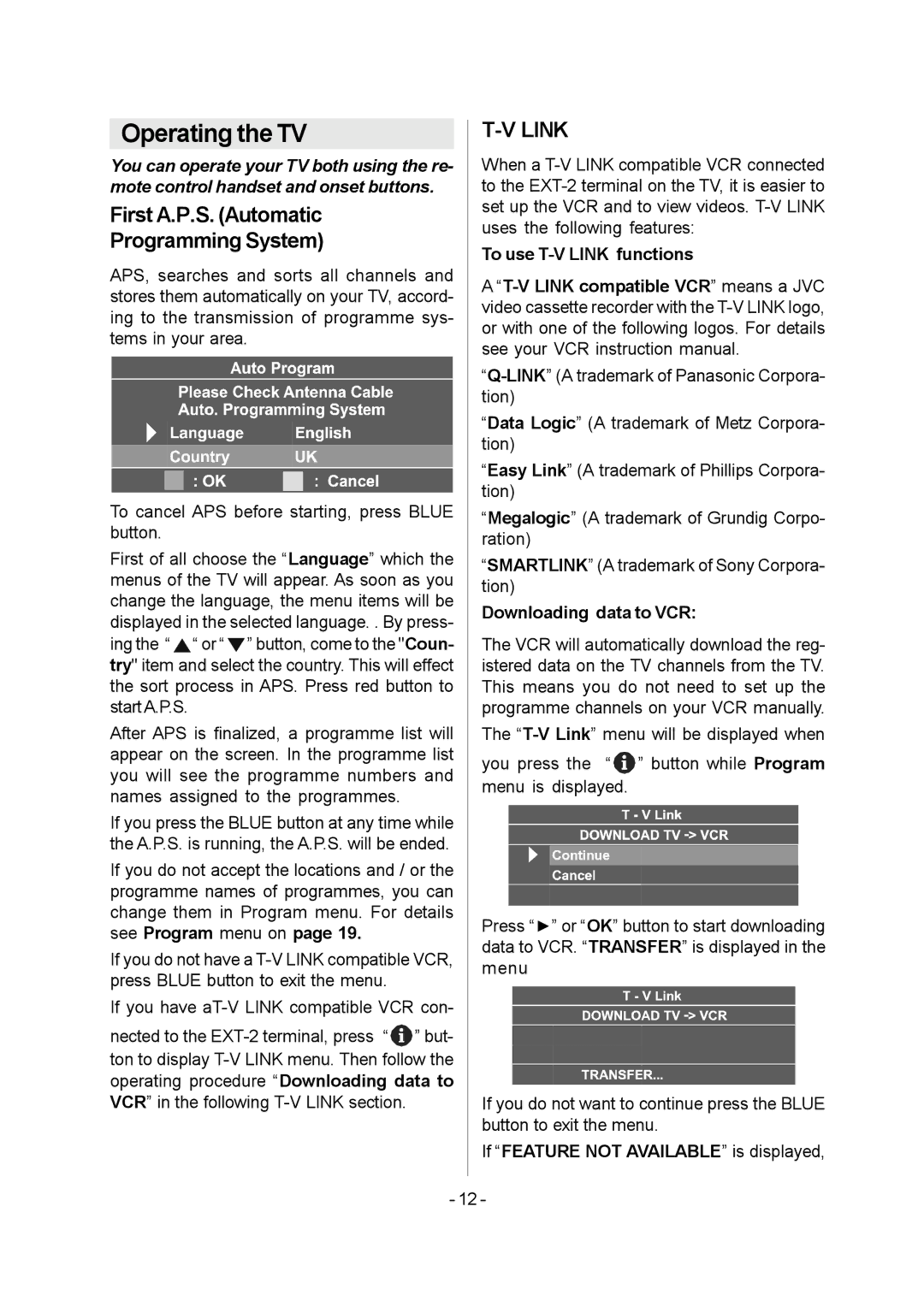Operating the TV
You can operate your TV both using the re- mote control handset and onset buttons.
First A.P.S. (Automatic
Programming System)
APS, searches and sorts all channels and stores them automatically on your TV, accord- ing to the transmission of programme sys- tems in your area.
To cancel APS before starting, press BLUE button.
First of all choose the “Language” which the menus of the TV will appear. As soon as you change the language, the menu items will be displayed in the selected language. . By press- ing the “ “ or “ ” button, come to the "Coun- try" item and select the country. This will effect the sort process in APS. Press red button to startA.P.S.
After APS is finalized, a programme list will appear on the screen. In the programme list you will see the programme numbers and names assigned to the programmes.
If you press the BLUE button at any time while the A.P.S. is running, the A.P.S. will be ended.
If you do not accept the locations and / or the programme names of programmes, you can change them in Program menu. For details see Program menu on page 19.
If you do not have a
If you have
nected to the
T-V LINK
When a
To use
A
“Data Logic” (A trademark of Metz Corpora- tion)
“Easy Link” (A trademark of Phillips Corpora- tion)
“Megalogic” (A trademark of Grundig Corpo- ration)
“SMARTLINK” (A trademark of Sony Corpora- tion)
Downloading data to VCR:
The VCR will automatically download the reg- istered data on the TV channels from the TV. This means you do not need to set up the programme channels on your VCR manually.
The
you press the “ ” button while Program menu is displayed.
Press “ ![]() ” or “OK” button to start downloading data to VCR. “TRANSFER” is displayed in the menu
” or “OK” button to start downloading data to VCR. “TRANSFER” is displayed in the menu
If you do not want to continue press the BLUE button to exit the menu.
If “FEATURE NOT AVAILABLE” is displayed,
- 12 -