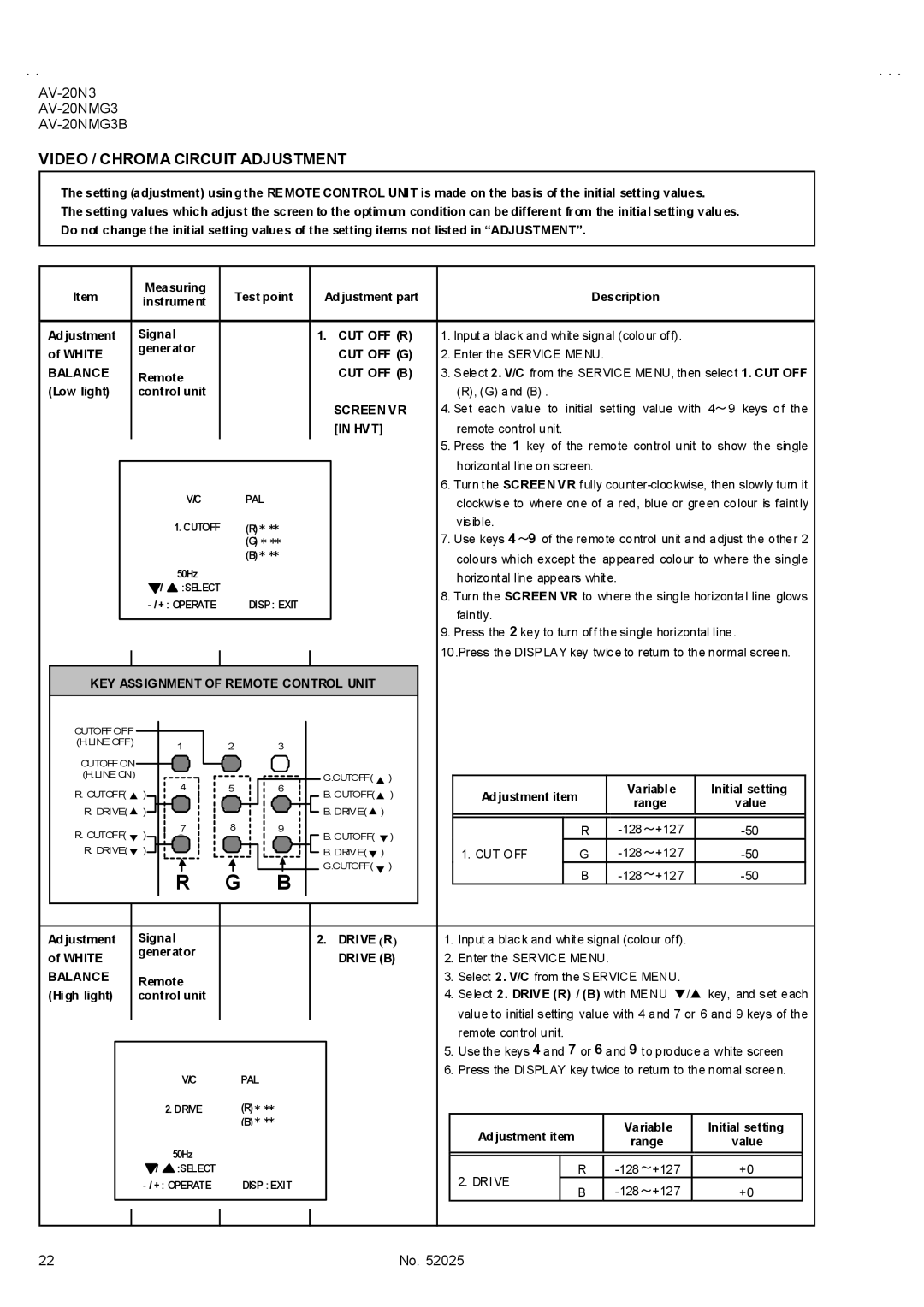VIDEO / CHROMA CIRCUIT ADJUSTMENT
The setting (adjustment) usin g the REMOTE CONTROL UNIT is made on the basis of the initial setting values.
The setting values which adjust the screen to the optimum condition can be different from the initial setting valu es. Do not change the initial setting values of the setting items not listed in “ADJUSTMENT”.
| Item | Measuring |
|
| Test point |
| Ad justment part | Description | |||||||
| instrument |
|
|
| |||||||||||
|
|
|
|
|
|
|
|
|
|
|
|
|
| ||
|
|
|
|
|
|
|
|
|
|
|
|
|
|
|
|
Ad justment | Signal |
|
|
|
|
| 1. CUT OFF (R) | 1. Input a black and white signal (colour off). | |||||||
of WHITE | generator |
|
|
|
|
|
|
| CUT OFF (G) | 2. Enter the SERVICE MENU. | |||||
|
|
|
|
|
|
|
|
| |||||||
BALANCE | Remote |
|
|
|
|
|
|
| CUT OFF (B) | 3. Select 2. V/C from the SERVICE MENU, then select 1. CUT OFF | |||||
|
|
|
|
|
|
|
|
|
|
|
|
|
| ||
(Low light) | control unit |
|
|
|
|
|
|
|
|
| (R), (G) and (B) . | ||||
|
|
|
|
|
|
|
|
|
|
|
|
| SCREEN VR | 4. Set each value to initial setting value with 4~9 keys of the | |
|
|
|
|
|
|
|
|
|
|
|
|
| [IN HVT] | remote control unit. | |
|
|
|
|
|
|
|
|
|
|
|
|
|
|
| 5. Press the 1 key of the remote control unit to show the single |
|
|
|
|
|
|
|
|
|
|
|
|
|
|
| horizontal line on screen. |
|
|
|
|
|
|
|
|
|
|
|
|
|
|
| |
|
|
|
|
|
|
|
|
|
|
|
|
|
|
| 6. Turn the SCREEN VR fully |
|
|
|
|
| V/C |
| PAL |
|
|
|
| clockwise to where one of a red, blue or green colour is faintly | |||
|
|
|
|
| 1. CUTOFF |
|
|
|
|
|
|
| visible. | ||
|
|
|
|
|
| (R) * ** |
|
|
|
|
| ||||
|
|
|
|
|
|
|
|
|
|
| 7. Use keys 4 ~9 of the remote control unit and adjust the other 2 | ||||
|
|
|
|
|
|
|
|
| (G) * ** |
|
|
|
|
| |
|
|
|
|
|
|
|
|
| (B) * ** |
|
|
|
|
| colours which except the appeared colour to where the single |
|
|
|
|
|
|
|
|
|
|
|
|
|
|
| |
|
|
|
|
| 50Hz |
|
|
|
|
|
|
|
| horizontal line appears white. | |
|
|
|
| / :SELECT |
|
|
|
|
|
|
| ||||
|
|
|
|
|
|
|
|
|
|
| 8. Turn the SCREEN VR to where the single horizontal line glows | ||||
|
|
|
|
| DISP: EXIT |
|
|
|
| ||||||
|
|
|
|
|
|
|
|
| faintly. | ||||||
|
|
|
|
|
|
|
|
|
|
|
|
|
|
| |
|
|
|
|
|
|
|
|
|
|
|
|
|
|
| 9. Press the 2 key to turn off the single horizontal line. |
|
|
|
|
|
|
|
|
|
|
|
|
|
|
| 10.Press the DISPLAY key twice to return to the normal screen. |
|
|
|
|
|
|
|
|
|
|
|
|
|
|
| |
|
|
|
|
|
|
|
|
|
|
|
|
|
|
| |
| KEY ASSIGNMENT OF REMOTE CONTROL UNIT |
|
| ||||||||||||
|
|
|
|
|
|
|
|
|
|
|
|
|
|
|
|
CUTOFF OFF |
|
(H.LINE OFF) | 1 |
| |
CUTOFF ON |
|
(H.LINE ON) |
|
R. CUTOFF( ▲ ) | 4 |
| |
R. DRIVE( ▲ ) |
|
R. CUTOFF( ▼ ) | 7 |
| |
R. DRIVE( ▼ ) |
|
| R |
2
5
8
G
3 |
6 |
9 |
B |
G.CUTOFF( ▲ ) B. CUTOFF( ▲ ) B. DRIVE( ▲ )
B. CUTOFF( ▲)
B. DRIVE( ▲ ) |
| |
G.CUTOFF( | ▲ | ) |
|
| |
Ad justment item |
| Variable | Initial setting | |
| range | value | ||
|
|
| ||
|
|
|
|
|
|
|
|
|
|
|
| R | ||
1. CUT OFF |
| G | ||
|
| B | ||
Ad justment | Signal |
| 2. DRIVE (R) |
of WHITE | generator |
| DRIVE (B) |
|
| ||
BALANCE | Remote |
|
|
|
|
| |
(High light) | control unit |
|
|
|
|
|
|
|
|
|
|
|
|
|
|
|
| V/C | PAL |
| |
|
| 2. DRIVE | (R) * ** |
| ||
|
|
| 50Hz |
| (B) * ** |
|
|
|
|
|
|
| |
| / |
| :SELECT |
|
| |
| DISP : EXIT |
| ||||
|
|
|
|
|
|
|
|
|
|
|
|
|
|
1.Input a black and white signal (colour off).
2.Enter the SERVICE MENU.
3.Select 2. V/C from the SERVICE MENU.
4.Select 2. DRIVE (R) / (B) with MENU ▼/▲ key, and set each value to initial setting value with 4 and 7 or 6 and 9 keys of the remote control unit.
5.Use the keys 4 and 7 or 6 and 9 to produce a white screen
6.Press the DISPLAY key twice to return to the nomal screen.
Ad justment item | Variable | Initial setting | ||
range | value | |||
|
| |||
|
|
|
| |
|
|
|
| |
2. DRIVE | R | +0 | ||
B | +0 | |||
| ||||
22 | No. 52025 |