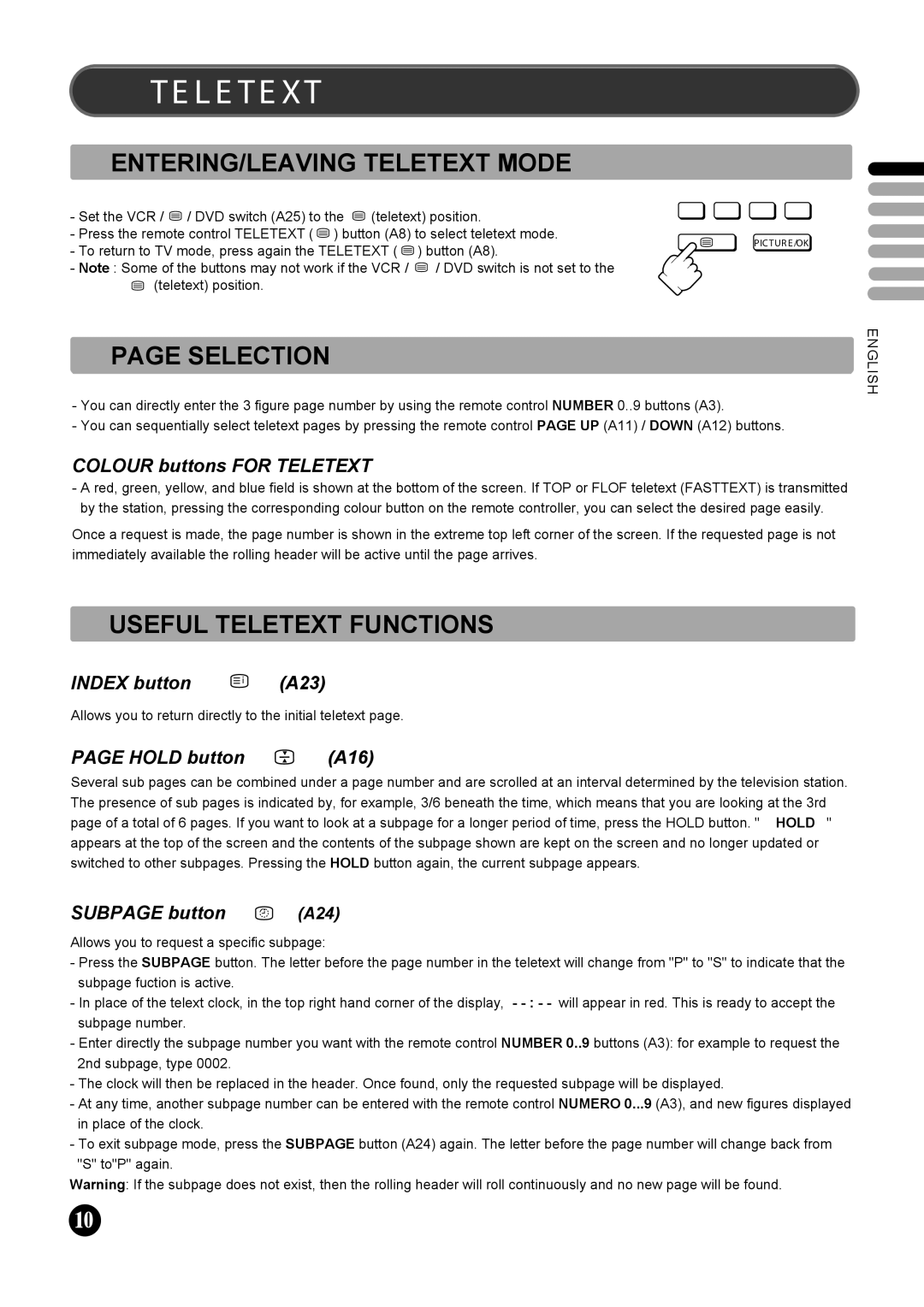T E L E T E XT
ENTERING/LEAVING TELETEXT MODE
- Set the VCR / ![]() / DVD switch (A25) to the
/ DVD switch (A25) to the ![]() (teletext) position.
(teletext) position.
- Press the remote control TELETEXT ( ![]() ) button (A8) to select teletext mode.
) button (A8) to select teletext mode.
- To return to TV mode, press again the TELETEXT ( ) button (A8). |
| PICTUR E /OK |
| ||
| ||
|
|
-Note : Some of the buttons may not work if the VCR / ![]() / DVD switch is not set to the
/ DVD switch is not set to the
![]() (teletext) position.
(teletext) position.
PAGE SELECTION
-You can directly enter the 3 figure page number by using the remote control NUMBER 0..9 buttons (A3).
-You can sequentially select teletext pages by pressing the remote control PAGE UP (A11) / DOWN (A12) buttons.
COLOUR buttons FOR TELETEXT
-A red, green, yellow, and blue field is shown at the bottom of the screen. If TOP or FLOF teletext (FASTTEXT) is transmitted by the station, pressing the corresponding colour button on the remote controller, you can select the desired page easily.
Once a request is made, the page number is shown in the extreme top left corner of the screen. If the requested page is not immediately available the rolling header will be active until the page arrives.
ENGLISH
USEFUL TELETEXT FUNCTIONS
INDEX button
![]() i (A23)
i (A23)
Allows you to return directly to the initial teletext page.
PAGE HOLD button | (A16) |
Several sub pages can be combined under a page number and are scrolled at an interval determined by the television station. The presence of sub pages is indicated by, for example, 3/6 beneath the time, which means that you are looking at the 3rd page of a total of 6 pages. If you want to look at a subpage for a longer period of time, press the HOLD button. " HOLD " appears at the top of the screen and the contents of the subpage shown are kept on the screen and no longer updated or switched to other subpages. Pressing the HOLD button again, the current subpage appears.
SUBPAGE button | (A24) |
Allows you to request a specific subpage:
-Press the SUBPAGE button. The letter before the page number in the teletext will change from "P" to "S" to indicate that the subpage fuction is active.
-In place of the telext clock, in the top right hand corner of the display, -
-Enter directly the subpage number you want with the remote control NUMBER 0..9 buttons (A3): for example to request the 2nd subpage, type 0002.
-The clock will then be replaced in the header. Once found, only the requested subpage will be displayed.
-At any time, another subpage number can be entered with the remote control NUMERO 0...9 (A3), and new figures displayed in place of the clock.
-To exit subpage mode, press the SUBPAGE button (A24) again. The letter before the page number will change back from
"S" to"P" again.
Warning: If the subpage does not exist, then the rolling header will roll continuously and no new page will be found.
10