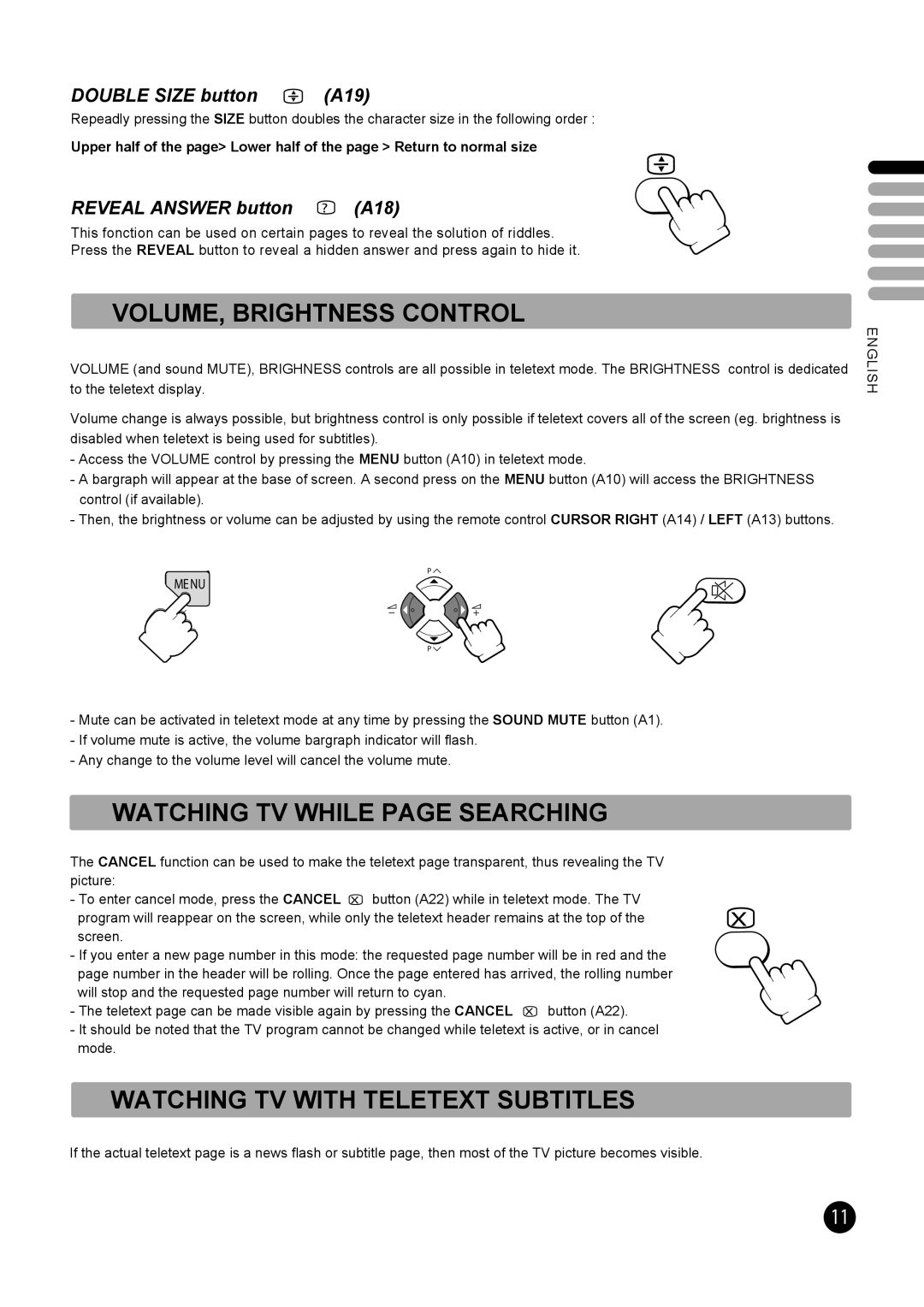DOUBLE SIZE button | (A19) |
Repeadly pressing the SIZE button doubles the character size in the following order :
Upper half of the page> Lower half of the page > Return to normal size
REVEAL ANSWER button ? (A18)
This fonction can be used on certain pages to reveal the solution of riddles. Press the REVEAL button to reveal a hidden answer and press again to hide it.
VOLUME, BRIGHTNESS CONTROL
VOLUME (and sound MUTE), BRIGHNESS controls are all possible in teletext mode. The BRIGHTNESS control is dedicated to the teletext display.
Volume change is always possible, but brightness control is only possible if teletext covers all of the screen (eg. brightness is disabled when teletext is being used for subtitles).
-Access the VOLUME control by pressing the MENU button (A10) in teletext mode.
-A bargraph will appear at the base of screen. A second press on the MENU button (A10) will access the BRIGHTNESS control (if available).
-Then, the brightness or volume can be adjusted by using the remote control CURSOR RIGHT (A14) / LEFT (A13) buttons.
ENGLISH
P ![]()
MENU
P ![]()
-Mute can be activated in teletext mode at any time by pressing the SOUND MUTE button (A1).
-If volume mute is active, the volume bargraph indicator will flash.
-Any change to the volume level will cancel the volume mute.
WATCHING TV WHILE PAGE SEARCHING
The CANCEL function can be used to make the teletext page transparent, thus revealing the TV picture:
- To enter cancel mode, press the CANCEL X button (A22) while in teletext mode. The TV program will reappear on the screen, while only the teletext header remains at the top of the screen.
- If you enter a new page number in this mode: the requested page number will be in red and the page number in the header will be rolling. Once the page entered has arrived, the rolling number will stop and the requested page number will return to cyan.
- The teletext page can be made visible again by pressing the CANCEL X button (A22).
-It should be noted that the TV program cannot be changed while teletext is active, or in cancel mode.
X
WATCHING TV WITH TELETEXT SUBTITLES
If the actual teletext page is a news flash or subtitle page, then most of the TV picture becomes visible.
11