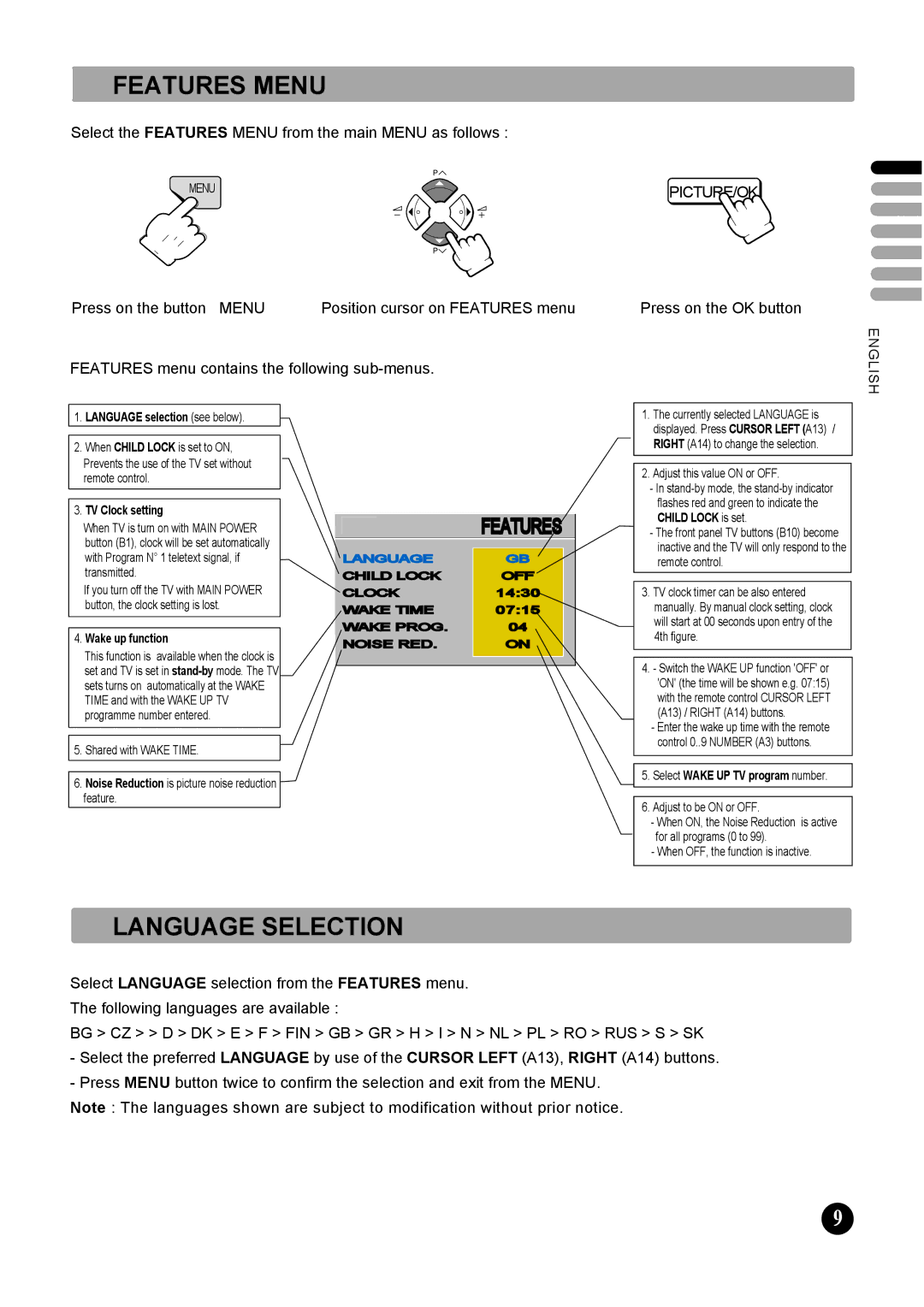FEATURES MENU
Select the FEATURES MENU from the main MENU as follows :
| P |
MENU |
|
| P |
Press on the button MENU | Position cursor on FEATURES menu |
FEATURES menu contains the following
PICTURE/OK
Press on the OK button
ENGLISH
1.LANGUAGE selection (see below).
2.When CHILD LOCK is set to ON, Prevents the use of the TV set without remote control.
3.TV Clock setting
When TV is turn on with MAIN POWER button (B1), clock will be set automatically with Program N° 1 teletext signal, if transmitted.
If you turn off the TV with MAIN POWER button, the clock setting is lost.
4.Wake up function
This function is available when the clock is set and TV is set in
5.Shared with WAKE TIME.
6.Noise Reduction is picture noise reduction feature.
|
| FEATURES |
|
| |
| LANGUAGE | GB |
| CHILD LOCK | OFF |
| CLOCK | 14:30 |
| WAKE TIME | 07:15 |
| WAKE PROG. | 04 |
| NOISE RED. | ON |
|
|
|
|
|
|
1.The currently selected LANGUAGE is displayed. Press CURSOR LEFT (A13) / RIGHT (A14) to change the selection.
2.Adjust this value ON or OFF.
-In
-The front panel TV buttons (B10) become inactive and the TV will only respond to the remote control.
3.TV clock timer can be also entered manually. By manual clock setting, clock will start at 00 seconds upon entry of the 4th figure.
4.- Switch the WAKE UP function 'OFF' or 'ON' (the time will be shown e.g. 07:15) with the remote control. CURSOR LEFT (A13) / RIGHT (A14) buttons.
-Enter the wake up time with the remote control 0..9 NUMBER (A3) buttons.
5.Select WAKE UP TV program number.
6.Adjust to be ON or OFF.
-When ON, the Noise Reduction is active for all programs (0 to 99).
-When OFF, the function is inactive.
LANGUAGE SELECTION
Select LANGUAGE selection from the FEATURES menu. The following languages are available :
BG > CZ > > D > DK > E > F > FIN > GB > GR > H > I > N > NL > PL > RO > RUS > S > SK
-Select the preferred LANGUAGE by use of the CURSOR LEFT (A13), RIGHT (A14) buttons.
-Press MENU button twice to confirm the selection and exit from the MENU.
Note : The languages shown are subject to modification without prior notice.
9